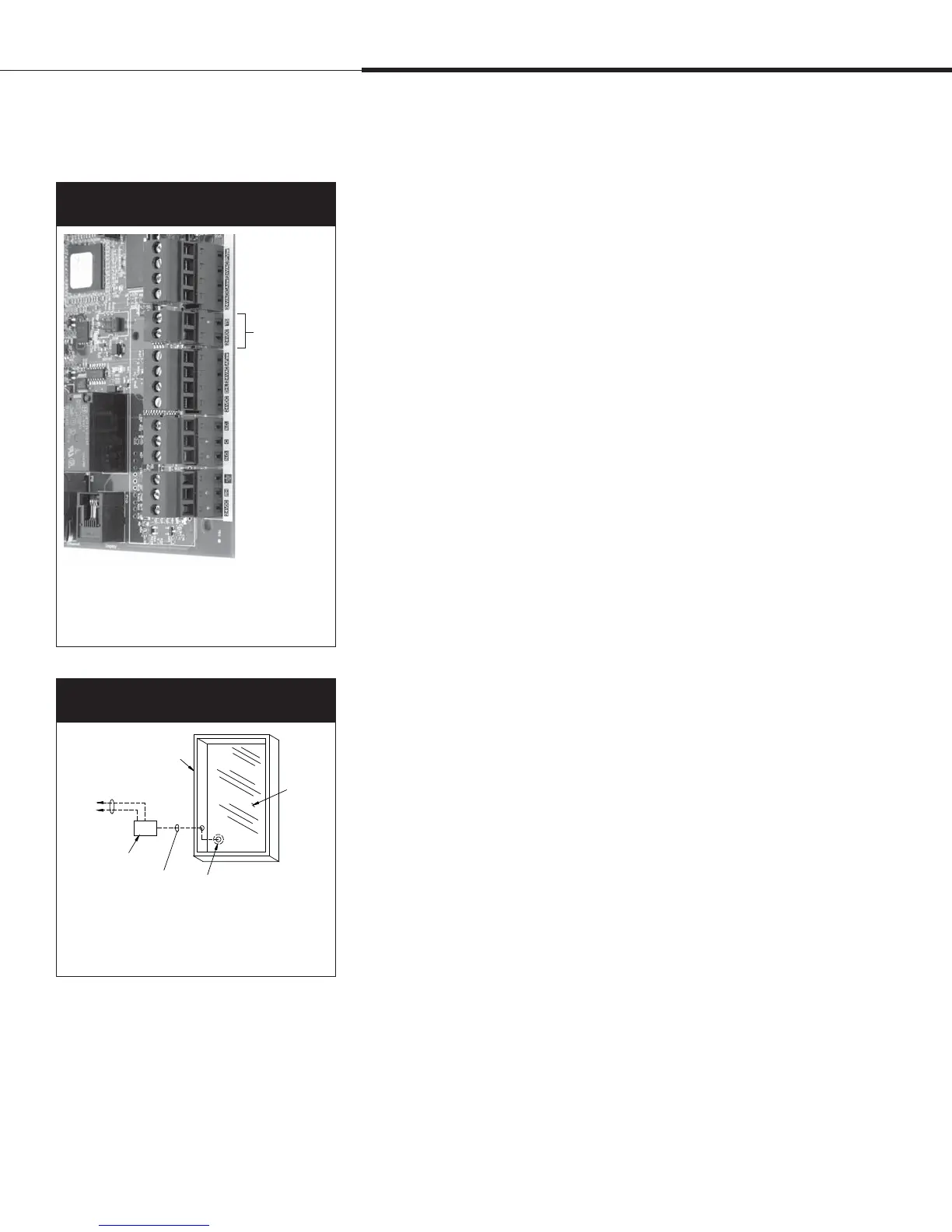1BHFt%3*45&&.7BQPSMPHJD*OTUBMMBUJPOBOE0QFSBUJPO.BOVBM
4UFQo'JFMEXJSJOH
-JNJUDPOUSPMT
Terminal P14
Figure 18-1:
Terminal P14
Terminal P14:
24VDC = Power to auxiliary temperature sensor or
temperature compensation sensor (transmitter)
TS = Auxiliary temperature sensor or temperature
compensation sensor (transmitter) (4-20 mA input)
Figure 18-2:
Temp. comp. transmitter installation
OM-337
Thermostat
control wires
Surface-mounted
thermostat
temperature
control box on
wall
Typical
sensor
cord
routing
Secure temperature
sensor tip to inside
surface of window
glass using clear RTV
silicone adhesive
Double-
pane
window
glass
Window frame
Installation
Connect wiring for a temperature compensation transmitter or an
auxiliary temperature sensor by inserting wires into the terminal
block plug at P14 (labeled 24 and TS) per the wiring diagram
on the previous page. Tighten screws; maximum torque is 3 in-lb
(0.34 N-m).
Note: Only one device can be connected at P14. You will identify
the connected device in “Step 2 – Setup,” beginning on Page 28.
Auxiliary temperature sensor
An auxiliary temperature sensor typically monitors duct or space
air temperature. Mount the auxiliary temperature sensor wherever
you want to monitor temperature. Auxiliary temperature readings
are logged to the data log.
Temperature compensation transmitter
A temperature compensation transmitter allows Vapor-logic4
to reduce humidifier output on cold days, reducing window
condensation. Mount the temperature compensation transmitter
on the inside of an outside-wall window.
To mount the temperature compensation sensor:
1. See Figure 18-2. Position the temperature compensation sensor
control box on a wall adjacent to a window frame facing north
or northeast.
2. Place the flat surface of the temperature sensor tip on the lower
corner of glass surface.
3. Temporarily hold the sensor tip in place with strips of masking
tape.
4. Apply a small amount of clear RTV silicone adhesive over and
around the sensor tip (making sure the sensor tip is in contact
with the window glass).
5. After adhesive cures, remove masking tape.
6. See the operation section of this manual for more information
about the temperature compensation sensor.