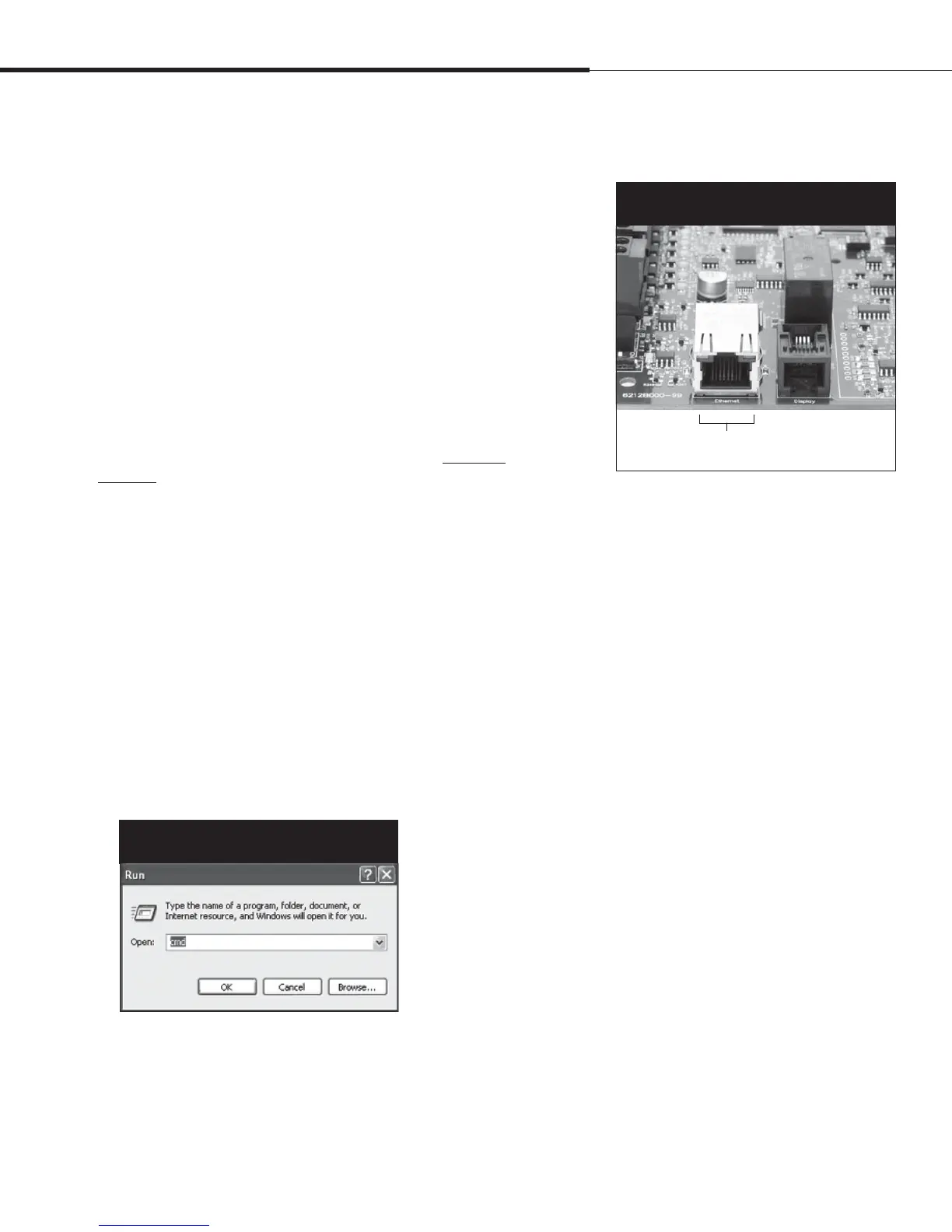%3*45&&.7BQPSMPHJD*OTUBMMBUJPOBOE0QFSBUJPO.BOVBMt1BHF
4UFQo'JFMEXJSJOH
$PNNVOJDBUJPODPOOFDUJPOT
Web interface communication
Utilizing the Vapor-logic4 Web interface is optional. The
humidifier can be operated using the keypad/display and/or the
Web interface. When using the Web interface, the humidifier can
be accessed by a computer either directly or through a network.
Each Vapor-logic4 controller ships with the static IP address
of 192.168.1.195. This allows users to locate the Web interface
upon start-up. After initial start-up, the IP address can remain
as is, be re-assigned as another static address, or configured to
automatically go out and find an IP address on the network using
DHCP. See the steps below for information about connecting to the
humidifier using the Web interface.
Connecting Web interface directly to a computer not on a
network
1. Connect the Ethernet cable.
Insert the male end of an RJ45 Ethernet cable into the
Vapor-logic4 board at P9 (labeled Ethernet; see Figure 21-1)
until you hear a click sound. Insert the other end of the cable
into a computer. Since the Ethernet port on the Vapor-logic4
board is auto-sensing, either a straight-through or crossover
cable will work.
2. Check the current IP address of your computer.
Connecting a computer to the humidifier requires that the
computer being used has the same network address range as
Vapor-logic4. In order to validate this, check the IP address of
the computer being used by going to the computer’s Start menu
and selecting Run. When the box shown below appears, type in
cmd on the Open line and hit OK.
Terminal P9:
Ethernet
Figure 21-1:
Terminal P9
Vapor-logic4 default IP address
192.168.1.195.
Figure 21-2:
Checking your IP address
Installation