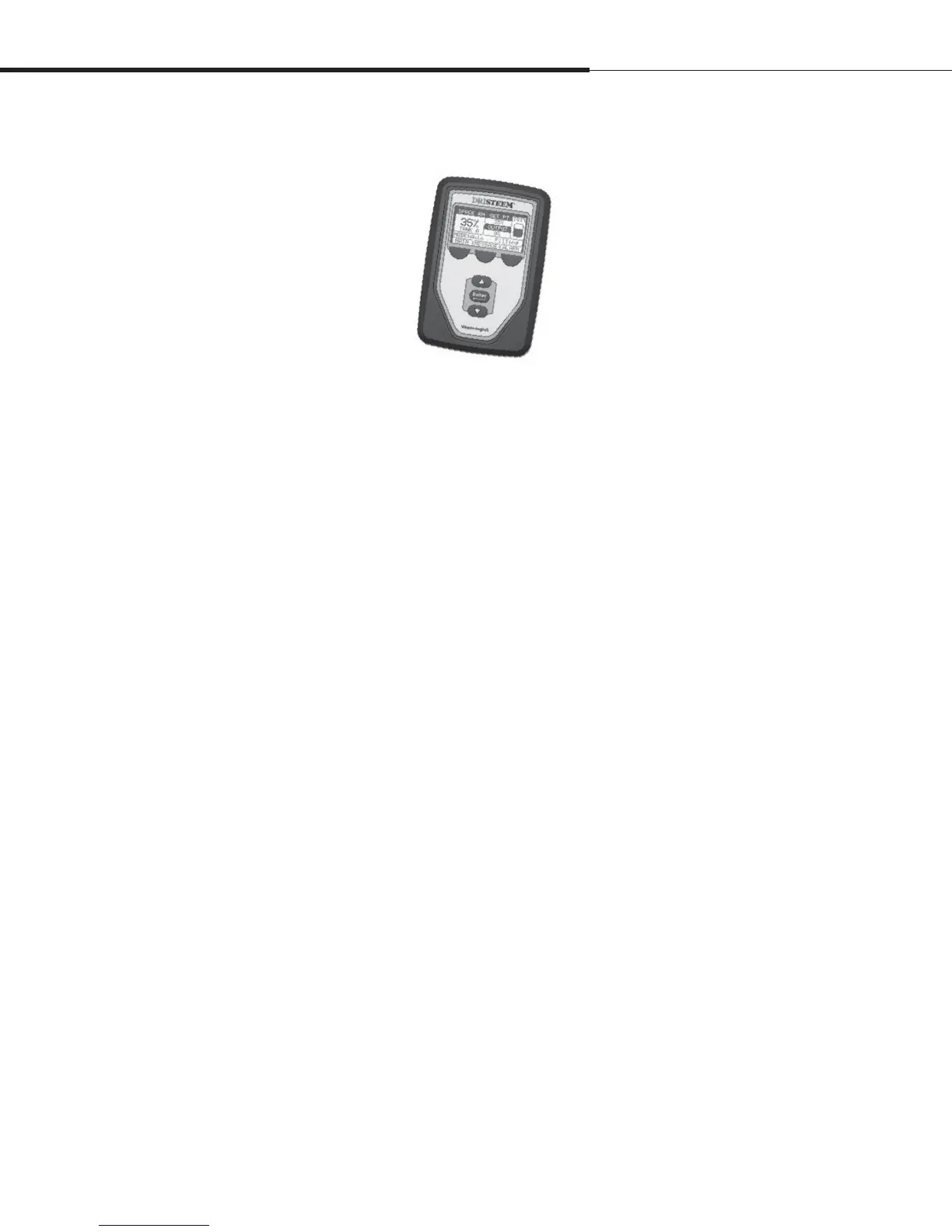%3*45&&.7BQPSMPHJD*OTUBMMBUJPOBOE0QFSBUJPO.BOVBMt1BHF
7BQPSMPHJDDBQBCJMJUJFT
Accurate, responsive control
The Vapor-logic4 controller provides accurate,
responsive RH control. PID control tunes the
system for maximum performance.
Modbus®, BACnet® , or LonTalk® allow
interoperability with multiple building
automation systems. Modbus is standard,
and BACnet or LonTalk are available options.
Web interface, provides the capability to set up, view, and adjust
humidifier functions via Ethernet, either directly or remotely
through a network.
Contactor wear leveling (Vaporstream®) distributes cycles among
multiple contactors for equal wear and longer contactor life.
Cycle counter (electric humidifiers) triggers a message when it’s
time to replace contactors.
USB port allows easy firmware updates, and data backup and
restore capability
Real-time clock allows time-stamped alarm and message tracking,
and accurate drain and flush scheduling.
Auxiliary temperature sensor/transmitter allows temperature
compensation control to prevent window condensation, or air
temperature monitoring, such as in a duct (not available for
XT humidifier).
Programmable outputs allow remote signaling and device
activation.
Multiple-humidifier control allows staged control of up to 16
humidifiers with one controller.
Note: XT humidifiers do not operate in multi-tank mode; however,
up to four XT humidifiers can be staged to operate in sequence.
Controller data, such as RH, air temperature, water use, energy
use, alarms, and messages, can be downloaded to a PC for viewing
and analysis. RH, alarms, and messages can also be viewed on the
keypad/display and Web interface.
More capabilities on the next page ▶
Overview
