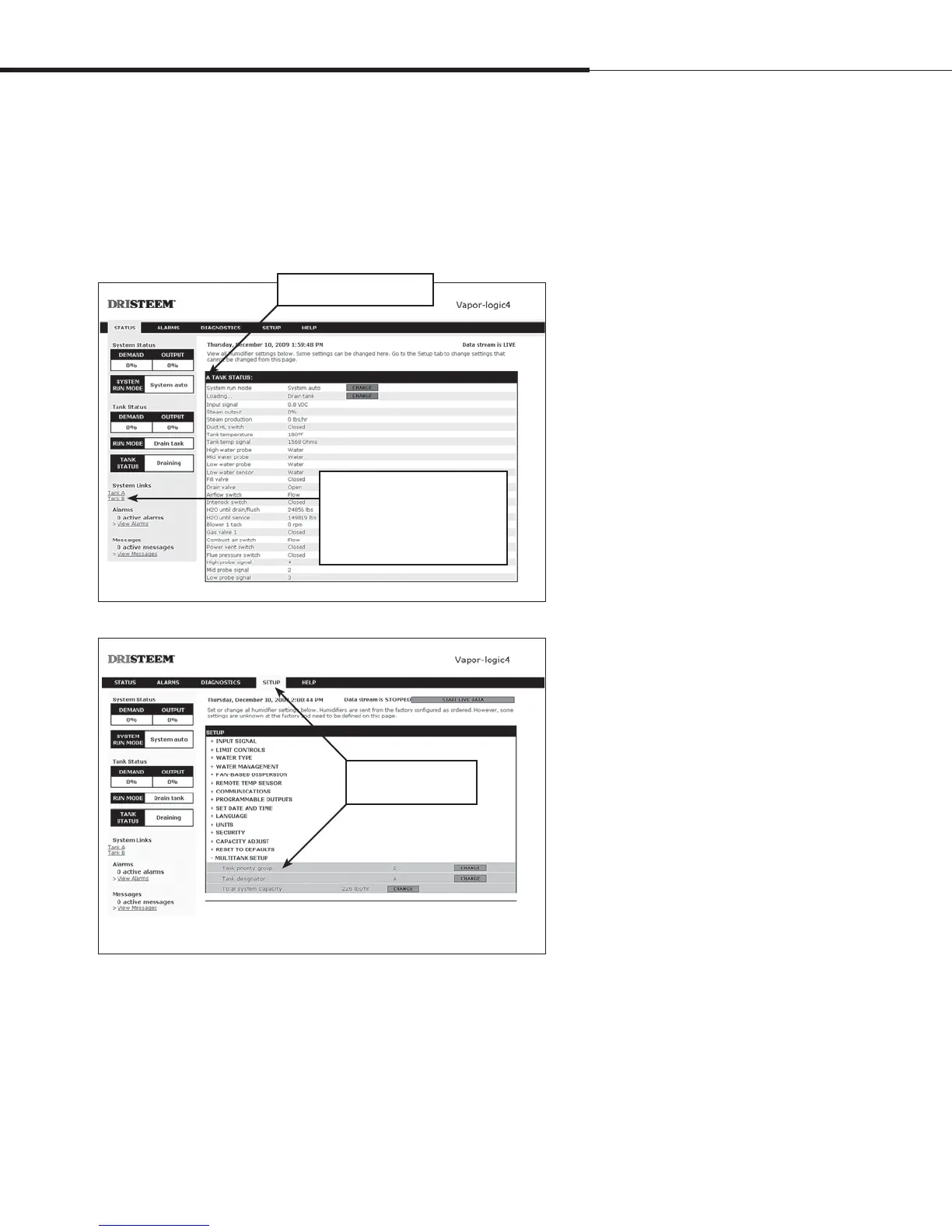%3*45&&.7BQPSMPHJD*OTUBMMBUJPOBOE0QFSBUJPO.BOVBMt1BHF
.VMUJQMFUBOLPQFSBUJPO
6TJOHUIF8FCJOUFSGBDF
Additional Web interface screens, described below, appear when
operating in multi-tank mode.
Each connected tank automatically
shows up as a link. Click on a tank
link to view its status.
Important: All system tanks must
be network-connected via Ethernet
for these links to function.
Click on the Setup tab
to view Multi-tank setup
parameters.
This letter identifies which
tank (A ... P) you are viewing.
Operation
