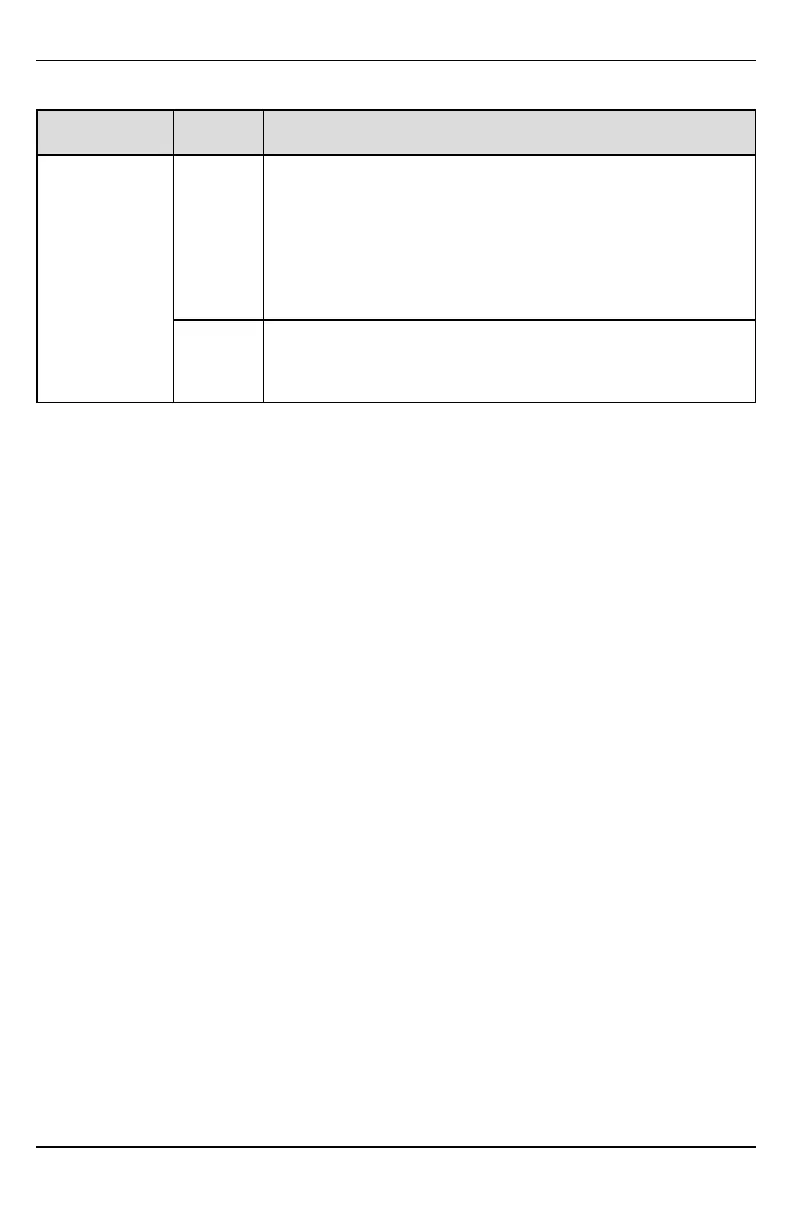Communicator Compatibility
Communicator
Receiver/
Panel
Description
3G8080-EU
Receiver
l Sur-Gard System I-IP Receiver, version 1.13+
l Sur-Gard System II Receiver, version 2.10+
l Sur-Gard SG-DRL3-IP, version 2.30+ (for Sur-Gard System III
Receiver)
l Sur-Gard SG-DRL4-IP version 1.20+ (for Sur-Gard System IV
Receiver)
l Sur-Gard SG-DRL5-IP version 1.00+ (for Sur-Gard System 5
Receiver)
Panel
l HS2016, version 1.1+
l HS2032, version 1.1+
l HS2064, version 1.1+
l HS2128, version 1.1+
Note: Enter [*][8][Installer Code][900][000] at keypad to view the panel version number.
Products or components of products, which perform communications functions only shall comply with the requi-
rements applicable to communications equipment as specified in EN60950-1, Information Technology Equi-
pment - Safety - Part 1: General Requirements. Such components include, but are not limited to: hubs; routers;
NIDs; third-party communications service providers; DSL modems; and cable modems.
Installation
Follow these guidelines during installation.
l Before affixing the communicator to a wall, verify the HSPA signal level at the installation location. On a
keypad, press and hold the 5 key for 2 seconds to view the HSPA signal level. An installation location
with a sustained signal level of two or more bars is recommended.
l Do not exceed the panel total output power when using panel power for the 3G8080-EU module, har-
dwired sensors, and /or sirens. Refer to the specific panel installation instructions for details. Only one
3G8080-EU module can be used per panel.
l To minimize potential interference with cellular signaling, avoid mounting the communicator in areas with
excessive metal or electrical wiring, such as furnaces or utility rooms.
Do not mount the 3G8080-EU communicator inside of the metal alarm panel enclosure.
Tools and Supplies Required
You will need the following tools and supplies:
l Small flat-head and Phillips screwdrivers
l Screws (included)
l Antenna (included)
l 16 pin ribbon cable (included)
- 10 -
