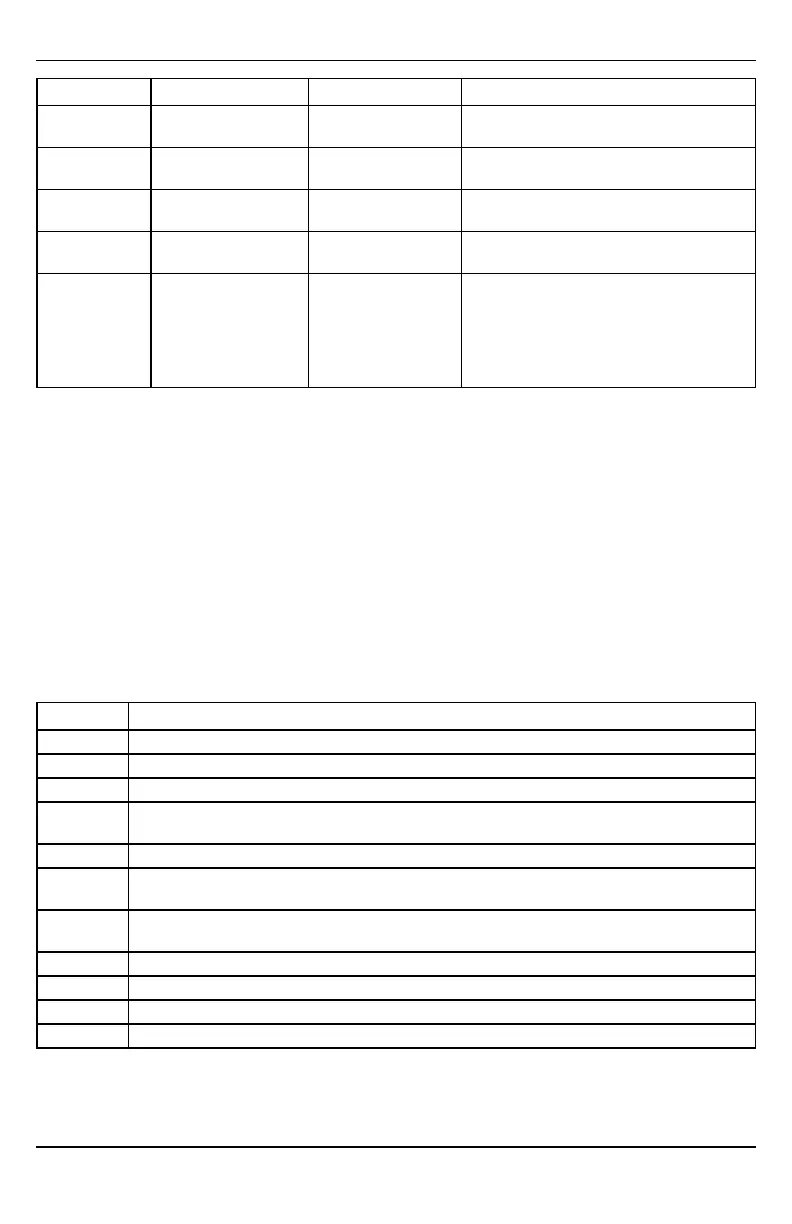Section Option Value Description
380 1 ON
Communications must be enabled for the
module to communicate with the panel
380 2 OFF
System should transmit alarm restores
immediately when the zone is restored
380 5 OFF
The redundant communications method must
be set as backup.
382 6 OFF
AC Failure Transmission Delay should be in
minutes
804 [sensor #] 003 Five minute delay [07]
High Traffic Shutdown should be set to five
minutes for devices being used with
Alarm.com's Activity Monitoring.
Note: This feature may reduce the battery life
of wireless PIR sensors. In order to avoid this,
hardwired PIR sensors may be used instead.
Clock
The HSPA/CDMA module sets the panel clock when it connects to Alarm.com and then updates it every 18
hours. It is important to select the correct panel time zone on the Alarm.com website, or the panel time will
not be accurate. If a system is powered up before the customer account has been created, the time zone will
default to Eastern Standard Time.
Troubleshooting
Module Status Information
Module status information for verifying and troubleshooting the module connection status or errors can be
found through the Interactive Services menus. To access these, press [*][ 8][Installer Code][ 851]. See the
following table for potential module states.
Status Description
Idle Most common state. Module is not actively sending data and no errors are present.
Roaming Roaming on partner network.
SIM Missing The SIM card is missing.
PowerSave
Mode
AC power is down.
Registering... The module is trying to register on the HSPA network.
Connection
Error
The module is registered on the HSPA network but cannot connect with Alarm.com. Contact
Alarm.com technical support for more information.
Radio Error
Radio portion of the module is not operating correctly. Power cycle the panel and call Alarm.com
technical support if the trouble persists.
Server Error Identifies a server error. If it persists, the account may have been set up incorrectly.
Connected Currently connected and transmitting information to the Alarm.com servers.
Connecting... In the process of connecting to Alarm.com.
Updating... Updating signal level.
In addition, some of the information can be retrieved via long key presses from the keypad. Press and hold the
following panel keys for 2 seconds to display the given information on the panel display. Most messages are dis-
played for less than 30 seconds but can be cut short by pressing the 0 Key for 2 seconds.
- 16 -
