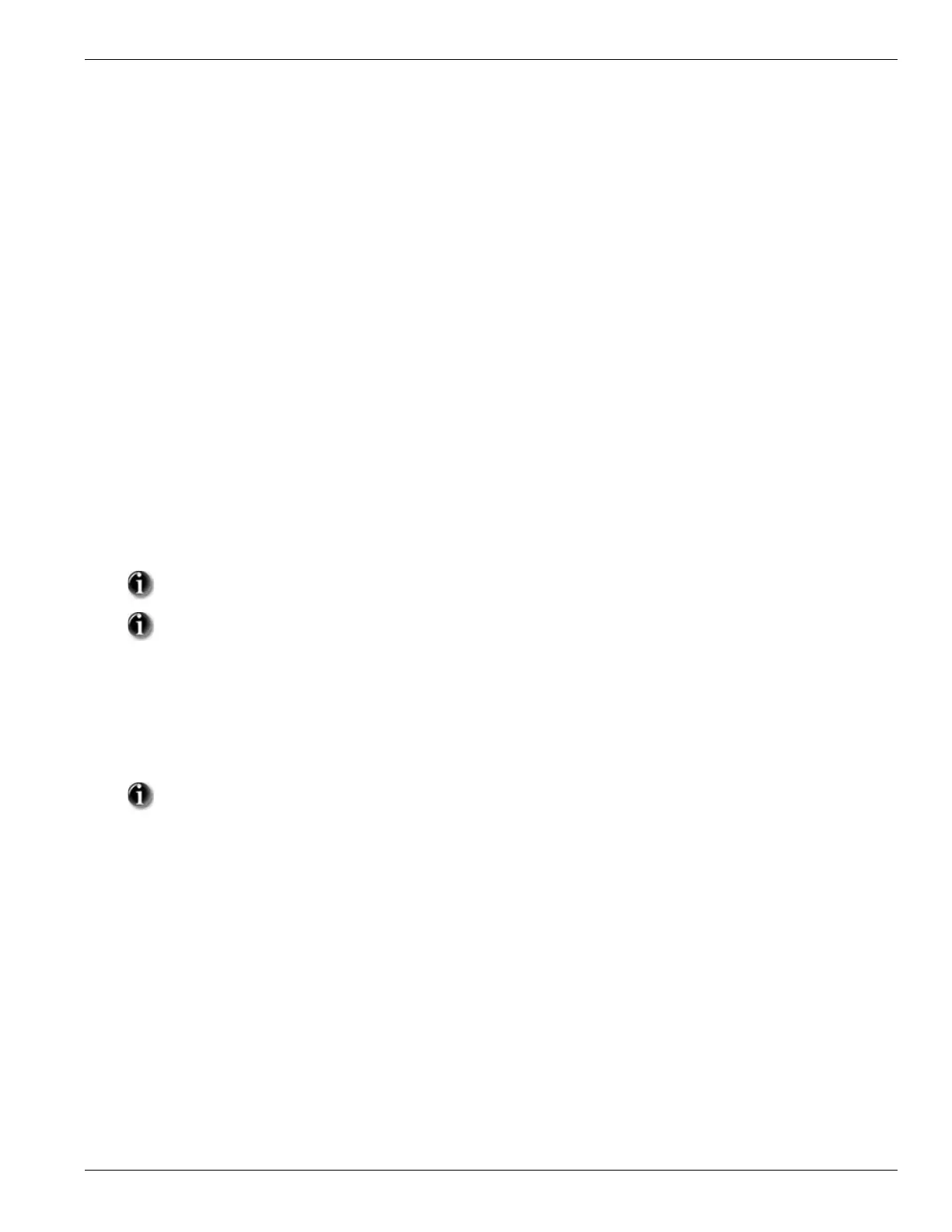Chapter 4 Programming Descriptions
19
[191] to [198] No Activity Arm Timer
Program the amount of time, in minutes, for the No Activity Arm Timer ([191] for Partition 1, [192] for Partition 2, etc.). If Delay Zones are
restored and no zone activity is detected for the time programmed, the system will start the auto-arm sequence. Valid entries are [000]-[255].
[199] Auto-Arming Pre-alert Timer
Program the amount of time, in minutes, for the Auto-Arming Pre-Alert Time. This timer is used for all programmed auto-arming features (is not
used for No Activity Arming). The keypads will provide a steady tone, warning the user that the system will arm. The user can enter a valid
access code to abort the arming sequence. Valid entries are [001] to [255].
[201] Partition Selection Mask
Turn the corresponding option ON to enable partitions [1] to [8]. ON (bit 1 cannot be turned OFF).
[202] to [265] Partition Zone Assignments
These options are used to assign zones to specific partitions ([202] to [209] for Partition 1, [210] to [217] for Partition 2, etc.). Turn ON the
option corresponding to the partition and zone to enable the zone on the specified partition. Turn the option OFF to disable the zone on the
specified partition. Zones assigned to more than one partition are called ‘common zones’ and will be armed only if all the partitions the zone
is assigned to are armed. Default = Zones 1-8 enabled on Partition 1.
[301] First Telephone Numbers
The information in this section also applies to sections [302] and [303]. Telephone number 3 is dedicated as a back-up to Telephone number
1. These sections determine which type of communicator is activated in the event of an alarm (telephone, GPRS and Ethernet) and the
sequence that the system follows in the event of an unsuccessful communication.
• Entry of [D] followed by a [Telephone Number] terminated with “F” configures the section for telephone dialing.
E.g.: [D12223334444F]
• Entry of [D] followed by [CAA] terminated with “F” allows the system configuration to be determined by the GPRS/Ethernet module.
E.g.: [DCAAF]
• Enter [DCBBF] to configure the section for Ethernet Receiver 1
• Enter [DCCCF] to configure the section for Ethernet Receiver 2
• Enter [DCDDF] to configure the section for GPRS Receiver 1
• Enter [DCEEF] to configure the section for GPRS Receiver 2
Telephone Communications
All telephone number sections are 32 digits in length. Hexadecimal digits may be programmed in the telephone number to perform addi-
tional functions as follows:
• Enter [,][2][,] – HEX B to dial “,”
• Enter [,][3][,] – HEX C to dial “#”
• Enter [
,][4][,] – HEX D for an additional dial tone search, as is required for PBX telephone systems
• Enter [,][5][,] – HEX E to insert a 2-second pause in the telephone number.
• HEX A is not used.
• HEX F represents the end of the phone number (everything after F is ignored).
• Pressing [#] in these sections will exit and save the entire phone number.
• The panel will not attempt to communicate, if no phone number is programmed. This applies to phone numbers 1 and 2.
[302] Second Telephone Number
See [301] First Telephone Number for details.
[303] Third Telephone Number
See [301] First Telephone Number for details.
[304] Call Waiting Cancel String
Program the digits required to disable call waiting. If enabled, the system will dial the programmed string on the first dialing attempt.
Program unused digits with data [F].
Please refer to Section [350] Communicator Formats, only SIA and Contact ID are valid alternate communicator formats.
Programming any other format will send SIA by default.
Please refer to your associated communicator manual for more details.
There is an automatic 2-second pause before additional dial tone searches are initiated.
