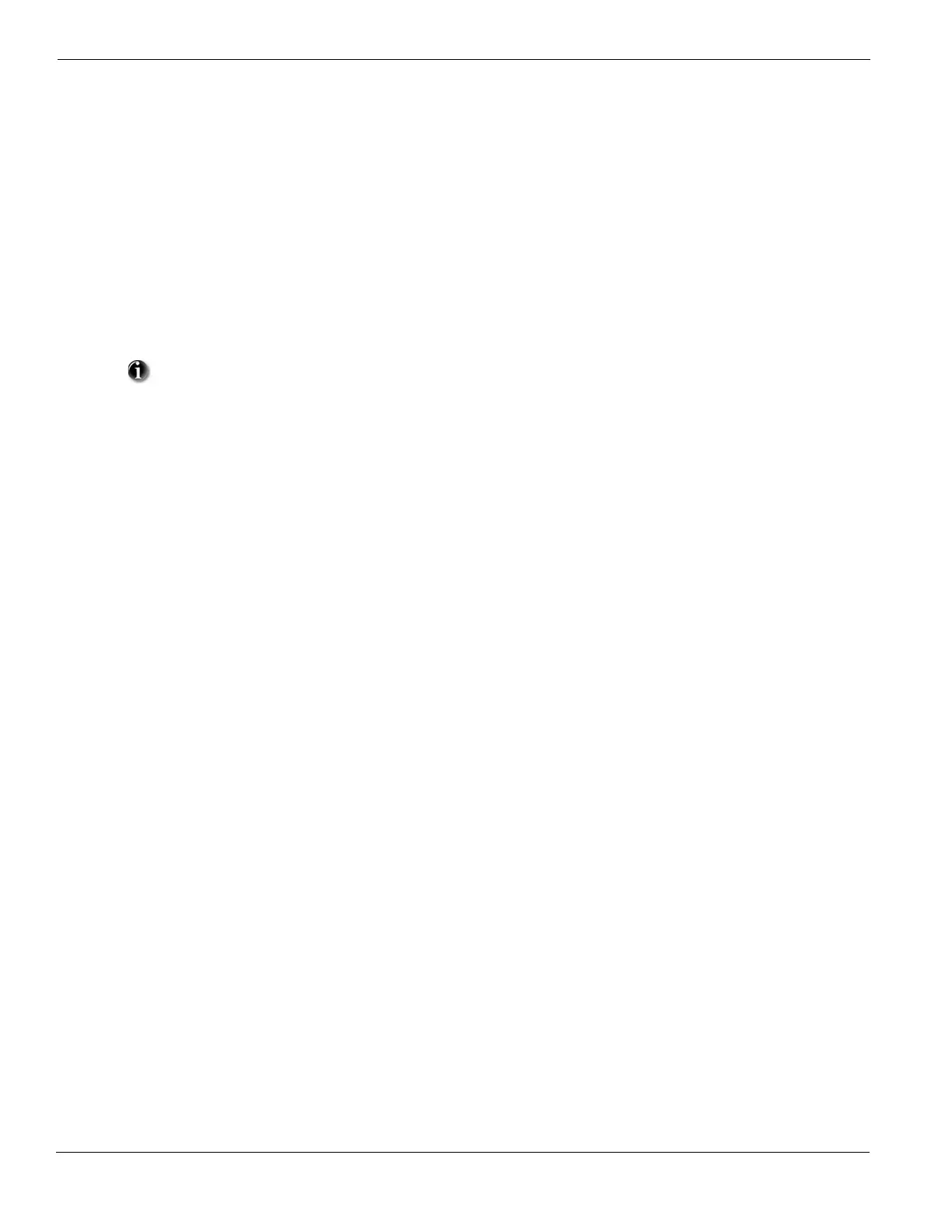PowerSeries - PC1616/PC1832/PC1864
22
[383] Fourth Communicator Option Code
[389] TL/GS Module Fault Check Timer
Program the time, in 3-second intervals, before the system considers the TL/GS Module disconnected. Valid entries: [002] to [255]
(e.g., 010 x 3 seconds = 30 seconds).
[401] First Downloading Option Code
[402] Downloading Computer Phone Number
The Downloading Computer Telephone Number is used for Call Back, User Initiated DLS, and the Auto Event Buffer Upload functions.
Program the phone number as required. HEX digits can be included for special applications:
HEX [A] Not used
HEX [B] Simulates a [,] key press
HEX [C] Simulates a [#] key press
HEX [D] Additional dial tone search
HEX [E] 2-second pause
HEX [F] End of phone number marker
[403] Downloading Access Code
Program the 6-digit Downloading Access Code. Upon connection, the system will only connect to the downloading computer if the
Downloading Access Code matches the Downloading Access Code programmed in the computer file.
[404] Panel Identification Code
Program the 6-digit Panel Identification Code. This code is used by the downloading computer to verify the correct account is calling back
(Call Back feature) or to identify which customer account file should be used (User Initiated DLS and Auto Event Buffer Upload features).
[405] Double-Call Timer
Program the maximum amount of time, in seconds, between calls when connecting to a panel using the double call feature. Valid entries are
[001] to [255].
[406] Number of Rings to Answer On
Program the number of consecutive rings that panel must detect to answer for downloading. Valid entries are [000] to [010].
[499] PC-Link Communications
Enter the following command to initiate downloading via PC-Link: [499] [Installer Code] [499]. Plugging in the PC-Link connector will
automatically initiate the connection if DLS is initiated before connecting the PC-Link Header. The session will NOT be automatically initi-
ated if the system is in installer mode.
Option Description
[1]
ON
: events programmed to communicate to phone #1 will use the Partition Account Number in [311]. Events Programmed to com-
municate to phone #2 will use the Partition Account Number in [312].
OFF: each event will use its respective partition account code.
[2]-[8]
For Future Use
Option Description
[1]
ON
: the system answers incoming calls for downloading (either Programmed Number of Rings or Double Call).
OFF: the system does not answer incoming calls using the double call routine for downloading.
These settings do not affect the 6-hour DLS downloading window on power-up.
[2]
ON
: the user can enable downloading for the DLS Window using the [,][6] command.
OFF: the user cannot enable downloading.
[3]
ON
: the system will hang up after a successful DLS connection and call the computer back using the DLS Phone Number ([402]).
OFF: the system stays connected to the computer.
[4]
ON
: the user can initiate a downloading session using the [,][6] command.
OFF: the user cannot initiate a downloading session.
[5]
ON
: the system attempts to call the downloading computer after transmitting an Event Buffer 75% Full event to the central station.
OFF: the system does NOT call the downloading computer after transmitting this event.
[6]
ON
: panel communicates with DLS at 300 Baud. OFF: panel communicates with DLS at 110 Baud.
[7]-[8]
For Future Use