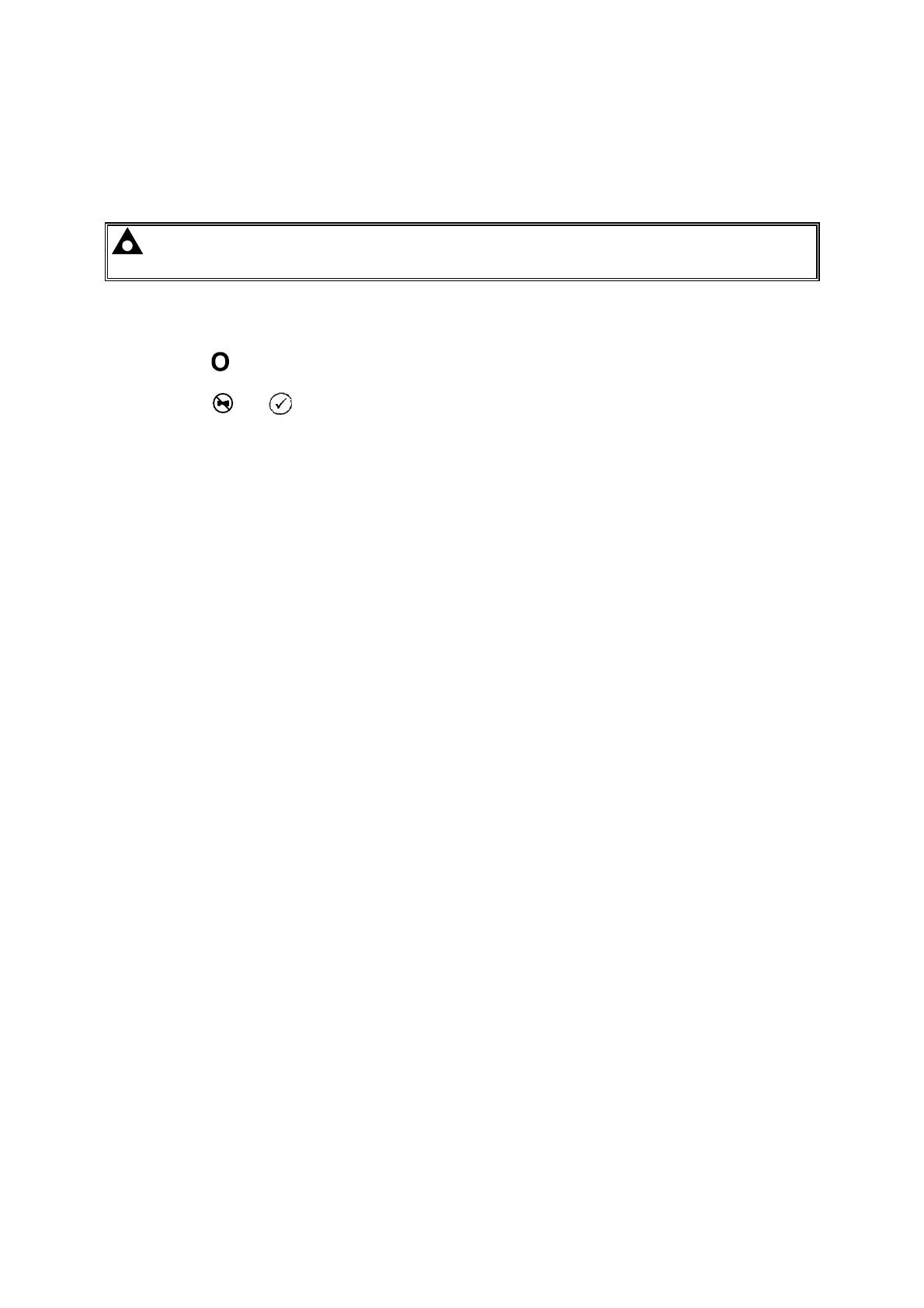Protections
102
8.9 ROCOF / VECTOR SHIFT
When configured to run in parallel with the mains (utility) supply, the module monitors for ROCOF /
Vector shift trips according to the module’s configuration settings. This is included within the module
and will detect failure of the mains supply during parallel operation with the generator.
NOTE: This protection operates only when in parallel with the mains supply and is
disabled at all other times.
Should either of these alarms operate, the module will perform a controlled shutdown (electrical trip) of
the generator. This operation must be manually reset :
1) Press button. The engine will stop if it is still running and the alarm is cleared.
2) Activate digital input configured to “Clear ROCOF/Vector shift” if this has been provided.
3) Press and button together and hold for 5 seconds. The ROCOF/Vector shift
instrument is displayed and all ‘peak hold’ values are reset, clearing the ROCOF/Vector shift
alarm.
For details on activating and configuring the ROCOF/Vector shift protection, you are referred to the
8600 configuration software manual.