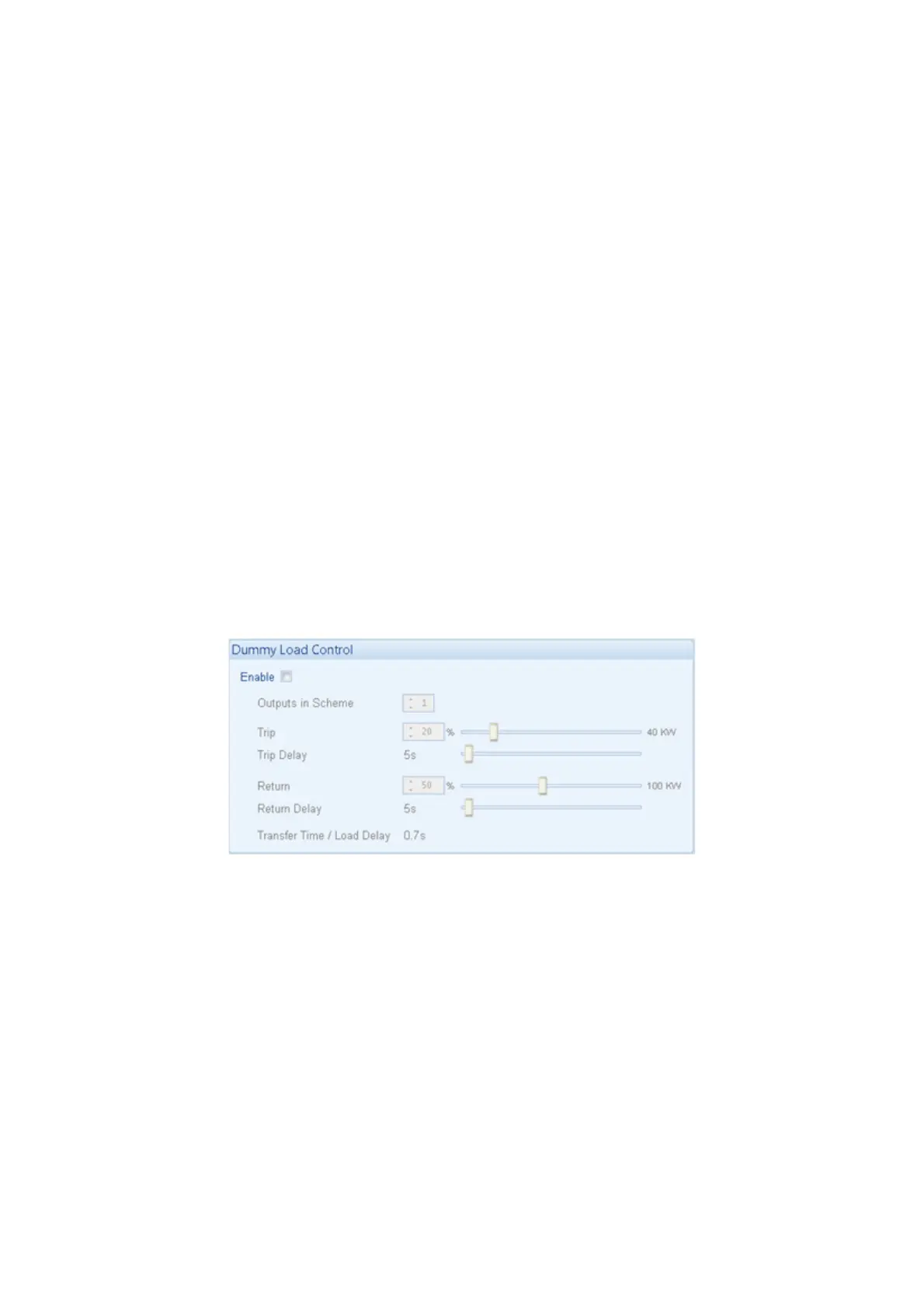Operation
76
6.2 DUMMY LOAD / LOAD SHEDDING CONTROL
This feature may be enabled by the system designer to ensure the loading on the generator is kept to
a nominal amount. If the load is low, ‘dummy loads’ (typically static load banks) can be introduced to
ensure the engine is not too lightly loaded. Conversely, as the load increases towards the maximum
rating of the set, non-essential loads can be shed to prevent overload of the generator.
6.2.1 DUMMY LOAD CONTROL
The dummy load control feature (if enabled) allows for a maximum of five dummy load steps.
When the set is first started, all configured Dummy Load Control outputs are de-energised.
Once the generator is placed onto load, the generator loading is monitored by the Dummy Load
Control scheme.
If the generator loading falls below the Dummy Load Control Trip setting (kW), the Dummy Load
Control Trip Delay is displayed on the module display. If the generator loading remains at this low level
for the duration of the timer, the first Dummy Load Control output is energised. This is used to
energise external circuits to switch in (for instance) a
static load bank.
The generator loading has now been increased by the first dummy load. Again, the generator loading
is monitored.
This continues until all configured Dummy Load Control outputs are energised.
Should the generator loading rise above the Dummy Load Return level, the Dummy Load Return
Delay begins.
If the loading remains at these levels after the completion of the timer, the ‘highest’ active Dummy
Load Control output is de-energised. This continues until all Dummy Load Control outputs have been
de-energised.
Example screen shot of Dummy Load Control setup in the DSE Configuration Suite