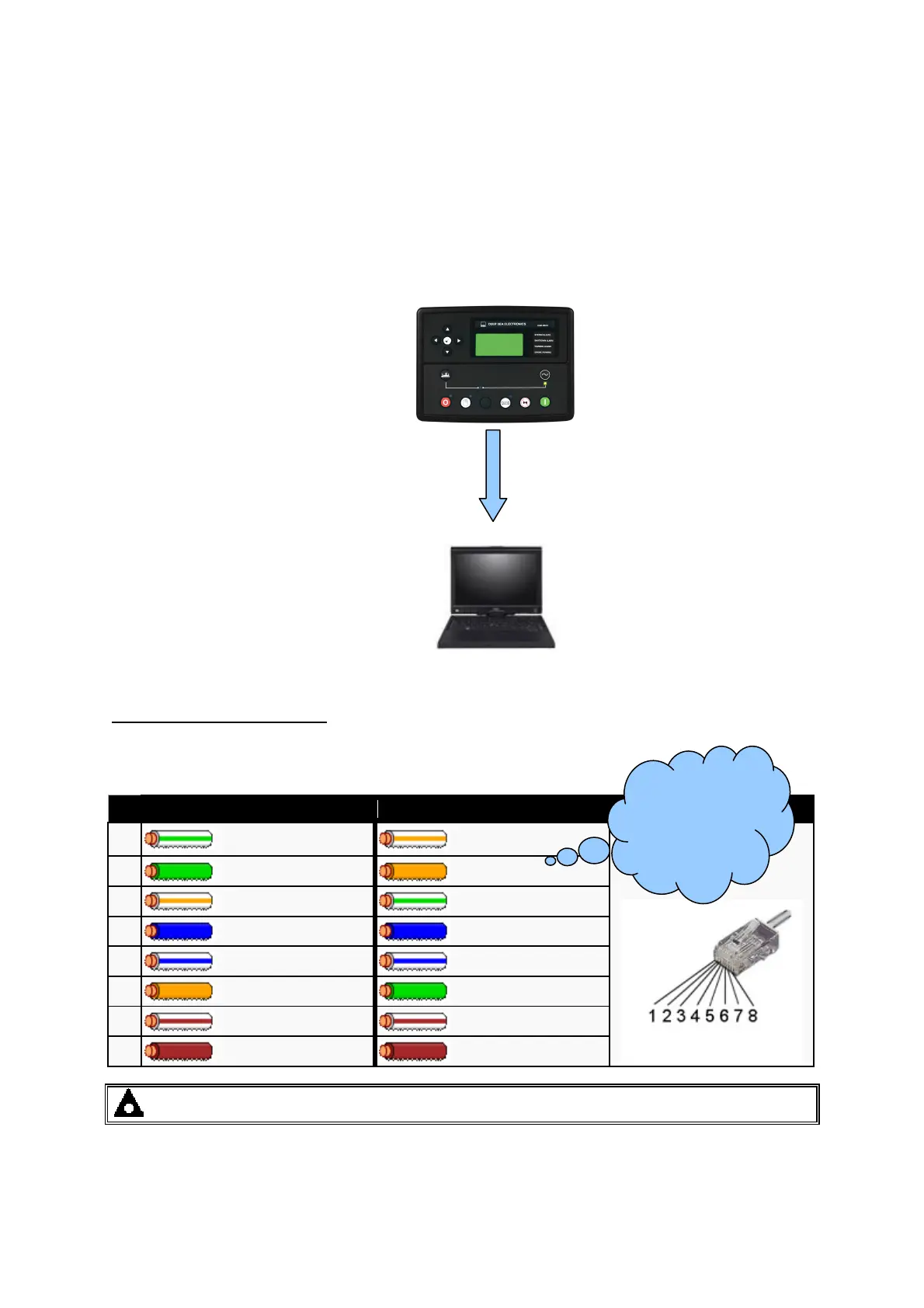Specifications
24
3.8.8 DIRECT PC CONNECTION
Requirements
• DSE8610
• Crossover Ethernet cable (see Below)
• PC with Ethernet port and Windows Internet Explorer 6 or above, Firefox
Crossover cable wiring detail
Two pairs crossed, two pairs uncrossed
10baseT/100baseTX crossover
Pin
Connection 1 (T568A)
Connection 2 (T568B)
1
white/green stripe
white/orange stripe
2
green solid
orange solid
3
white/orange stripe
white/green stripe
4
blue solid
blue solid
5
white/blue stripe
white/blue stripe
6
orange solid
green solid
7
white/brown stripe
white/brown stripe
8
brown solid
brown solid
NOTE: This cable can be purchased from any good PC or IT store.
Crossover
network cable
For the advanced
Engineer, a crossover
cable is a CAT5 cable
with one end
terminated as T568A
and the other end
terminated as T568B.