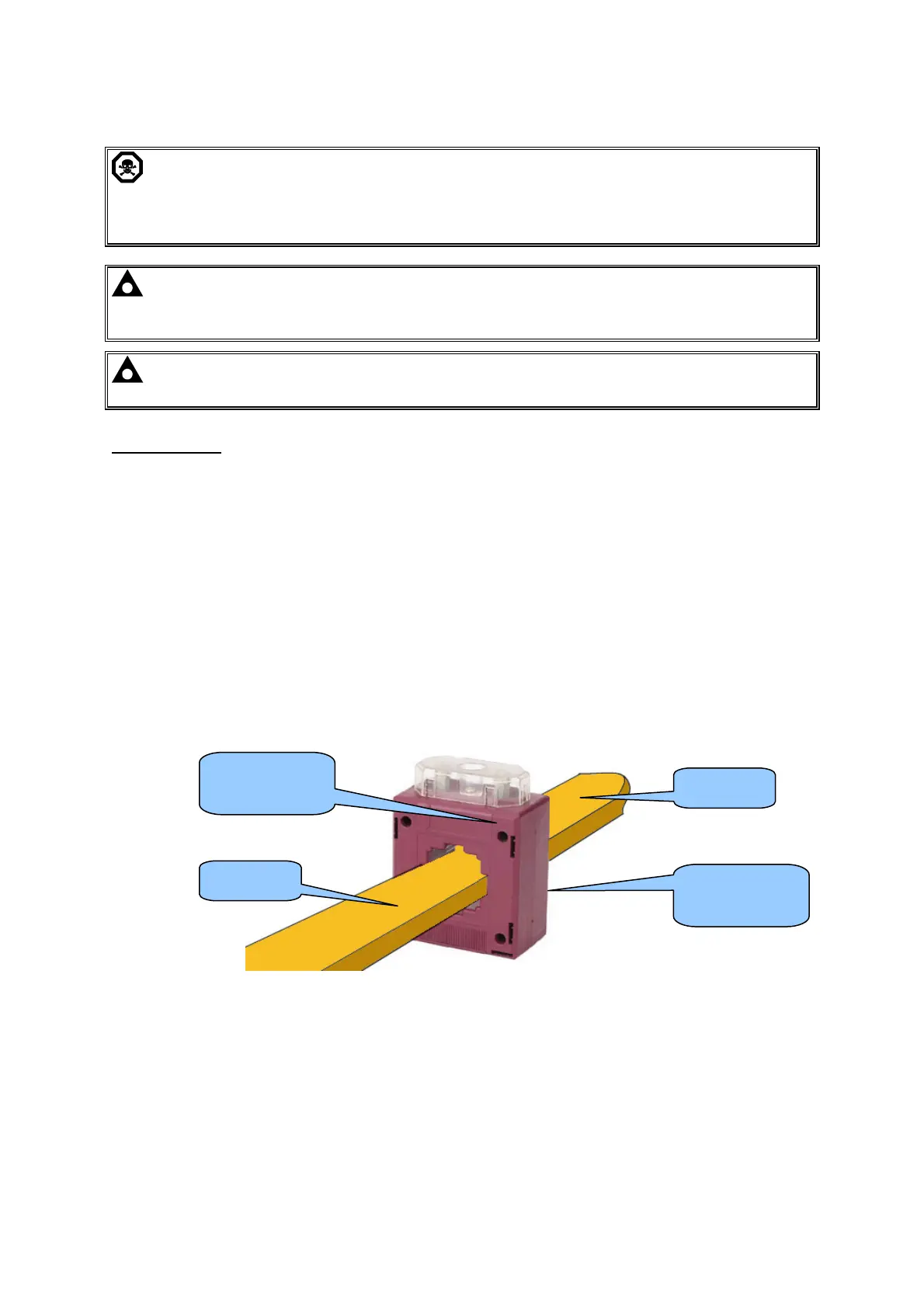Installation
41
4.1.6 GENERATOR CURRENT TRANSFORMERS
WARNING! Do not disconnect this plug when the CTs are carrying current. Disconnection
will open circuit the secondary of the C.T.’s and dangerous voltages may then develop. Always
ensure the CTs are not carrying current and the CTs are short circuit connected before making
or breaking connections to the module.
NOTE: The 8600 series module has a burden of 0.5VA on the CT. Ensure the CT is rated
for the burden of the 8600 series controller, the cable length being used and any other
equipment sharing the CT. If in doubt, consult your CT supplier.
NOTE: Take care to ensure correct polarity of the CT primary as shown below. If in doubt,
check with the CT supplier.
CT LABELLING
p1,
k
or K is the primary of the CT that ‘points’ towards the GENERATOR
p2,
l
or L is the primary of the CT that ‘points’ towards the LOAD
s1 is the secondary of the CT that connects to the DSE Module’s input for the CT measuring
(I1,I2,I3)
s2 is the secondary of the CT that should be commoned with the s2 connections of all the other CTs
and connected to the CT common terminal of the DSE8600 series modules.
CT labelled as
p1,
k
or K
CT labelled as
p2,
l
or L
To Supply
To Load