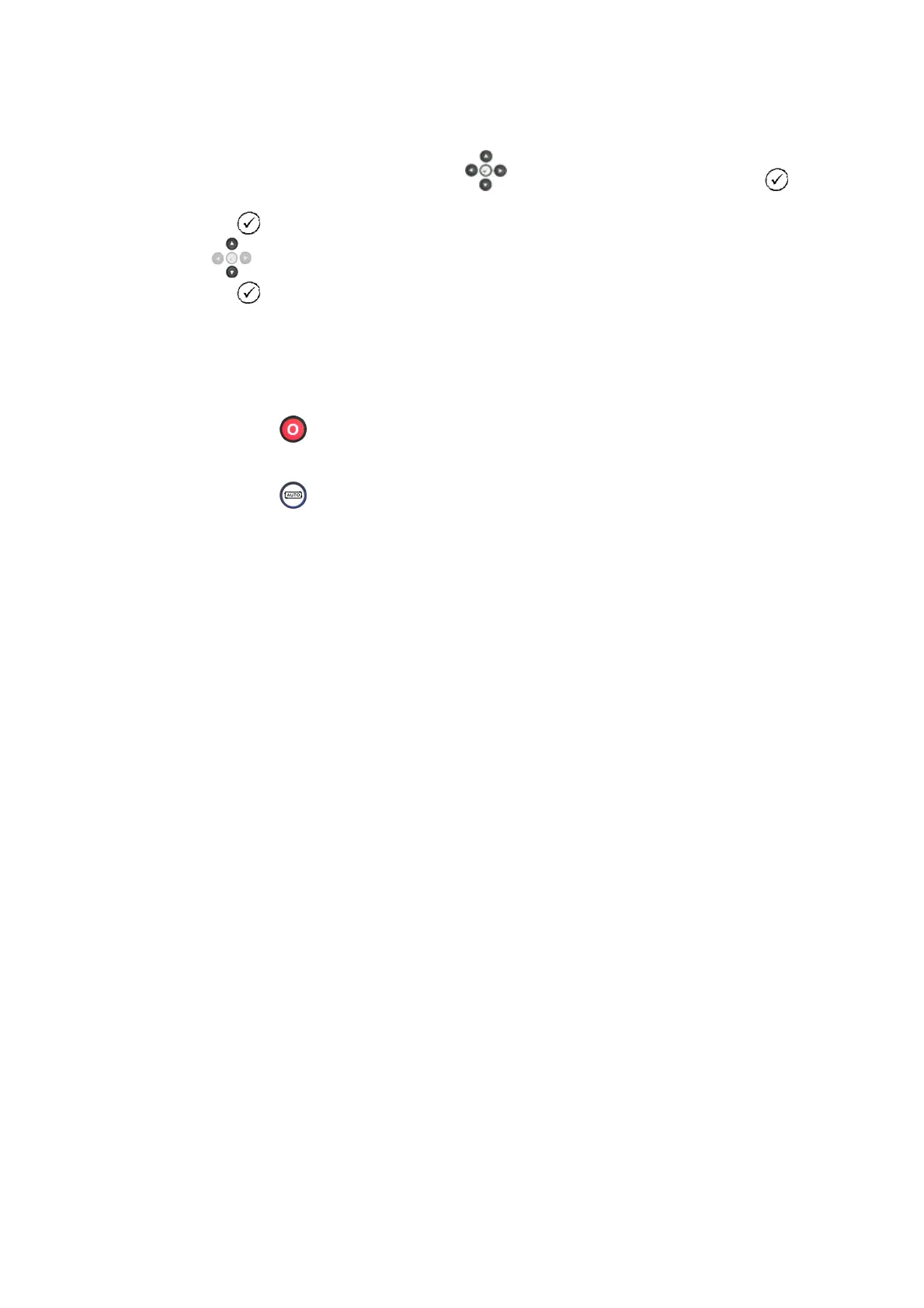Operation
85
6.6.5 MANUAL SPEED CONTROL
• Navigate to the instruments page using the buttons and locate ENGINE SPEED. is
shown on the module display to indicate that this feature is available.
• Press the button to enter edit mode
• Press (up or down) to change the engine speed.
• Press the button again to exit the editor and leave the engine running at the newly
selected speed.
6.6.6 STOPPING SEQUENCE
In manual mode the set will continue to run until either :
• The stop button
is pressed – The set will immediately stop if Coolddown in Stop Mode is
disabled, or the set will go to cooldown if Coolddown in Stop Mode is enabled and will stop
until the Cooling Time timer expires.
• The auto button is pressed. The set will observe all auto mode start requests and
stopping timers before beginning the Auto mode stopping sequence.