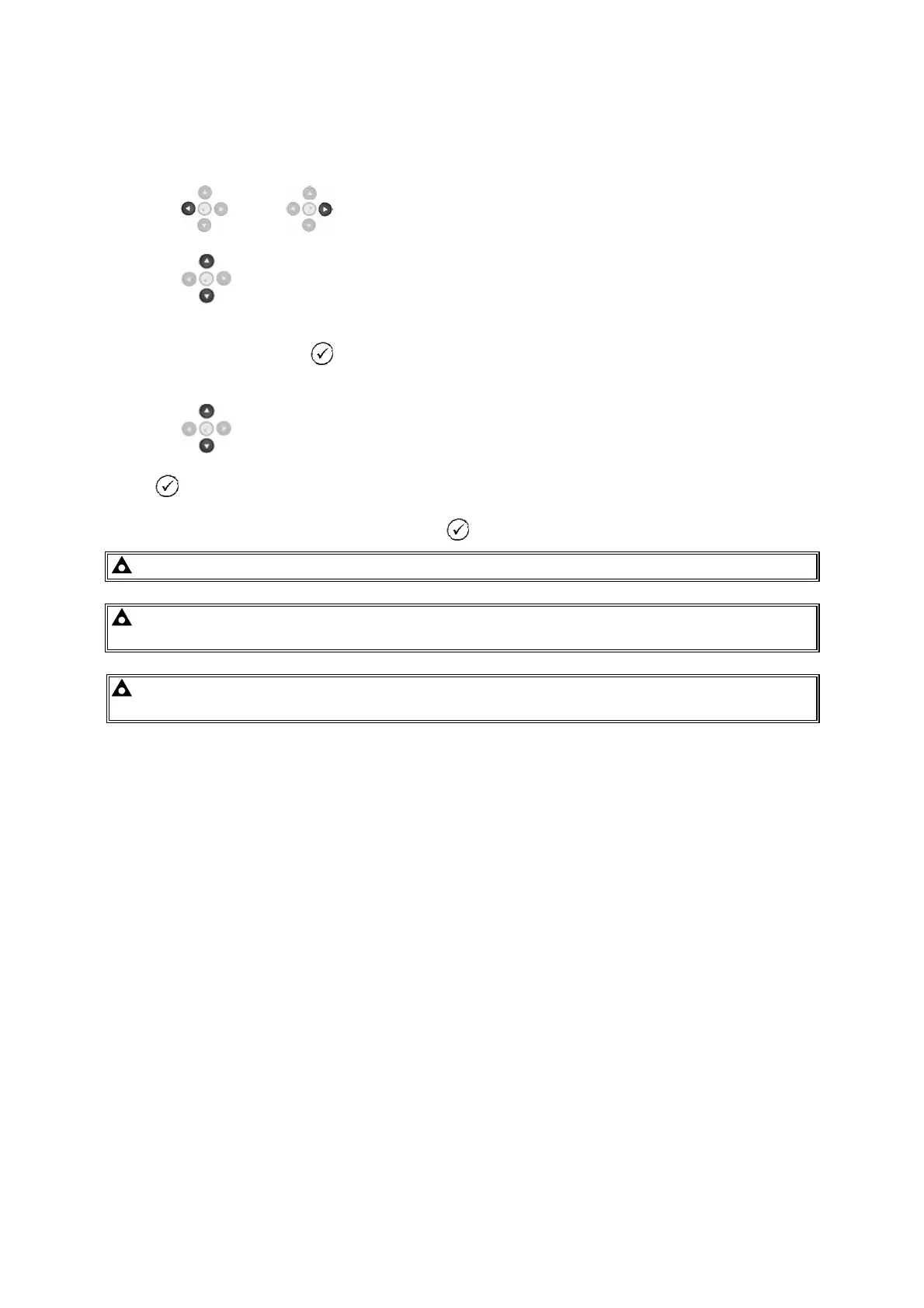Front Panel Configuration
108
11.1.1 EDITING A PARAMETER
Enter the editor as described above.
Press the (left) or (right) buttons to cycle to the section you wish to view/change.
Press the (up or down) buttons to select the parameter you wish to view/change within the
currently selected section.
To edit the parameter, press to enter edit mode. The parameter begins to flash to indicate that you are
editing the value.
Press the (up or down) buttons to change the parameter to the required value.
Press to save the value. The parameter ceases flashing to indicate that it has been saved.
To exit the editor at any time, press and hold the button.
NOTE: The editor automatically exits after 5 minutes of inactivity to ensure security.
NOTE: The PIN number is automatically reset when the editor is exited (manually or
automatically) to ensure security.
NOTE: More comprehensive module configuration is possible using the 86xx series PC
configuration software. Please contact us for further details.