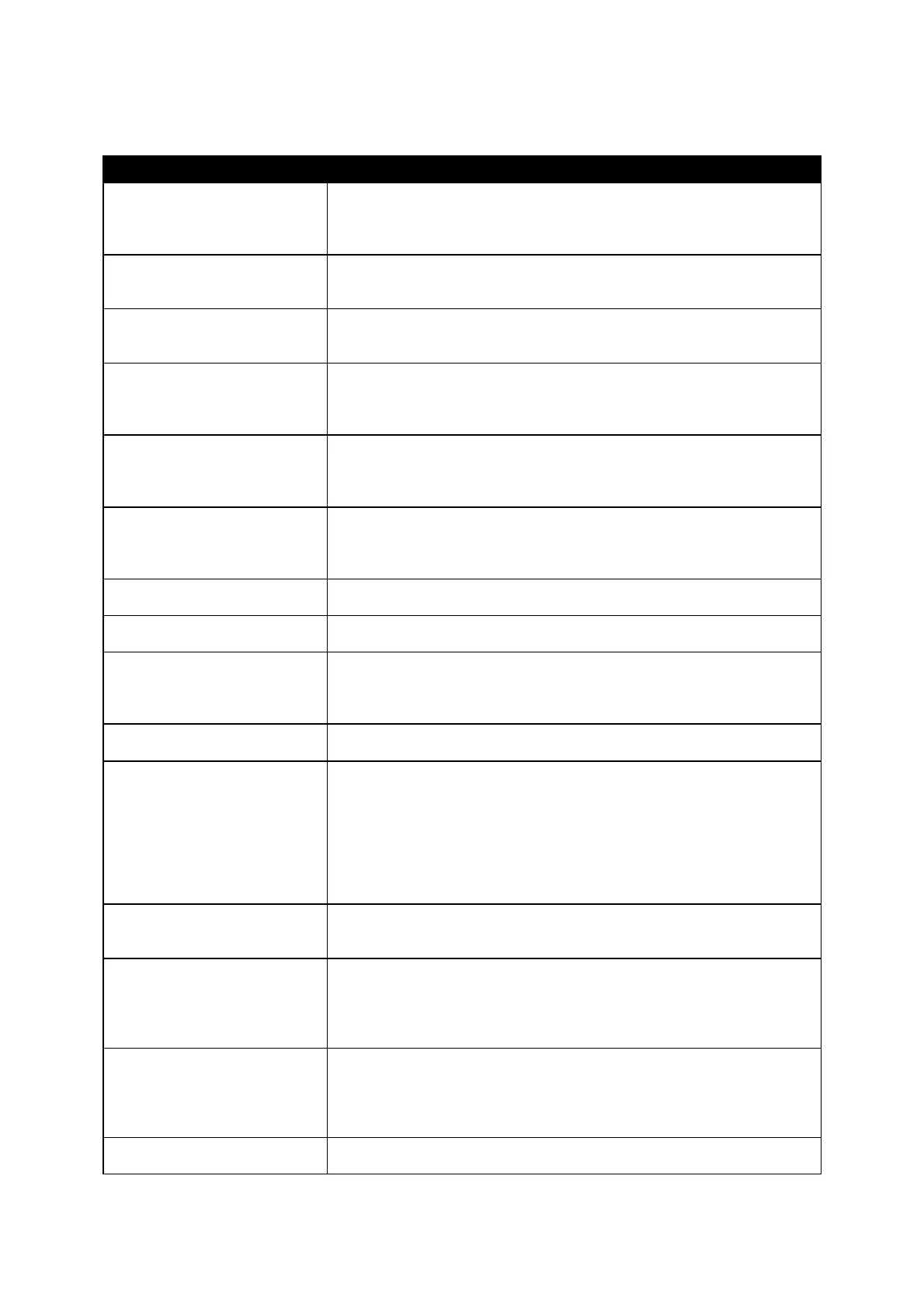Fault Finding
112
13 FAULT FINDING
SYMPTOM POSSIBLE REMEDY
Unit is inoperative
Read/Write configuration
does not operate
Check the battery and wiring to the unit. Check the DC supply. Check
the DC fuse.
Unit shuts down Check DC supply voltage is not above 35 Volts or below 9 Volts
Check the operating temperature is not above 70°C. Check the DC
fuse.
Unit locks out on Emergency
Stop
If no Emergency Stop Switch is fitted, ensure that a DC positive
signal is connected to the Emergency Stop input. Check emergency
stop switch is functioning correctly. Check Wiring is not open circuit.
Intermittent Magnetic Pick-up
sensor fault
Ensure that Magnetic pick-up screen only connects to earth at one
end, if connected at both ends, this enables the screen to act as an
aerial and will pick up random voltages. Check pickup is correct
distance from the flywheel teeth.
Low oil Pressure fault
operates after engine has
fired
Check engine oil pressure. Check oil pressure switch/sensor and
wiring. Check configured polarity (if applicable) is correct (i.e.
Normally Open or Normally Closed) or that sensor is compatible with
the 73x0 Module and is correctly configured.
High engine temperature fault
operates after engine has
fired.
Check engine temperature. Check switch/sensor and wiring. Check
configured polarity (if applicable) is correct (i.e. Normally Open or
Normally Closed) or that sensor is compatible with the 8600 series
module.
Shutdown fault operates Check relevant switch and wiring of fault indicated on LCD display.
Check configuration of input.
Warning fault operates Check relevant switch and wiring of fault indicated on LCD display.
Check configuration of input.
Fail to Start is activated after
pre-set number of attempts to
start
Check wiring of fuel solenoid. Check fuel. Check battery supply.
Check battery supply is present on the Fuel output of the module.
Check the speed-sensing signal is present on the 8600 series
module’s inputs. Refer to engine manual.
Continuous starting of
generator when in AUTO
Check that there is no signal present on the “Remote Start” input.
Check configured polarity is correct.
Generator fails to start on
receipt of Remote Start
signal.
Check Start Delay timer has timed out.
Check signal is on “Remote Start” input. Confirm correct configuration
of input
Check that the oil pressure switch or sensor is indicating low oil
pressure to the controller. Depending upon configuration, then set will
not start if oil pressure is not low.
Pre-heat inoperative Check wiring to engine heater plugs. Check battery supply. Check
battery supply is present on the Pre-heat output of module. Check
pre-heat configuration is correct.
Starter motor inoperative Check wiring to starter solenoid. Check battery supply. Check battery
supply is present on the Starter output of module. Ensure that the
Emergency Stop input is at Positive. Ensure oil pressure switch or
sensor is indicating the “low oil pressure” state to the 8610 series
controller.
Engine runs but generator will
not take load
Check Warm up timer has timed out. Ensure generator load inhibit
signal is not present on the module inputs. Check connections to the
switching device.
Note that the set will not take load in manual mode unless there is an
active remote start on load signal.
Synchronising or load sharing
is not operating satisfactorily
Follow the DSE “4 Steps To Synchronising” as detailed in the
following section.