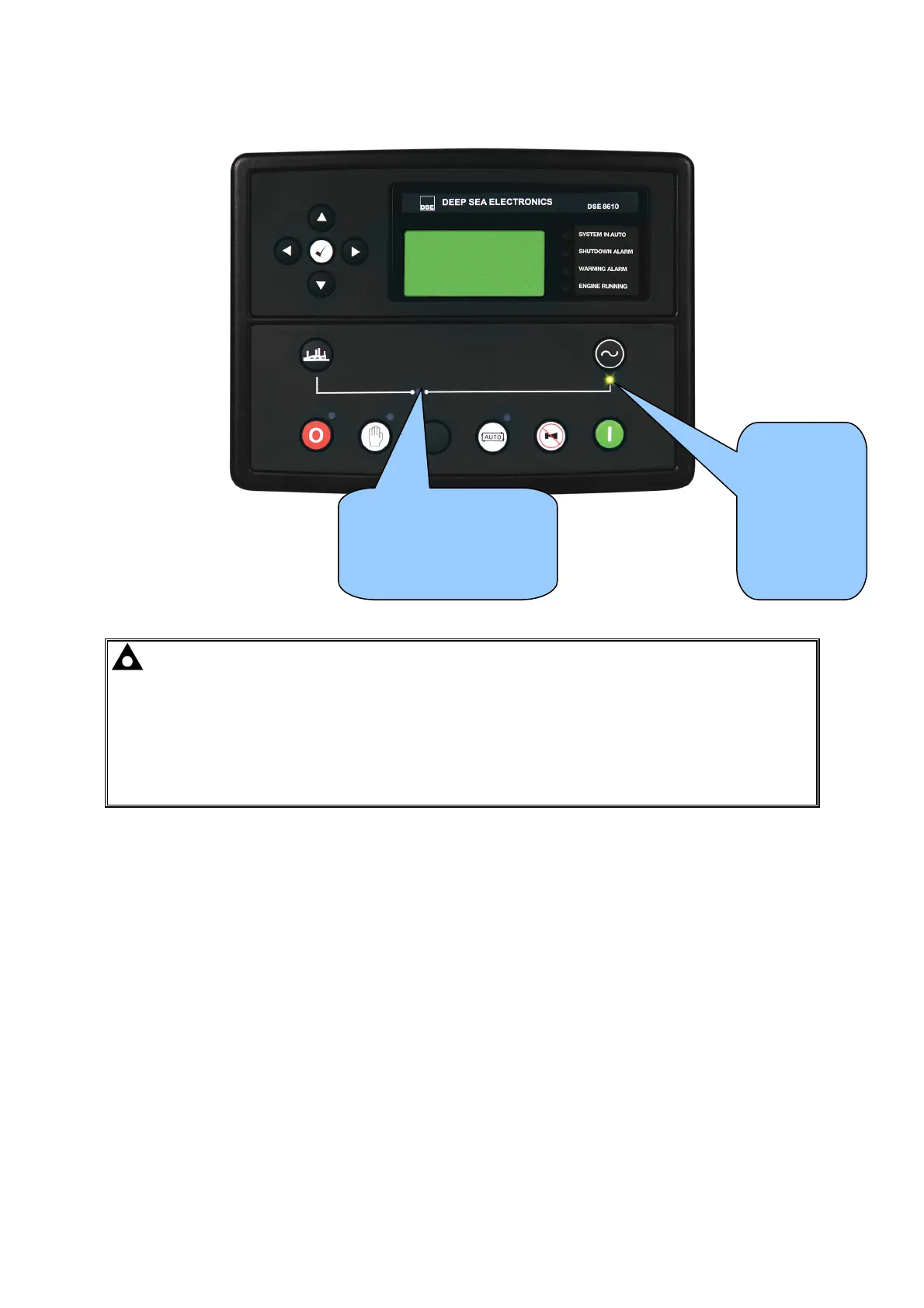Description Of Controls
58
NOTE: “Generator on load” LED has two modes of operation depending upon the
configuration of the controllers digital inputs.
1) Digital input configured for “Generator closed auxiliary” – The LED illuminates when the
generator closed auxiliary input is active – The LED shows the state of the auxiliary
contact.
2) There is NO input configured for “Generator closed auxiliary” (factory default setting) –
The LED illuminates when the DSE8610 gives the loading signal to the generator – The LED
shows the state of the DSE8610s loading request.
Close Generator LED.
On When The Generator
Is Required To Be On
Load.
Generator
Available
LED.
On when the
generator is
within limits
and able to
take load.