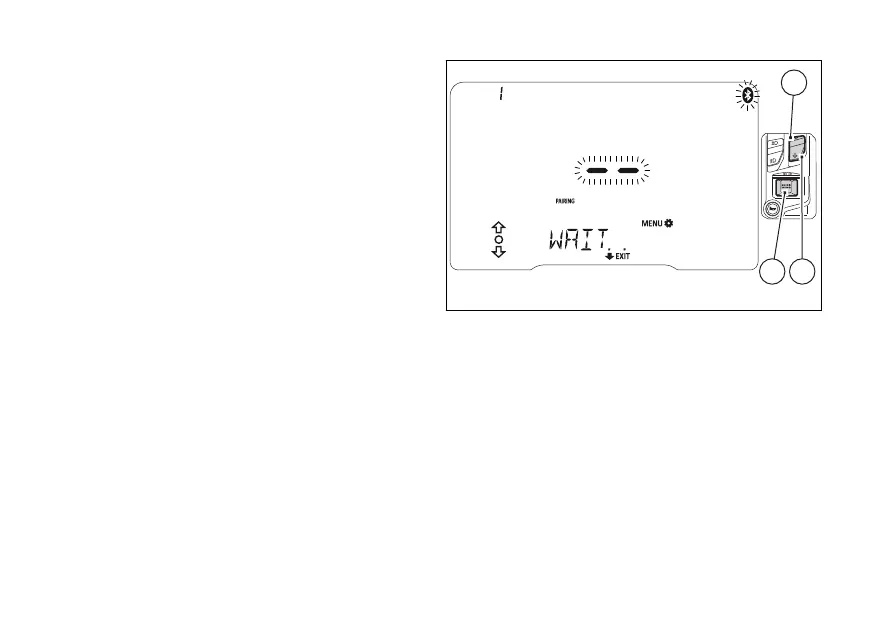The Pairing function is activated by pressing
(4) selecting the PAIRING item (flashing frame)
(Fig 2): this runs a search for all Bluetooth devices
present within a range.
The instrument panel searching for devices,
BT symbol flashes throughout the search, a string of
2 dashes “- -” is displayed in the speed indicator and
text “WAIT..” is displayed. The pairing ends
automatically when devices are detected within the
range. This search phase takes 60 seconds.
Fig 3
22
