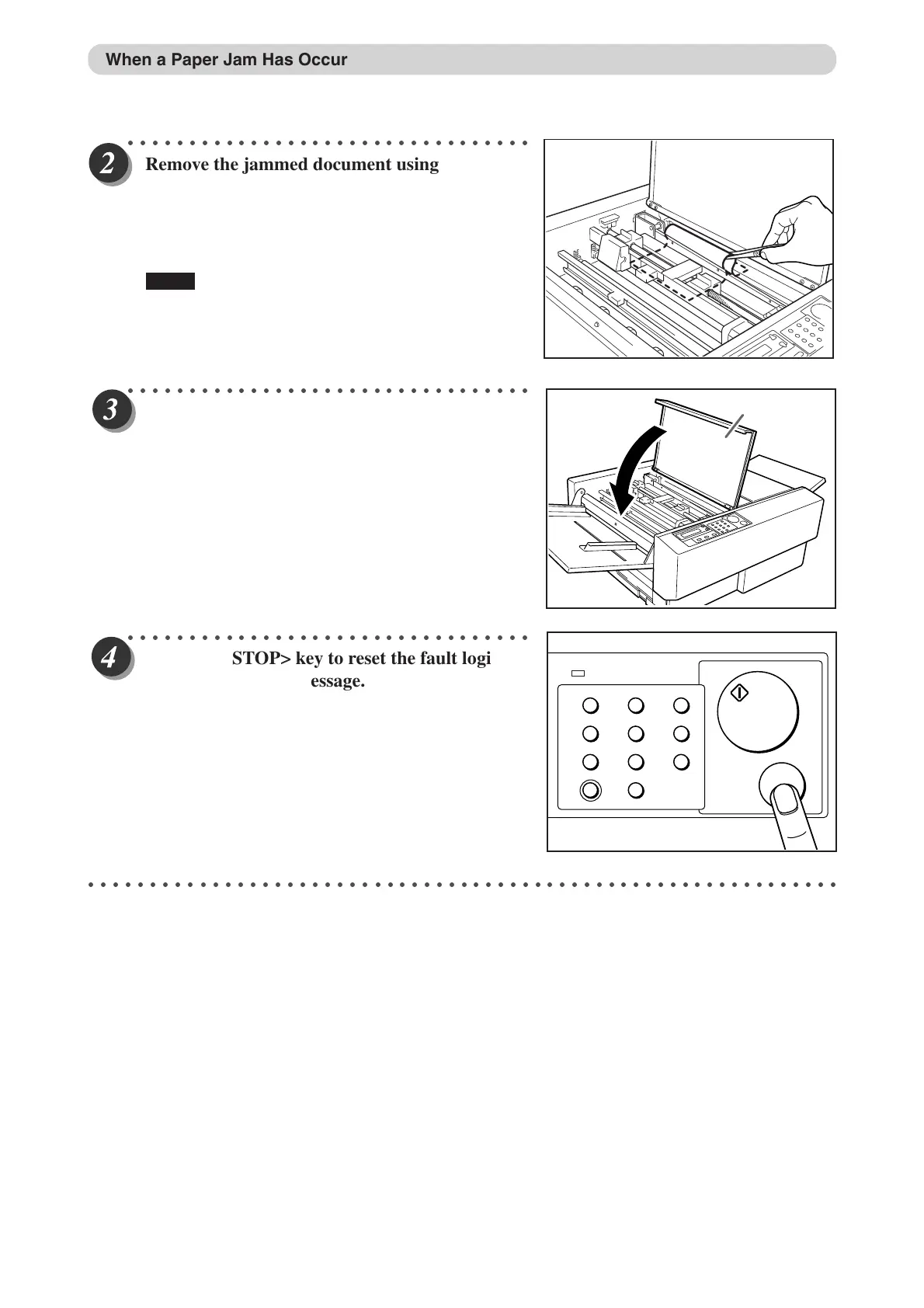50
○○○○○○○○○○○○○○○○○○○○○○○○○○○○○○○○○
Remove the jammed document using the
tweezers.
NOTE :
If you cannot remove the jammed paper with
the tweezers, follow the procedure on page 45 to
remove it.
○○○○○○○○○○○○○○○○○○○○○○○○○○○○○○○○○
Close the front cover.
○○○○○○○○○○○○○○○○○○○○○○○○○○○○○○○○○
Press the <STOP> key to reset the fault logic
and clear the fault message.
○○○○○○○○○○○○○○○○○○○○○○○○○○○○○○○○○○○○○○○○○○○○○○○○○○○○○○○○○○○○○
When a Paper Jam Has Occurred
Front cover
1
4
7
C
2
5
8
0
3
6
9
POWER
START
STOP
Docu Cutter(HCEX) 4_30-52 03.12.8, 3:10 PM50
