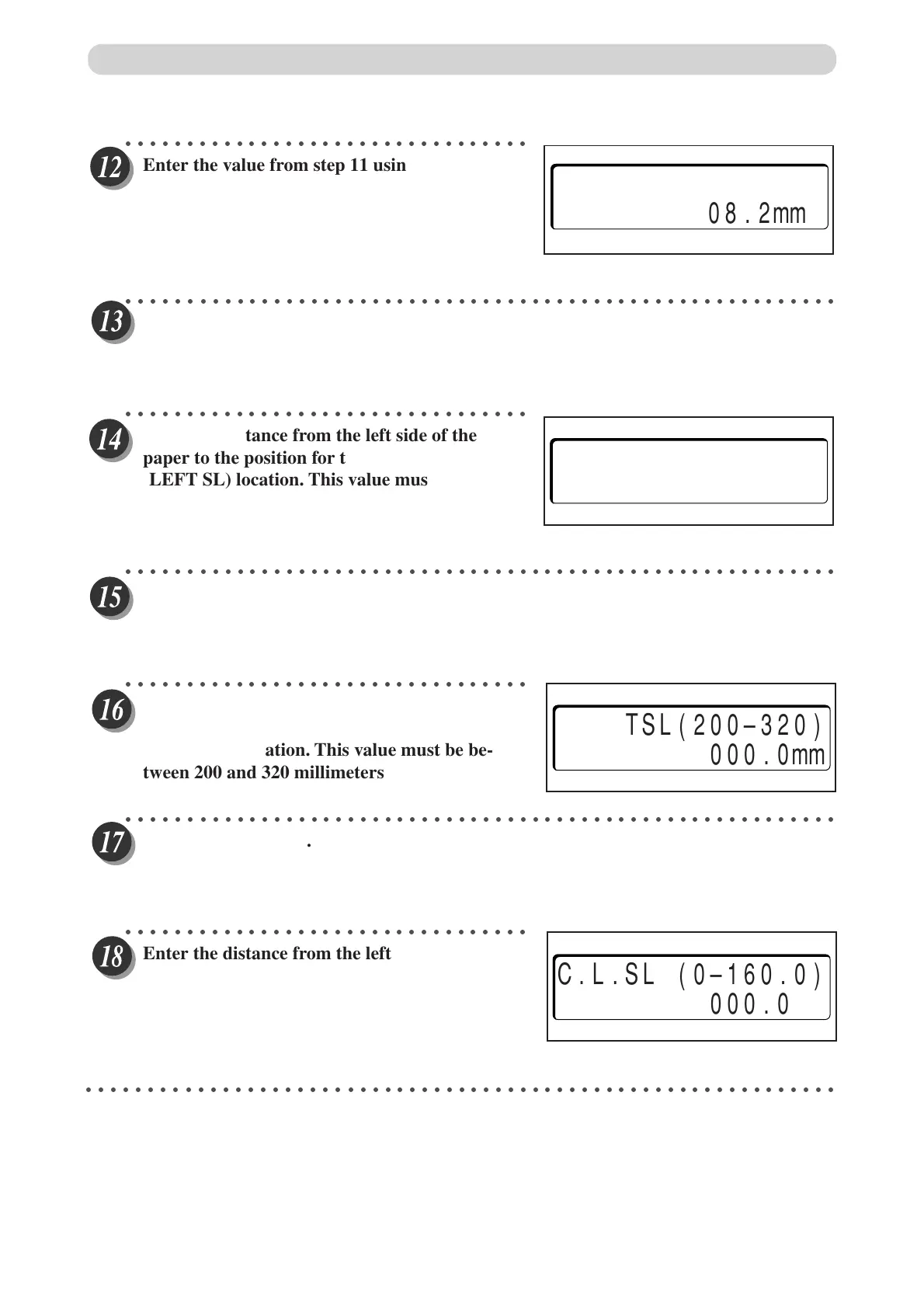66
How to Manually Program a Job
○○○○○○○○○○○○○○○○○○○○○○○○○○○○○○○○○
Enter the value from step 11 using the ten key
keypad.
○○○○○○○○○○○○○○○○○○○○○○○○○○○○○○○○○○○○○○○○○○○○○○○○○○○○○○○○○○
Press the <SET> key.
○○○○○○○○○○○○○○○○○○○○○○○○○○○○○○○○○
Enter the distance from the left side of the
paper to the position for the left margin slit
(LEFT SL) location. This value must be be-
tween 0 and 120 millimeters.
○○○○○○○○○○○○○○○○○○○○○○○○○○○○○○○○○○○○○○○○○○○○○○○○○○○○○○○○○○
Press the <SET> key.
○○○○○○○○○○○○○○○○○○○○○○○○○○○○○○○○○
Enter the distance from the left side of the
paper to the position for the right margin slit
(RGHT SL) location. This value must be be-
tween 200 and 320 millimeters.
○○○○○○○○○○○○○○○○○○○○○○○○○○○○○○○○○○○○○○○○○○○○○○○○○○○○○○○○○○
Press the <SET> key.
○○○○○○○○○○○○○○○○○○○○○○○○○○○○○○○○○
Enter the distance from the left side of the
paper to the position for the center left slit (C.L.
SL) location. This value must be between 0 and
160.0 millimeters.
○○○○○○○○○○○○○○○○○○○○○○○○○○○○○○○○○○○○○○○○○○○○○○○○○○○○○○○○○○○○○
LEFT SL (0–120)
000.0mm
RIGHTSL(200–320)
000.0mm
C.L.SL (0–160.0)
000.0mm
MARK2 (5––40)
08.2mm
Docu Cutter(HCEX) 5_53-69 03.12.8, 3:11 PM66
