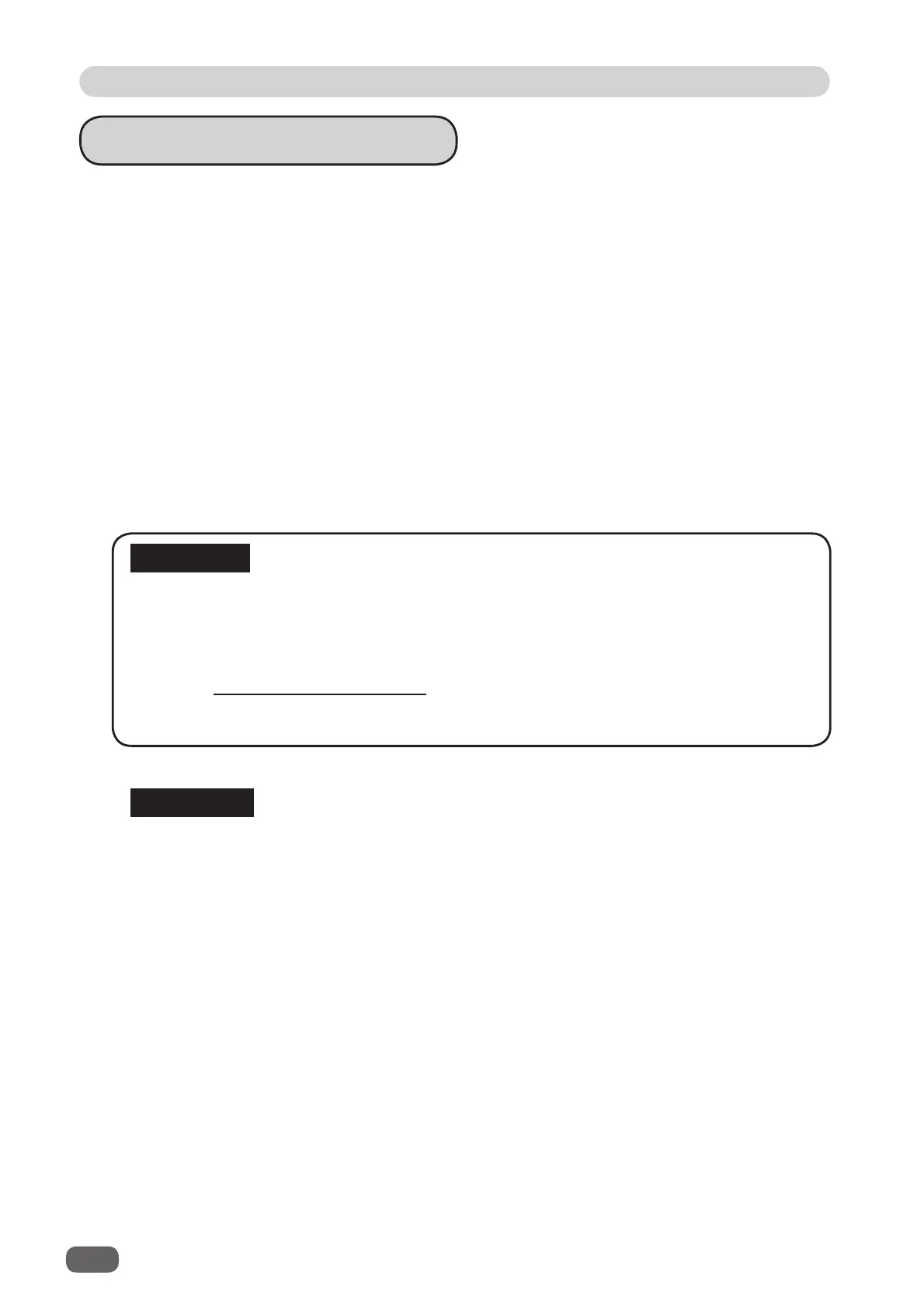4
Part Names and Their Functions
Operating Environment
• WindowsInstaller is not installed in some operating systems and an error may occur when
installing the PC controller.
In this case, it is required to install the latest WindowsInstaller by downloading via network,
or install it by using the install program of WindowsInstaller in the PC Controller install disk.
• How to install WindowsInstaller by using the PC controller install disk.
1. Open “\Setup\WindowsInstaller3 1” folder.
2. Double-click [WindowsInstaller-KB893803-v2-x86.exe].
3. Follow the instructions of the installer for installation.
IMPORTANT
Do not connect the computer and the DC-616 until the driver of the PC Controller is installed.
The following computer specifi cations are necessary to run the PC Controller.
Operating system
•CPU : 1 GHz or faster
•Display resolution : XGA (1024x768 pixel) or more
•RAM : 1 GB or more
•Free hard-disk space: 500 MB or more
•Operating system : Windows XP Professional/Home Edition (32-bit)
Windows Vista (32-bit/64-bit)
Windows 7 (32-bit/64-bit)
Windows 8 (32-bit/64-bit)
•Interface : USB 2.0 Full speed
•CD-ROM drive : (Used for installing the PC Controller)
•USB cable : Type AB, 3 m or shorter
REFERENCE
