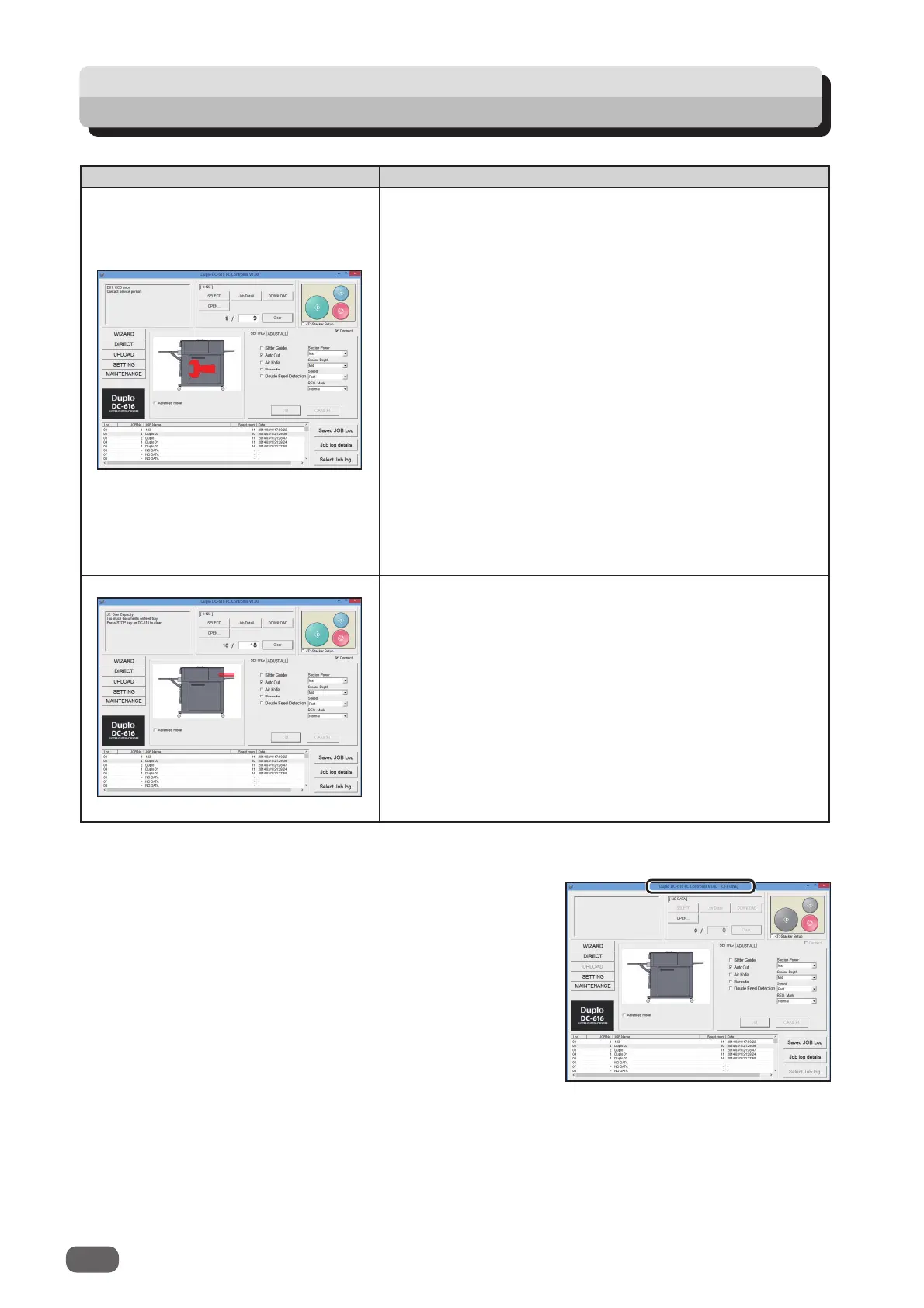76
Messages on the Status/System Display
●When the title bar is “OFF LINE”.
The PC Controller cannot communicate with the DC-616.
Check the following to go online.
• Is the DC-616 turned ON?
• Is the DC-616 connected to the computer with the USB
cable properly?
Display Countermeasure
Service person call messages:
● Main-panel communication error
● CCD error
● Elevator error
● Crease lower error
● Memory read error
● Memory write error
● I/O Communication error
● FPGA error
Solution:
Turn off the DC-616’s power and turn it on again.
If the same message appeared again, write down the
message and contact our service person.
Other error messages:
An error message appears on the Status display.
The error occurred area flashes on and off on the
System display.
Solution:
The solution appears on the Status display.
Resolve the error according to the instructions.
