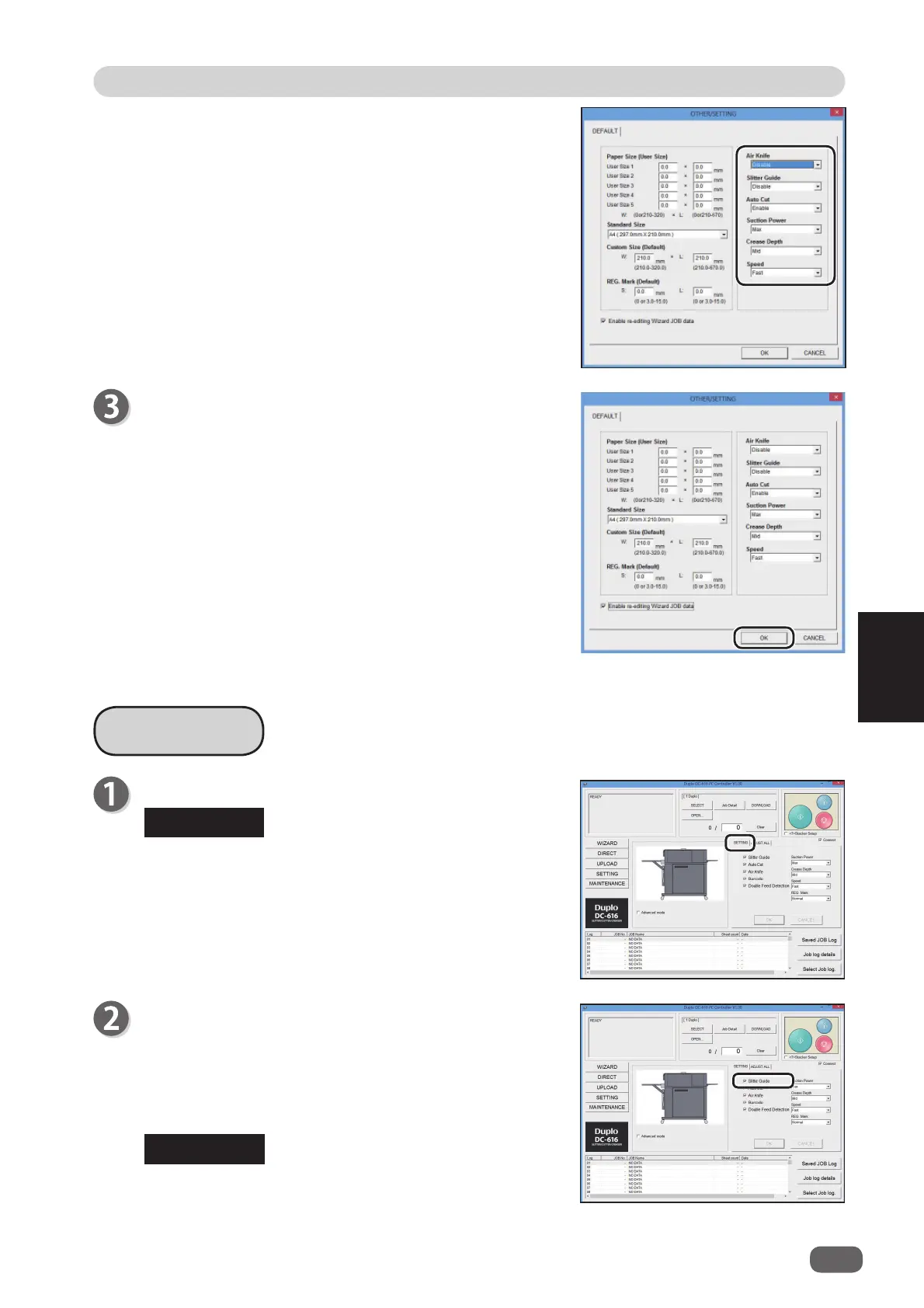2
57
PC Controller Setting
PC Controller Setting
5
Confi rm the contents.
After the setting is complete, click [OK].
Clicking [CANCEL] returns to the main menu screen
without modifying the settings.
SETTING
Click the [SETTING] tab.
REFERENCE
[Air Knife], [Barcode], [Double Feed Detection],
and [REG. Mark] appear when these settings are
set to “enable” on the [OPTION MODULE] tab of the
[MAINTENANCE] screen.
The [MAINTENANCE] setting screen is locked with the
password. If you want to change the [MAINTENANCE]
setting, please offer it to our service person.
Slitter Guide
When any slitters are not used for performing a JOB,
these slitters act as document guide to stabilize the
document conveyance.
When using the slitters as document guide, check the
“Slitter Guide” box to enable this function.
Recommended for light weight document.
REFERENCE
● Default setting of the Functions
Select each function setting box.
Air Knife (Enable, Disable)
Slitter Guide (Enable, Disable)
Auto Cut (Enable, Disable)
Suction Power (Max, Mid, Min)
Crease Depth (Max, Mid, Min)
Speed (Fast, Slow)
