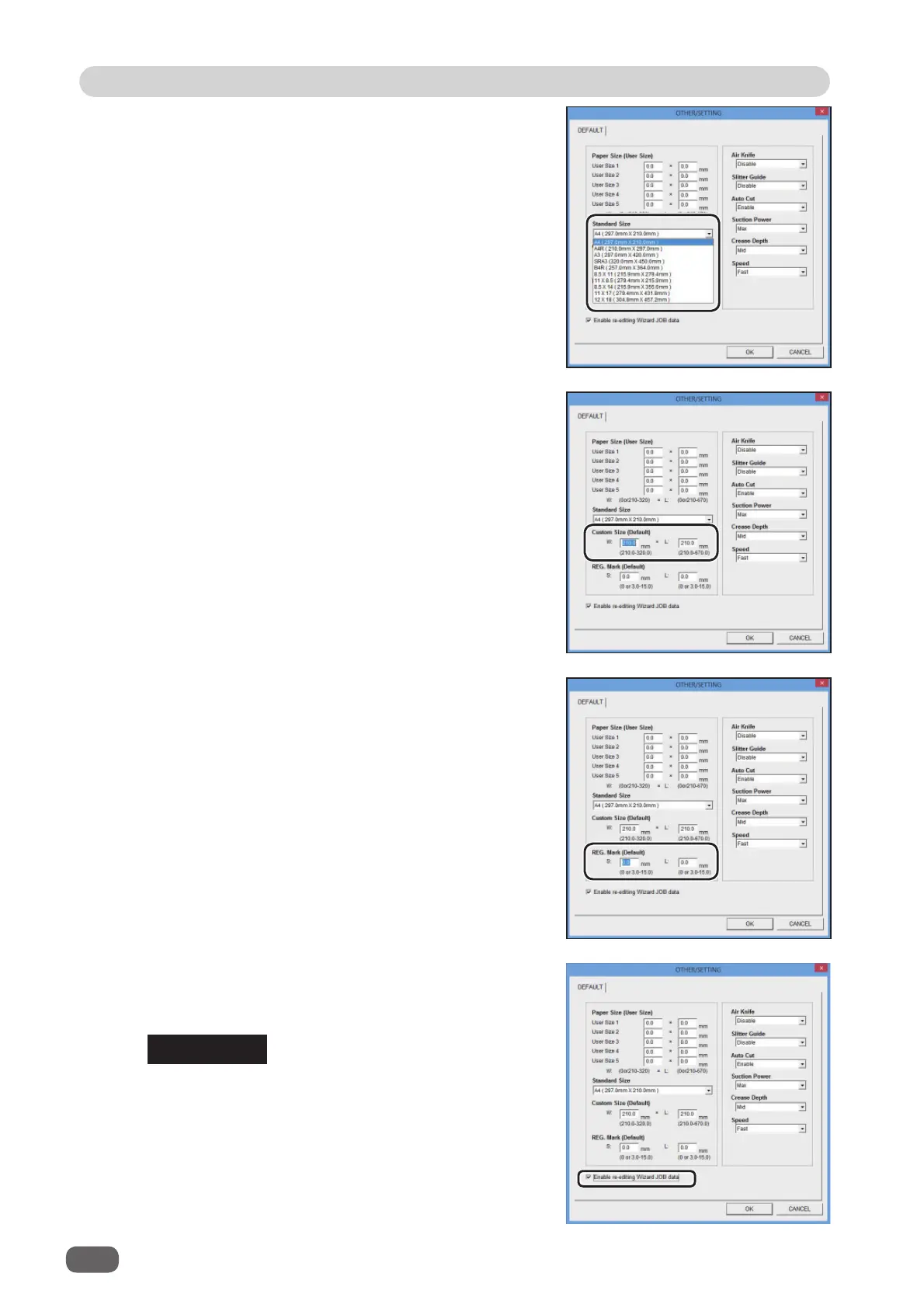56
PC Controller Setting
PC Controller Setting
● Standard Size:
Select the default size from the [Standard Size] box.
It is recommended to set the most frequently used
size.
● Custom Size (Default):
Set the default values when using document other
than standard size.
Enter each value in the [W:] (Width) box and [L:]
(Length) box.
● REG. Mark (Default)
This sets the default position of the REG. Mark.
1. Enter the default position of the Side Mark in the [S:]
box.
2. Enter the default position of the Lead Mark in the [L:]
box.
● Enable re-editing Wizard JOB data:
When you select this check box, the retrieved JOB
data is displayed on the “WIZARD” screen.
REFERENCE
If you created the JOB with the “DIRECT program”,
the JOB data is displayed on the “DIRECT” screen.
However, if you re-enter the data, which was created
with the “WIZARD program”, on the “DIRECT” screen,
it is also displayed on the “DIRECT” screen.
