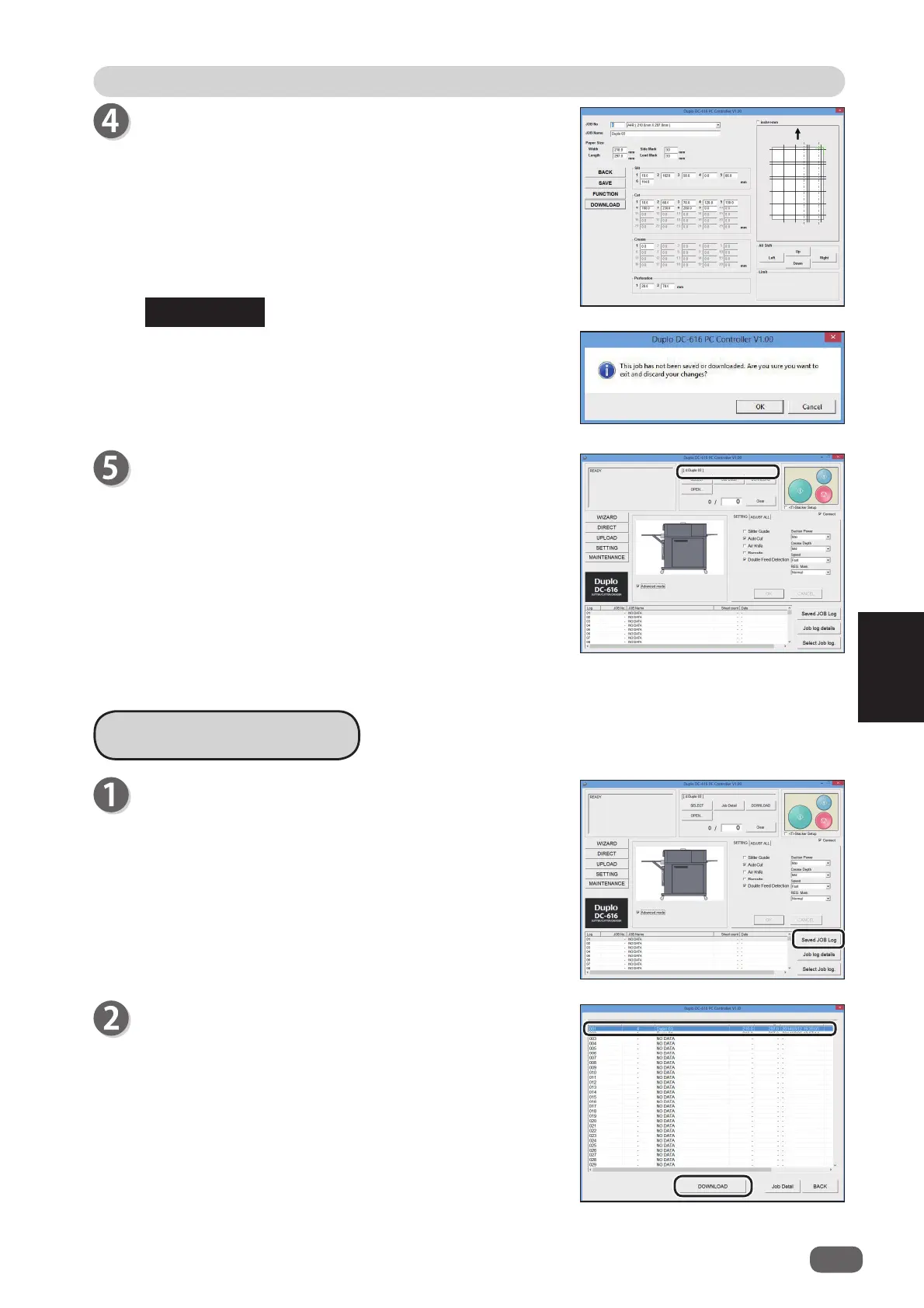2
67
PC Controller Setting
Retrieving a JOB
5
REFERENCE
The right warning message appears when you changed
the settings (values, functions) and did not save or
download them.
If you want to return to the menu screen, click [OK].
If you want to save or download, click [Cancel].
The JOB details appears on the “DIRECT” screen.
If you click the text box, you can re-enter the correction
value.
The selected JOB No. and JOB name are displayed in
the upper portion of the main menu screen.
Click [Start ] or [Test].
The selected JOB is processed.
Saved JOB Log
Click [Saved JOB Log].
(See step 19 → P.46 “Creating a JOB with Preview
Display (WIZARD)”).
A list of saved JOB log appears.
Up to 999 JOBs are logged in the list.
Click a JOB which you want to save on the DC-616, and
then click [DOWNLOAD].
● Confirming the JOB details
1. Select a JOB, and click [JOB Detail].
