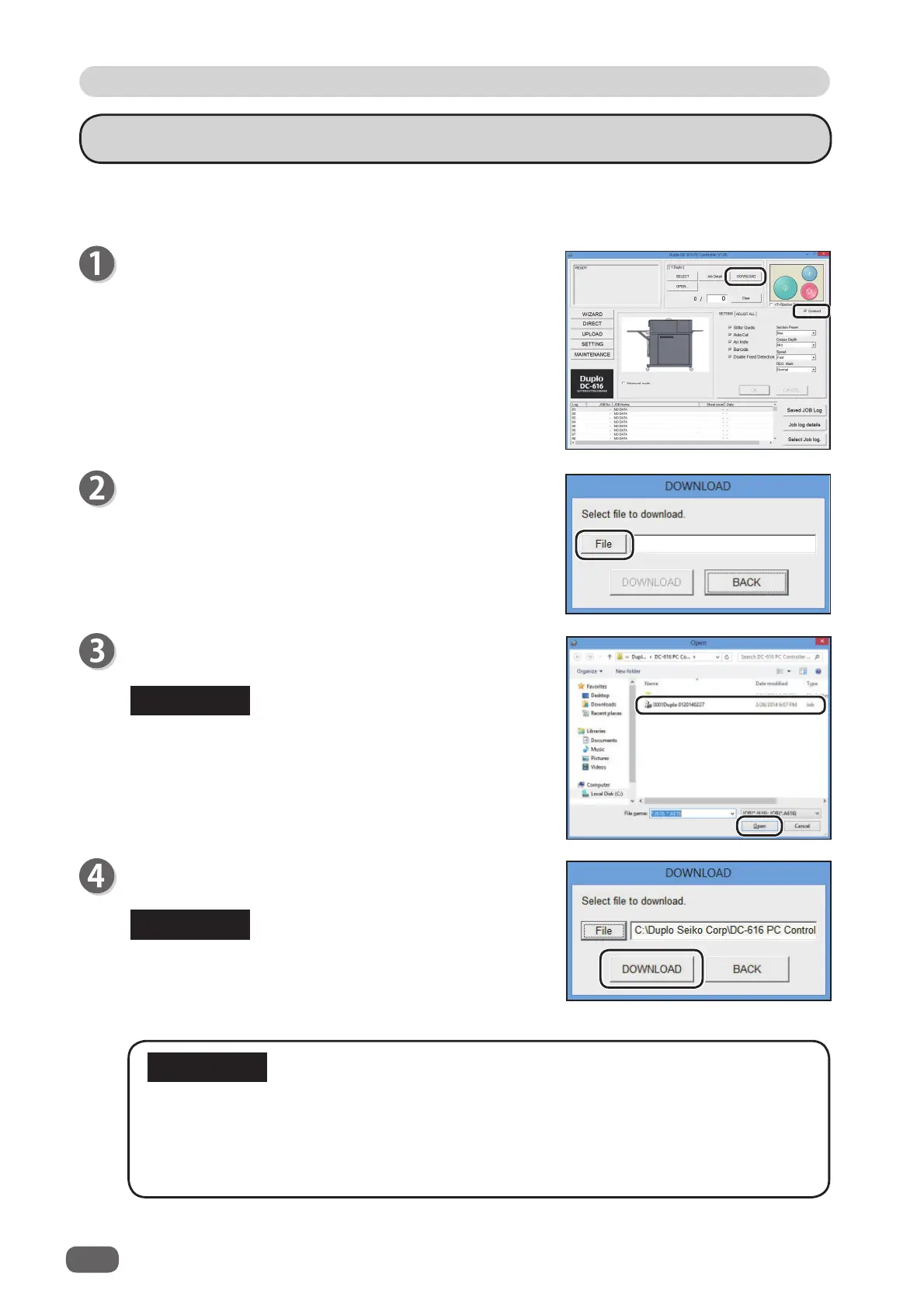54
PC Controller Setting
PC Controller Setting
Registering a JOB Saved in Computer onto DC-616 (DOWNLOAD)
This section describes the procedures to register JOBs, saved in the computer, onto the
DC-616.
Select the [Connect] check box to connect the line.
Click [DOWNLOAD].
A screen selecting a JOB fi le to download onto the
DC-616 appears.
Click [File].
Select the fi le to be registered in the DC-616 and click
[Open].
• Extension of the fi le saving one JOB : J616
• Extension of the fi le saving all JOBs : A616
REFERENCE
Check whether the JOB fi le intended to register on the
DC-616 is selected. Then click [DOWNLOAD].
When sending one job (with extension: J616), if that
JOB number already exists in the DC-616 memory, then
a screen confi rming whether to overwrite the existing
JOB with this JOB appears.
REFERENCE
IMPORTANT
If the file extension is “A616”, the maximum JOBs that can be registered on the DC-616
are all saved.
When registering a file with “A616” on the DC-616, all JOBs registered on the DC-616 at
that time will be overwritten.
The dialog appears, confi rming whether to overwrite all JOBs when sending the data.
