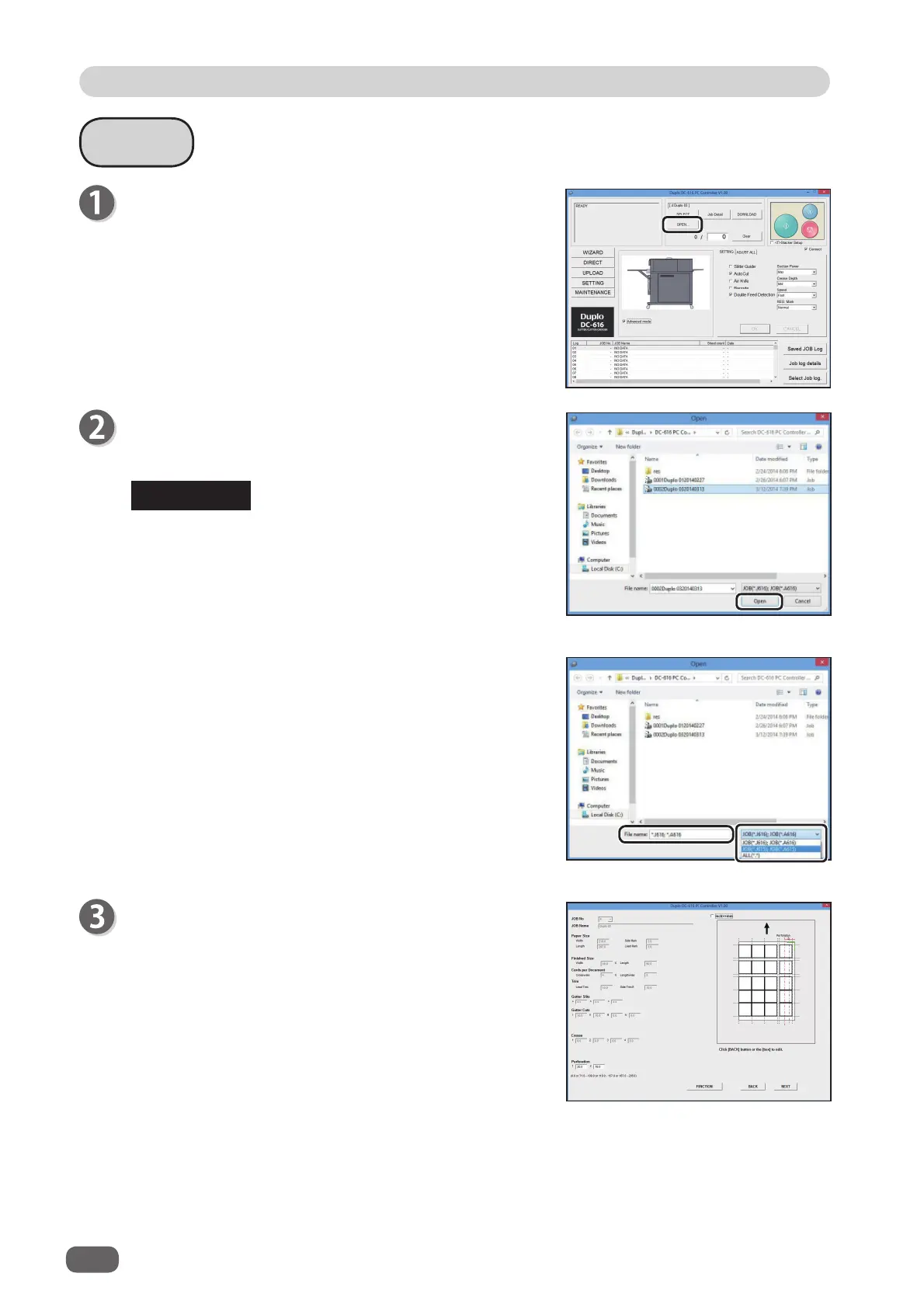66
Retrieving a JOB
Retrieving a JOB
Open
Click [OPEN].
A list of JOB fi les programmed on the PC Controller is
displayed.
Select a fi le, and click [Open].
REFERENCE
• When you created the JOB with the “DIRECT
program”, the JOB data is displayed on the “DIRECT”
screen.
However, if you re-enter the data, which was created
with the “WIZARD program”, on the “DIRECT” screen,
it is also displayed on the “DIRECT” screen.
●
Clicking [BACK] enables you to edit the items from the
last entering area to the fi rst entering area.
Or click
the text box to change and re-enter the
correction value.
When you created the JOB with the “WIZARD program”,
the JOB data are displayed on the “WIZARD” screen.
• You can use the “J615” fi les and “A615” fi les which you
created with the JOB Creator of DC-615.
In this case, select “JOB(*.J515), JOB(*.A615)” from
the [fi le style] box, and then select the fi le name from
the [fi le name] box.
When you created the JOB with the “DIRECT program”,
go to step 4.
