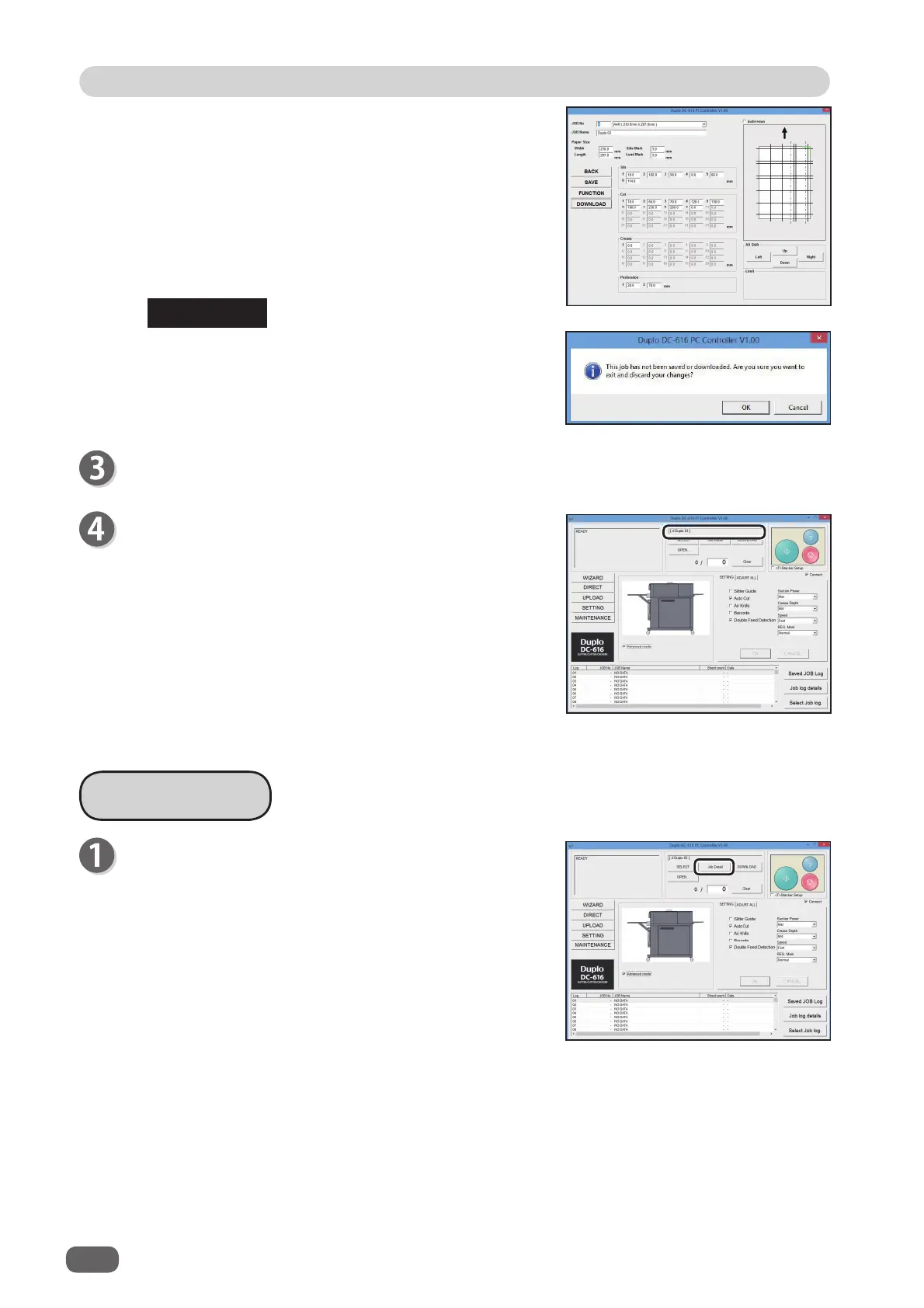64
Retrieving a JOB
Retrieving a JOB
3. The JOB details appear on the “DIRECT” screen.
• If you click the text box, you can re-enter the
correction value.
REFERENCE
The right warning message appears when you
changed the settings (values, functions) and did not
save or download them.
If you want to return to the menu screen, click [OK].
If you want to save or download, click [Cancel].
The screen in step 2 appears.
Click [OK].
The selected JOB No. and JOB name are displayed in
the upper portion of the main menu screen.
Click [Start ] or [Test].
The selected JOB is processed.
JOB Detail
Click [Job Detail].
If you created the JOB with the “WIZARD program”, go
to step 2.
If you created the JOB with the “DIRECT program”, go
to step 3.
(See step 19 → P.46 “Creating a JOB with
Preview Display (WIZARD)”).
