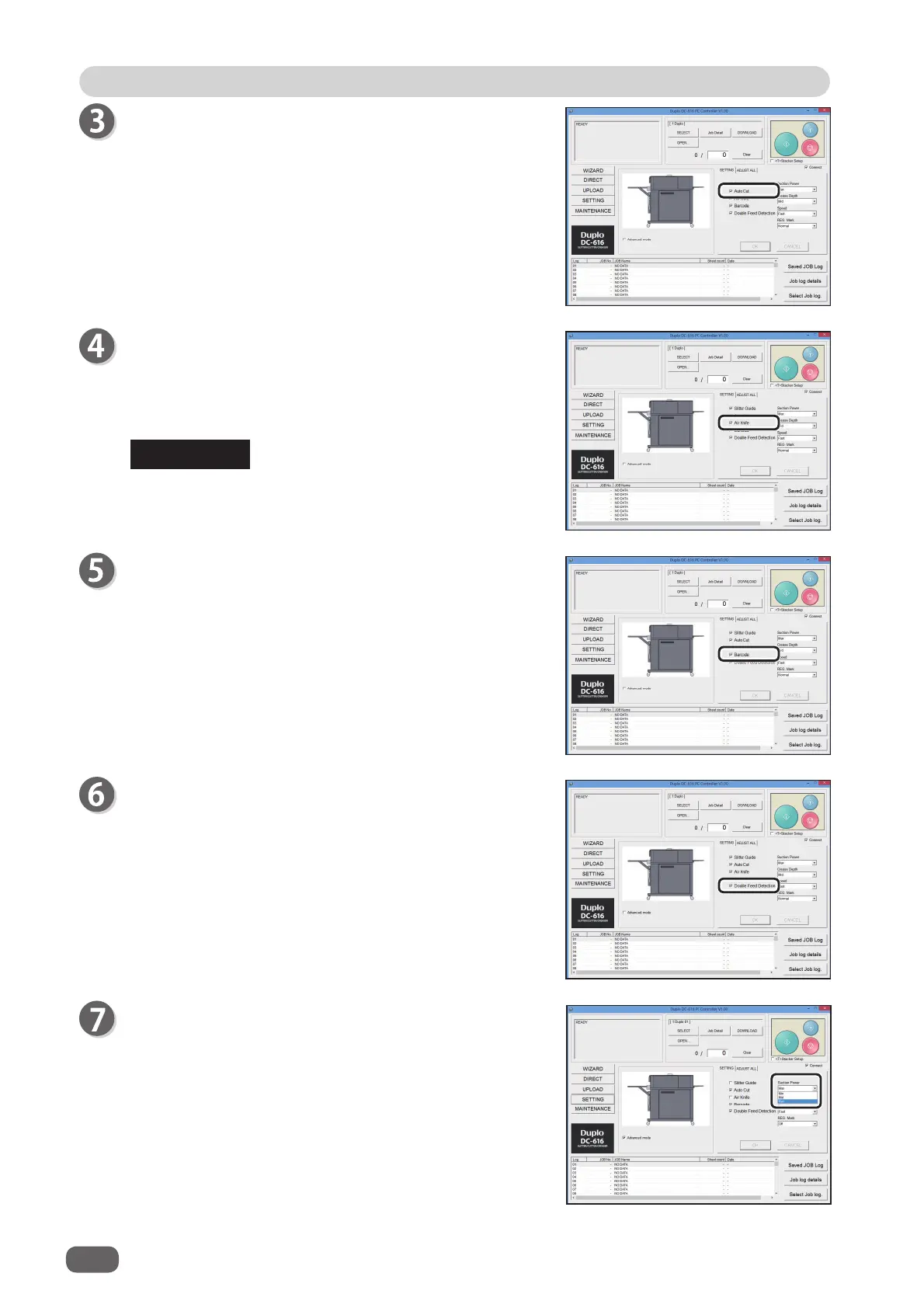58
PC Controller Setting
PC Controller Setting
Air Knife
Compressed air is blown out to loosen the documents.
This is to prevent double feed.
When using Air Knife function, select the [Air Knife]
check box to enable this function.
Clear the check box for light weight document.
REFERENCE
Barcode
This function reads Barcode. Enabling this function
executes automatic JOB setting.
Select the [Read Barcode] check box to enable this
function.
Double Feed Detection
This function detects double feed.
Select the [Double Feed Detection] check box to
enable this function.
Auto Cut
Lead margin and trail margin are fi nely cut and dropped
into the waste box.
If a document has no lead margin or trail margin, clear
the check box.
Suction Power
This suctions the document to the conveyance belt for
skew correction.
Select from the [Suction Power] box.
Min
Mid
Max
