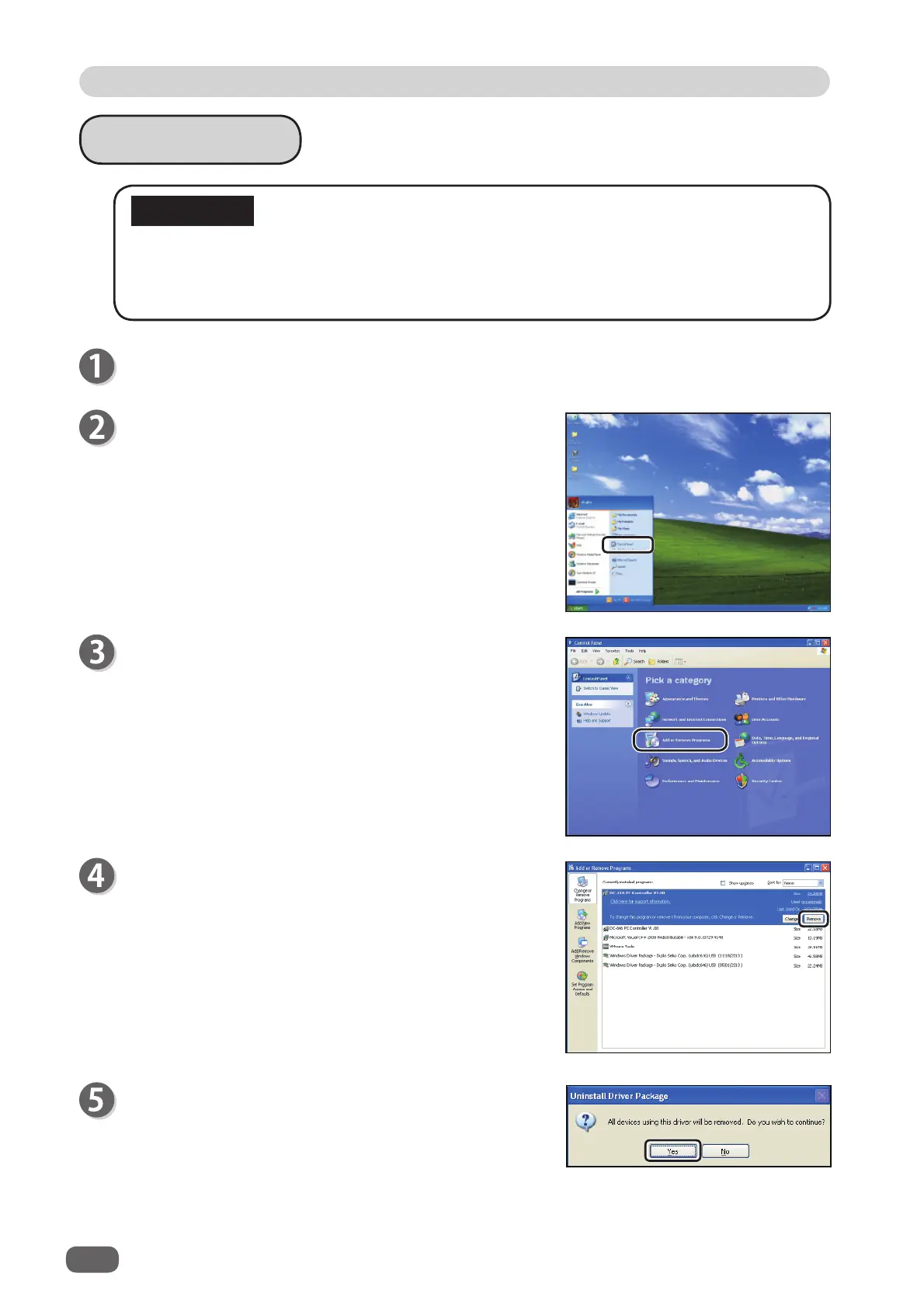26
PC Controller Uninstallation Procedures
Windows XP
IMPORTANT
• Windows XP allows multiple users on one computer at the same time.
Please be sure that only one user is logged in when uninstalling the PC Controller.
• Uninstallation of the PC Controller requires administrator rights. Ensure to log on as a
user with administrative rights.
Make sure that the DC-616 is turned OFF.
Turn the computer ON to start the Windows.
Click [Start], then click [My computer].
Click [Control Panel].
1. If the Classic View appears, click [Switch to
Category View].
2. The category view appears.
Click [Add or Remove programs].
Select [DC-616 PC Controller V*.**] from the [Currently
Installed Programs] list, then click [Remove].
Click [Yes].
