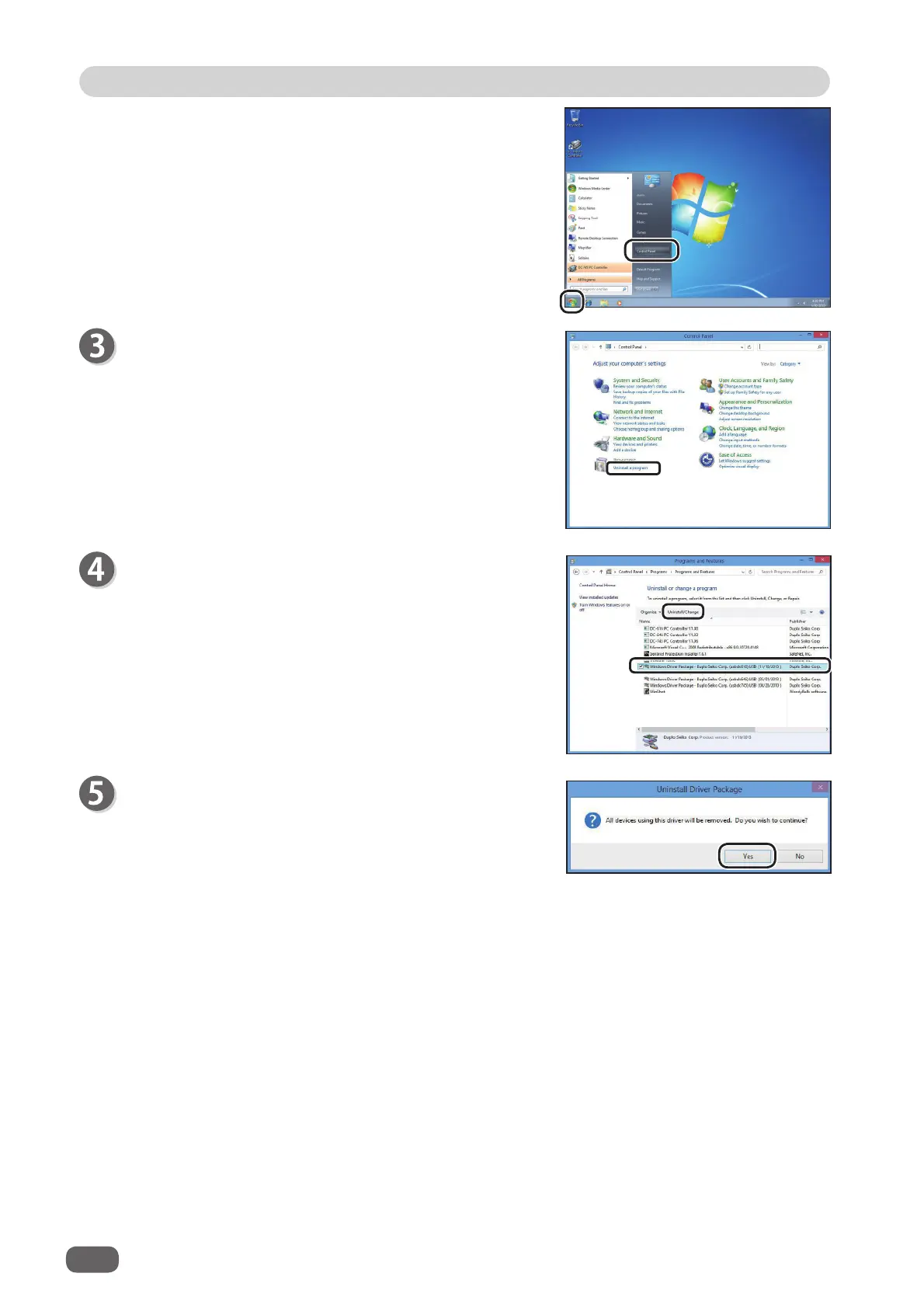28
Driver Uninstallation Procedures
Click [Uninstall a program] under [Programs].
Select [Windows Driver Package - Duplo Seiko Corp.
(usbdc616) USB (**/**/****)] from the [Uninstall or
change a program] list, then click [Uninstall/Change].
Click [Yes].
• Windows 7 / Windows Vista
1. Click [Start] on the task bar.
2. Click [Control Panel] on the menu bar.
