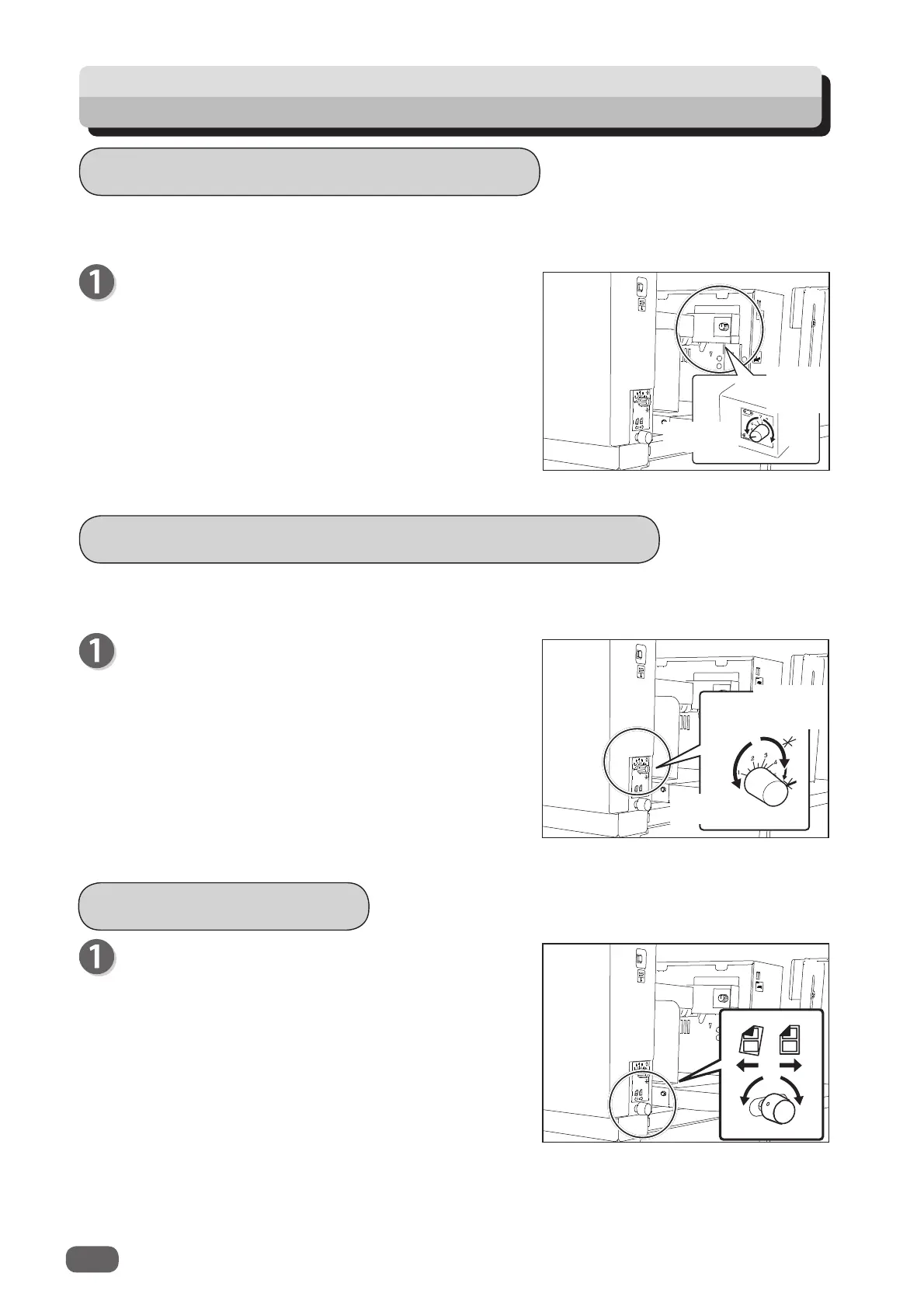82
Adjusting Document Feed
Adjusting the Elevator Height
Adjusting the Height of the Separator
Skew Adjustment
Heavy
weight
document
Light weight
document
Light weight
document
Heavy
weight
document
Adjust the elevator height in the following cases:
1. The DC-618 does not feed:
Turn the
level adjustment knob
counterclockwise
(to lower numbers).
The level of the elevator is raised.
2. The DC-618 feeds multiple sheets at once (double
feed):
Turn the
level adjustment knob
clockwise (to
higher numbers).
The level of the elevator is lowered.
Adjust the height of the
separator
in the following cases:
1. The DC-618 does not feed:
Turn the
separator adjustment knob
clockwise (to
higher numbers).
The position of the
separator
is lowered.
2. The DC-618 feeds multiple sheets at once (double
feed):
Turn the
separator adjustment knob
counterclockwise (to lower numbers).
The position of the
separator
is raised.
If the fi nished products is skewed, adjust the
skew
adjustment knob
.