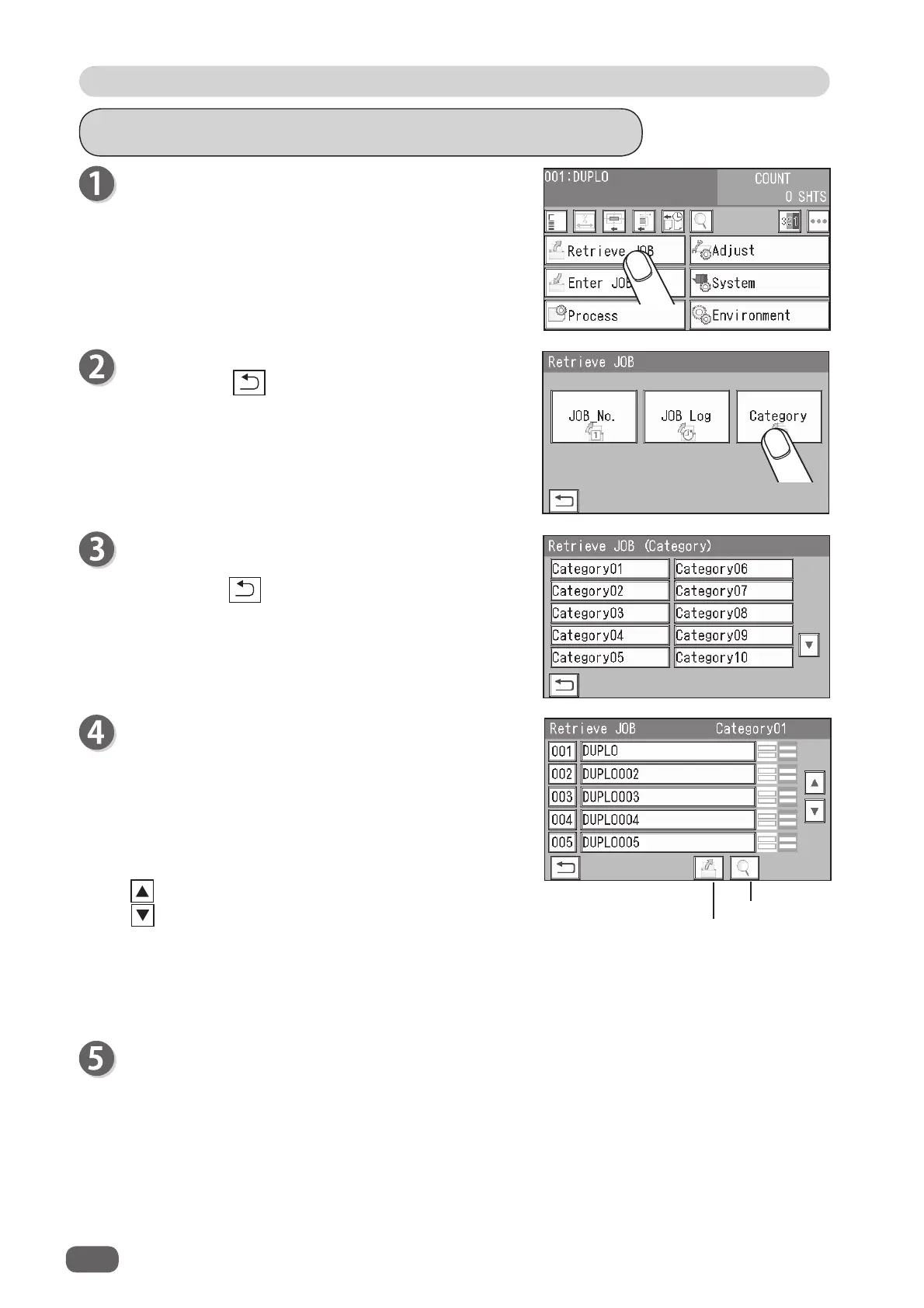64
Processing Documents by Retrieving a Saved JOB
Retrieving a Saved JOB by Category
Touch
Category
.
Touching the
return
icon returns to the
standby
screen.
● Touching the
JOB name
and then the
details
icon displays the
JOB *** Details
screen.
You can check the details of the JOB selected.
: Five JOBs behind are displayed.
: Five JOBs ahead are displayed.
For the procedures for setting after this, follow step 4 and the subsequent steps inp.58
Retrieving a Saved JOB by JOB No..
Make sure that the
standby
screen is displayed on
the
touch panel
, and then touch
Retrieve JOB
.
Select a category in which the JOB to be selected is
programmed.
Touching the
return
icon returns to the previous
screen.
(→ p.58 Retrieving a Saved JOB by JOB No. (step 3))
Retrieve JOB
Details
JOBs programmed in the category selected are
displayed.
Select a JOB to be retrieved.
Touching a
JOB name
and then the
retrieve
icon
selects the JOB and returns to the
standby
screen.
One touch on a
JOB number
selects the JOB and
returns to the
standby
screen.