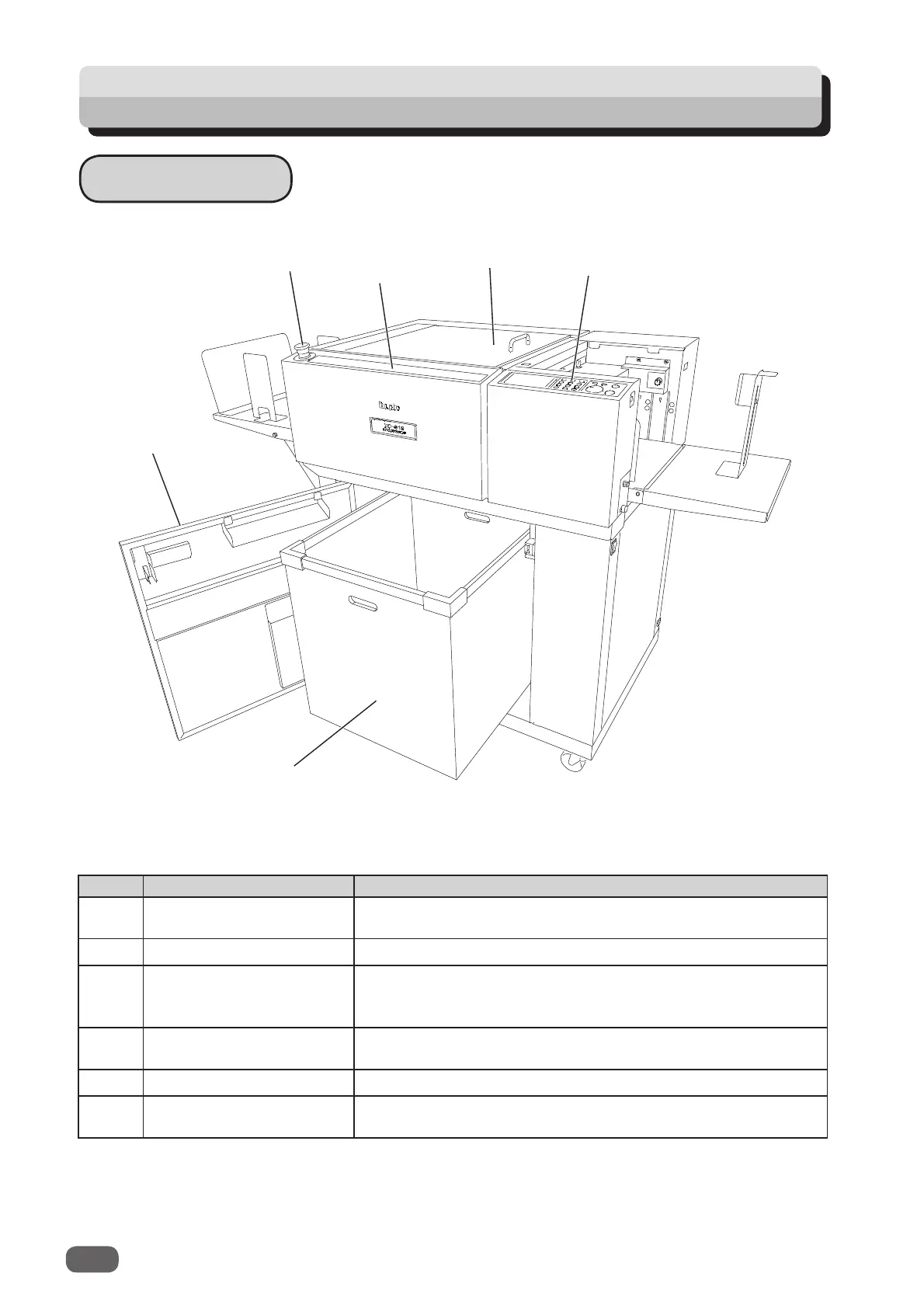2
Part Names and Their Functions
Appearance
No. Name Function
1 Control panel
Displays operations and status. Sets functions and enters
JOBs.
2 Scale Measures cut positions, slit positions, and fi nished products.
3 Top cover
Open this when replacing modules or removing jammed
paper from the inside of the machine. When this is opened,
the machine stops running with the interlock switch.
4 Front door
Open this to remove the waste box. When this is opened, the
machine stops running with the interlock switch.
5 Waste box Receives waste paper.
6 Emergency stop switch
Press this to stop the machine in an emergency. Turning this
to the right when it is pressed releases the emergency stop.
1
2
3
5
6
Document
feed side
Ejection
side
4