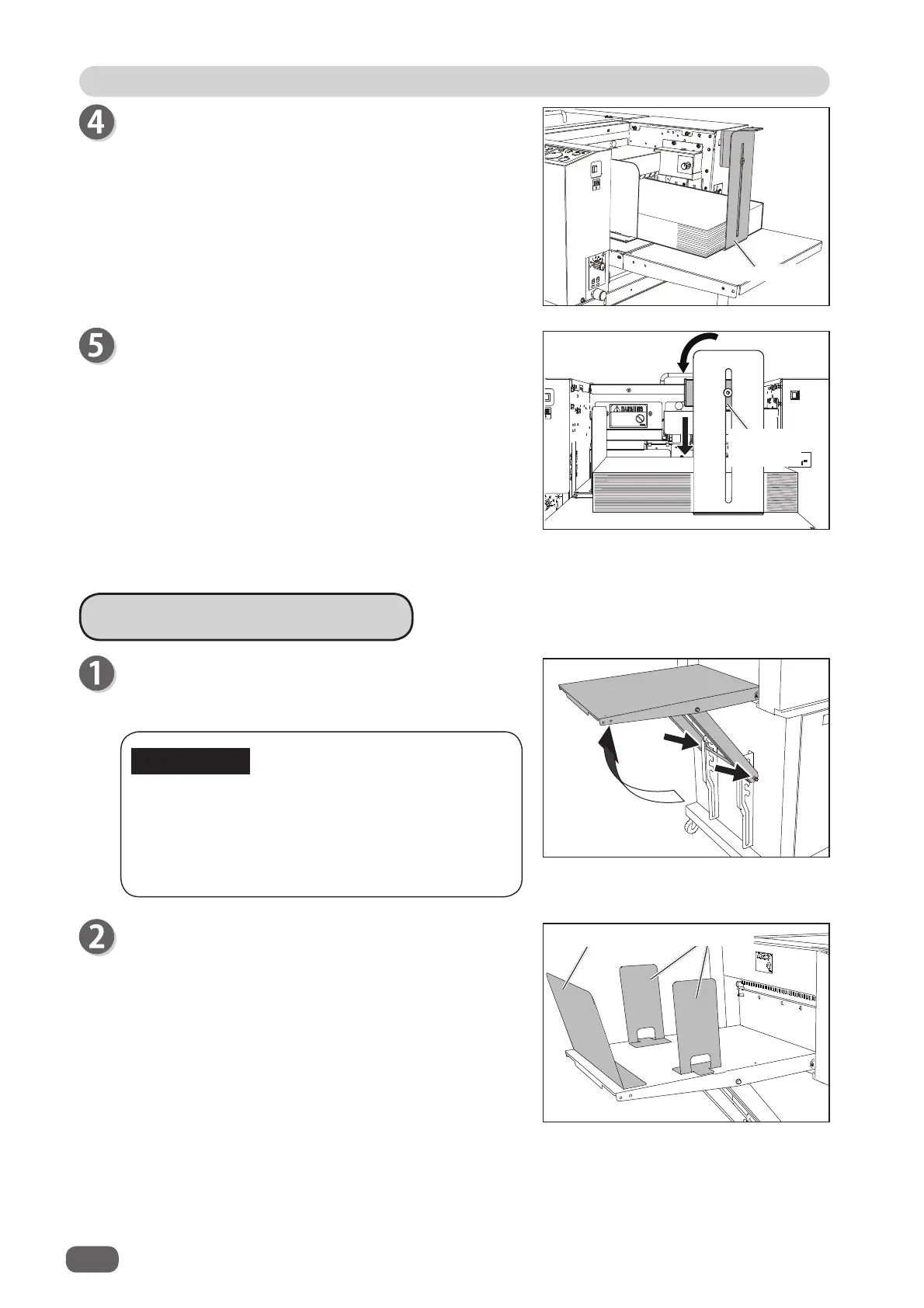10
Preparation Before Use
Setting the Exit Tray
Attach the
back guide (for exit tray)
and the two
side guides (for exit tray)
.
IMPORTANT
Back guide
When the fi nished product size is A3 (11" × 17") or
larger, set the
exit tray
in the downward position.
Also when the finished product adheres to the
exit
tray
due to static electricity, set it in the downward
position as well.
Holding
angle
Back guide
Side guide
Set the
back guide (for feed tray)
according to the
document size.
Place the
holding angle
of the
back guide (for feed
tray)
on the documents.
1. Turn the
holding angle
90 degrees
counterclockwise.
2. Place it on the documents.
As shown in the fi gure on the right, pull up the
exit
tray
to set it.
The
exit tray
can be adjusted to four levels.