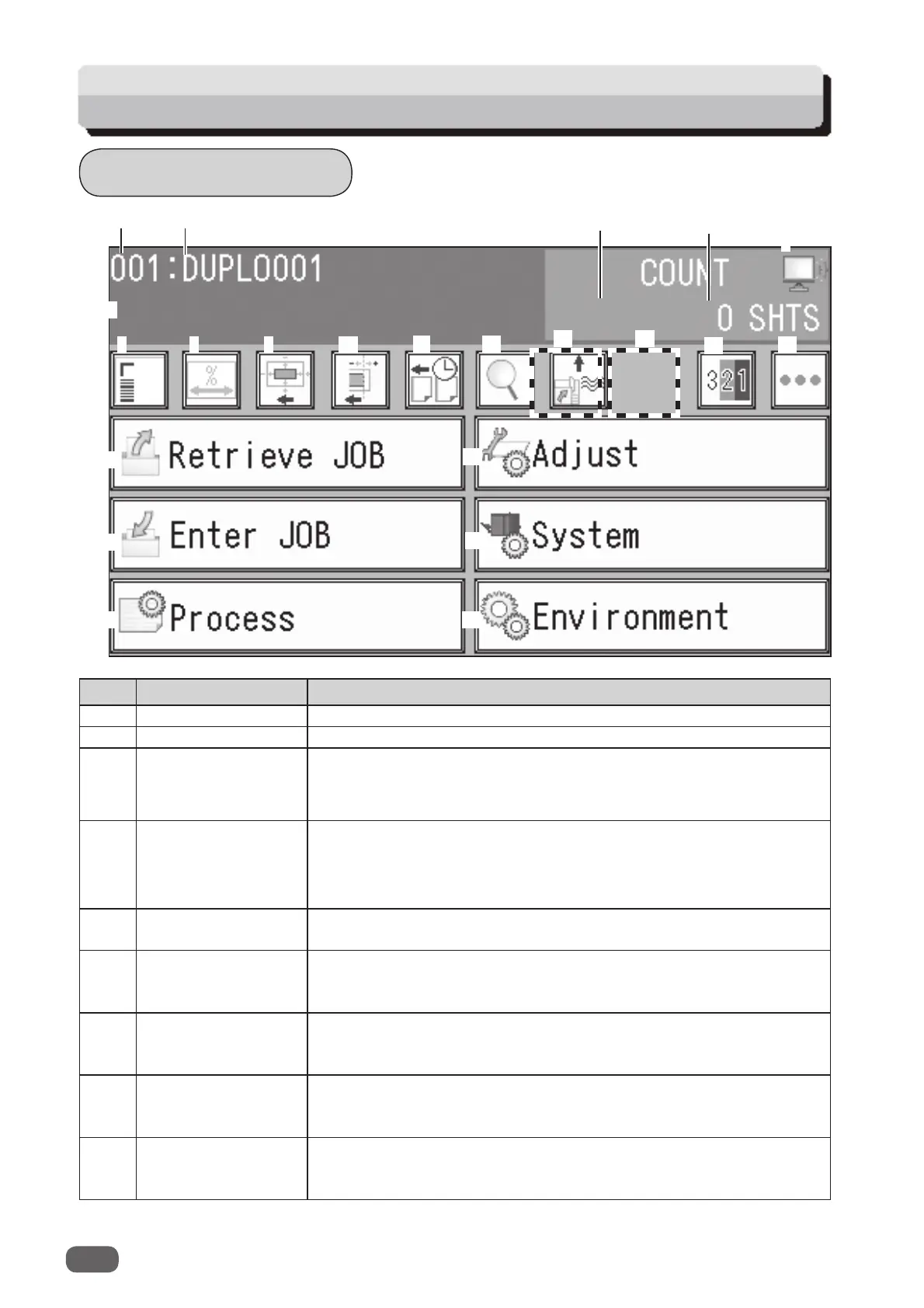28
Before Programming a JOB
Standby Screen
No. Name Function
1 JOB number Displays the JOB number currently selected.
2 JOB name Displays the JOB name currently selected.
3 Counter
Displays the number of document sheets processed with the JOB.
(Continuous processing) Displays the number of document sheets to
be processed when the
preset number of sheets
is displayed.
4
Preset number of
sheets
Displays the maximum number of document sheets to be processed
with the JOB. Processing documents with this value displayed is
called
preset processing
. Processing documents without this value
displayed is called
continuous processing
.
5
PC Controller
connection
Displayed when the
PC Controller
is connected to the DC-618.
6 Machine status
Displays the status of the DC-618 after it started operation. (In
operation/Pause feeing mode/Batch separation/Card stacker
adjustment mode)
7
Read REG Mark
Read Barcode
Displayed when
Read REG Mark
and/or
Read Barcode
are set.
Touching this icon displays the
Read REG Mark
(
Process
-
Feed
)
screen. (→ p.67)
8 Apply Shrinkage
Displayed when
Apply Shrinkage
is set. Touching this icon displays
the
Apply Shrinkage
(
Adjust
-
Apply Shrinkage
) screen.
(→ p.70)
9 Adjust All
Displayed when
Adjust All
is set. Touching this icon displays the
Adjust All
(
Adjust
-
Adjust All
) screen.
(→ p.71)
1
2
3
4
5
6
7
8
9
10
11
12
13
14
15
16
17
18
19
20
21
22