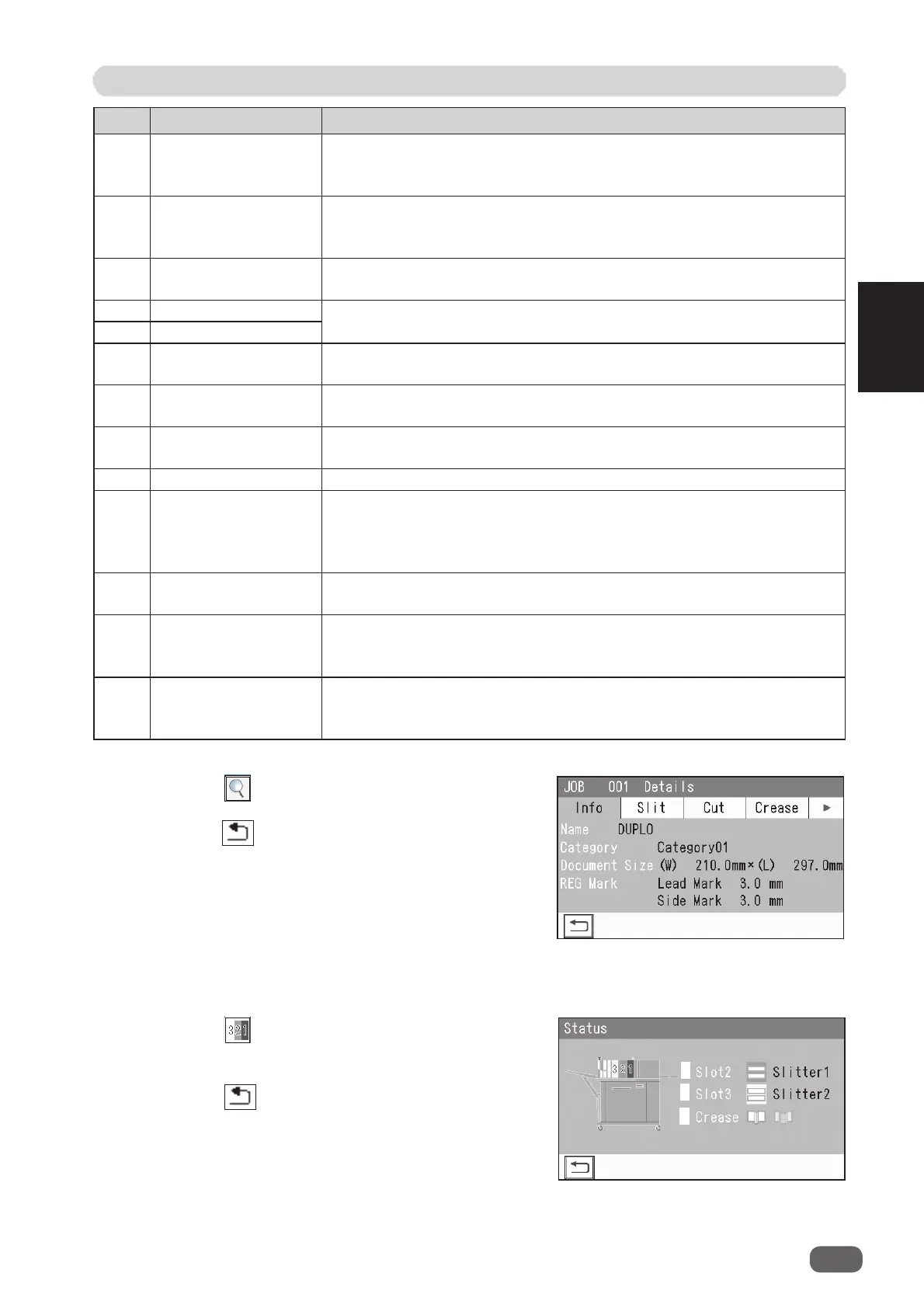Before Programming a JOB
29
2
Programming a JOB
No. Name Function
10 Last Cut Adj.
Last Cut Adj.
is set in the JOB currently selected. Touching this icon
displays the
Last Cut Adj.
(
Adjust
-
Last Cut Adj.
) screen.
(→ p.71)
11 Batch Separation
Displayed when
Batch Separation
is set. Touching this icon displays
the
Batch Separation
(
System
-
Exit
) screen.
(→ p.73)
12 Details
Touching this icon displays the details of the JOB.
(→ p.30)
13 Shortcut 1
Displays an icon of which function that is set in
Shortcut
. Touching
this icon displays the screen on which the function is set. (→ p.79)
14 Shortcut 2
15 Status
Displays the type and the crease depth (Standard/Wide) of the
modules that are installed in
slot 2
and
slot 3
.
16 Other functions
Enables you to select
Cleaning Mode
. (→ p.113 Cleaning the
Conveyance Rollers)
17 Retrieve JOB
Retrieves a saved JOB. (→ p.58 Processing Documents by
Retrieving a Saved JOB (in Chapter 3 Basic Operation))
18 Enter JOB Enter and change settings for a JOB with this. (→ p.37)
19 Process
Makes settings for the followings:
Air Knife
,
Suction Power
,
Blow Fan
,
Read REG Mark
,
REG Mark Spec
,
Read REG
,
Read
Barcode
,
Barcode Digit
,
Cut Trim Setting
,
Trail Cut Mode
,
Crease Depth
,
Slitter Guide
(→ p.66)
20 Adjust
Makes settings for the followings:
Cutter Speed
,
Speed
,
Apply
Shrinkage
,
Adjust All
,
Last Cut Adj.
(→ p.70)
21 System
Make settings for the followings:
Double Feed Detection
,
Feeder
Capacity
,
Batch Separation
,
Gap Timing
,
Stack Priority
,
Waste
Box Area
(→ p.73)
22 Environment
Make settings for the followings:
Buzzer
,
LCD Luminance
,
Select
Unit
,
Basic Mode
,
Language
,
Modules
,
Category Name
,
User
Size
,
Standard Size
,
Shortcut
(→ p.76)
1
2
3
• Touching the
status
icon (
15
) displays the type of
module installed in slot 2 and slot 3.
Also,
Crease
displays crease depths (Wide, Standard).
Touching the
return
icon returns to the
standby
screen.
• Touching the
details
icon (
12
) displays the details
of the JOB selected.
Touching the
return
icon returns to the
standby
screen.
Info
:
Name
(JOB name),
Category
,
Document Size
,
REG Mark
Slit
: Slit details
Cut
: Cut details
Crease
: Crease details
Settings
: Function settings saved in the JOB
Modules
: Modules to process the JOB retrieved