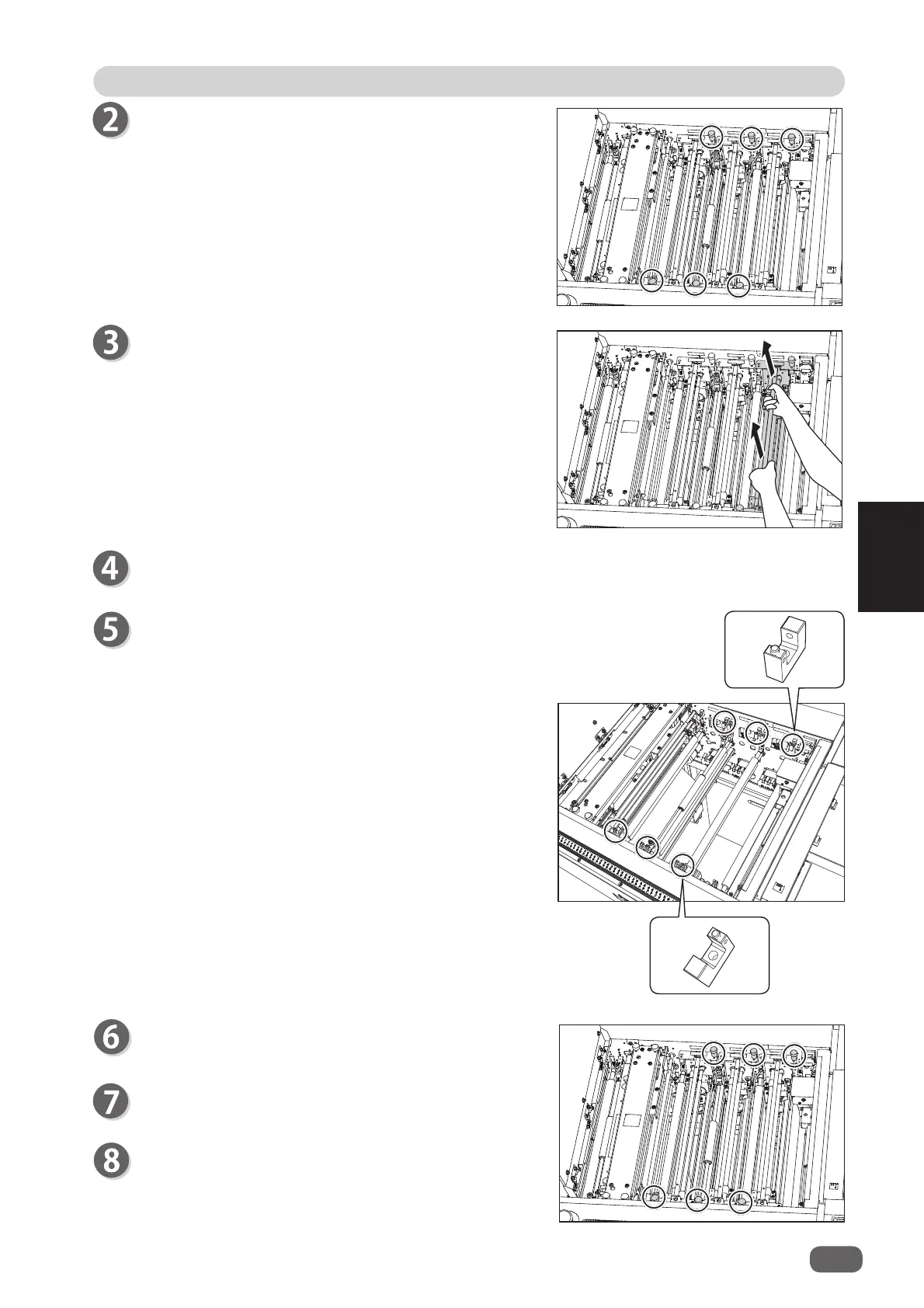Install the
modules
removed in step 3 according to
the
positioning pins
(circled parts in the fi gure on
the right) for the original position.
2
99
When a Document Jam Has Occurred
4
Troubleshooting
Grasp the handle to take out the modules in slot 1,
slot 2, and slot 3 by lifting them up.
Remove the jammed document with tweezers or
pliers.
Loosen the fi xing screws (two each) on the modules
in slot 1, slot 2, and slot 3.
Tighten the fi xing screws (two each) loosened in
step 2 to secure the
modules
.
Close the
top cover
.
Press the STOP key to clear the error.
The DC-618 is reset and the error message is
cleared.
