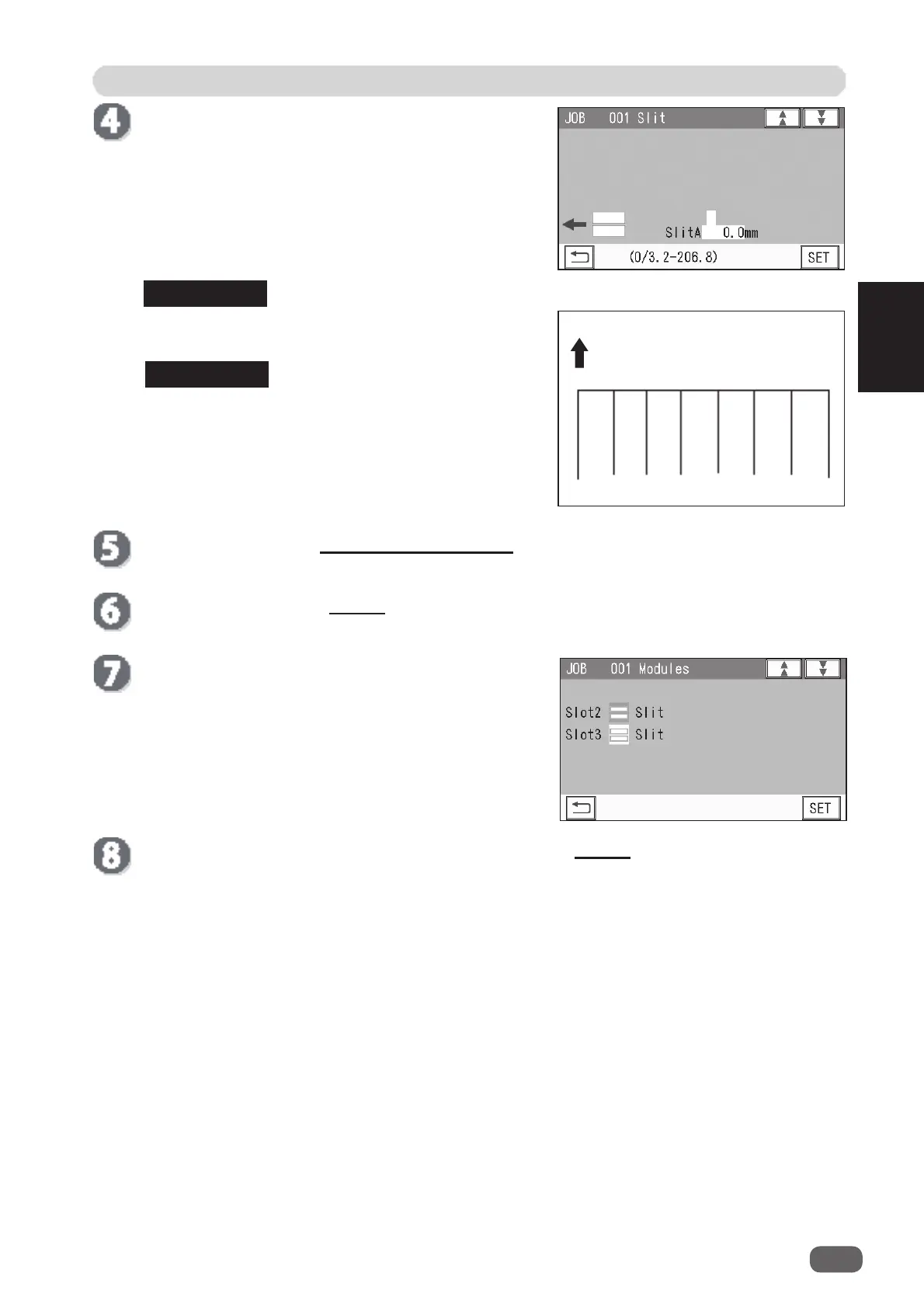JOB Entry
51
2
Programming a JOB
REFERENCE
REFERENCE
AB
C
E
D
F
Document feed direction
Simple mode
: You can set slit positions in order from
the document edge (reference side).
Slit
Set processing positions for a
slitter module
:
Enter a value for a slit position in
1
with the NUMERIC
keys. Touch
SET
.
A
margin slitter
is installed in slot 1.
When slitter modules are installed in slot 2 and slot 3,
the DC-618 can process up to 6 slits.
Enter processing positions sequentially.
• Entry limit
Margin slit width: 3.2 to 55.0 mm
Minimum fi nished product width: 48.0 mm
Gutter slit: 5.0 to 15.0 mm
1
Follow steps 9 to 10 in
Direct - Advanced Mode
. (→ p.49)
The names of modules installed in slot 2 and slot 3 for
the JOB selected are displayed.
Check them and touch
SET
.
Follow steps 14 to 17 in
Wizard
. (→ p.41)
For the procedures for setting after this, follow step 18 in
Wizard
. (→ p.46)