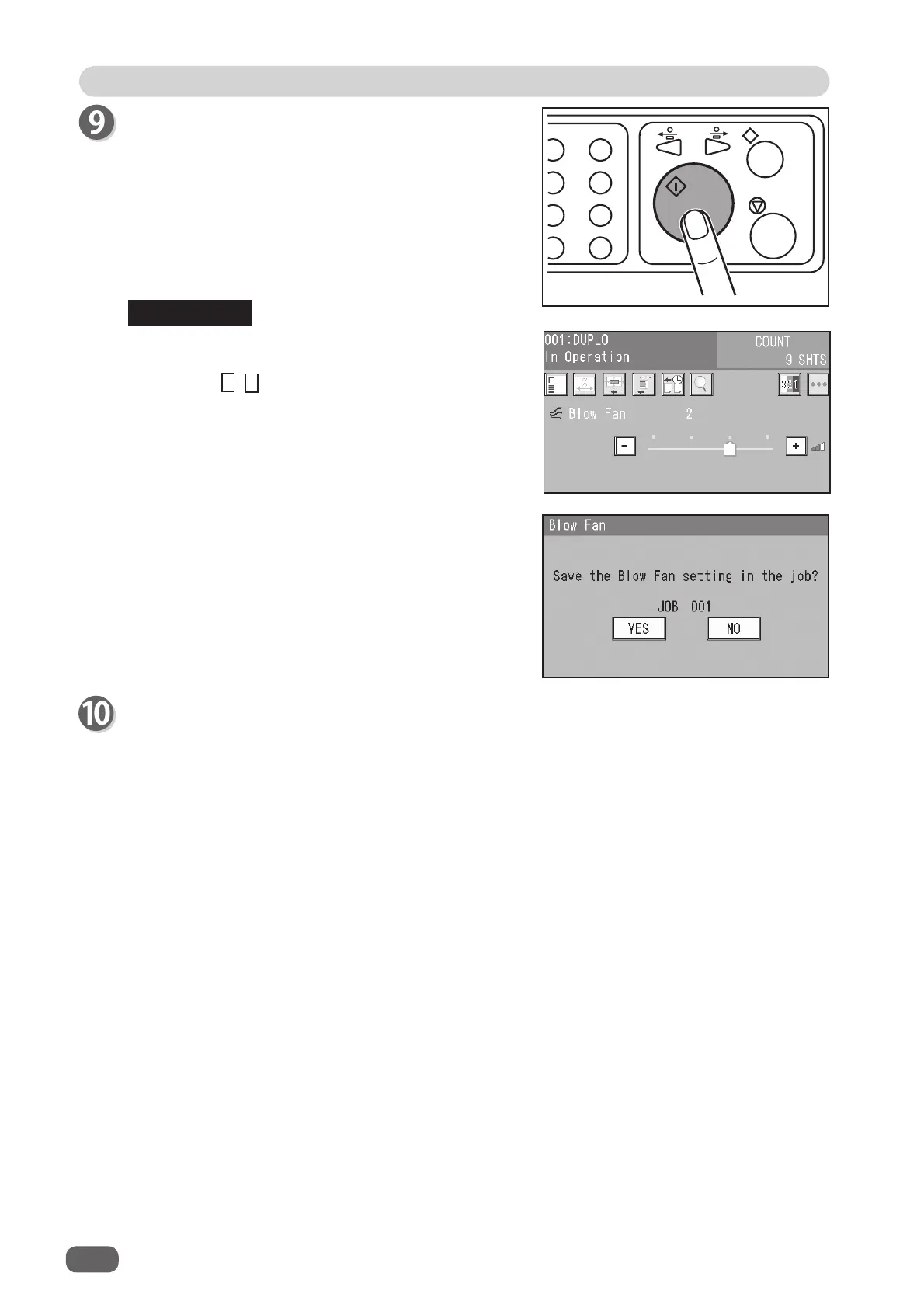62
Processing Documents by Retrieving a Saved JOB
Make sure that the LED on the START key is green,
and then press the START key.
If it is red, the DC-618 is having an error.
Follow the instruction displayed on the
touch panel
.
7
6(7
REFERENCE
When the processing is completed, the
standby
screen
reappears.
1. You can adjust air level for
Blow Fan
during
operation.
Touch the / icon or the
slider
to adjust the value
for
Blow Fan
.
The larger the value is, the higher the air level
becomes. The smaller the value is, the lower the air
level becomes.
+
-
2. If you adjust the air level during operation, the
fi gure on the right appears.
To save the setting adjusted, touch
YES
. If not,
touch
NO
.