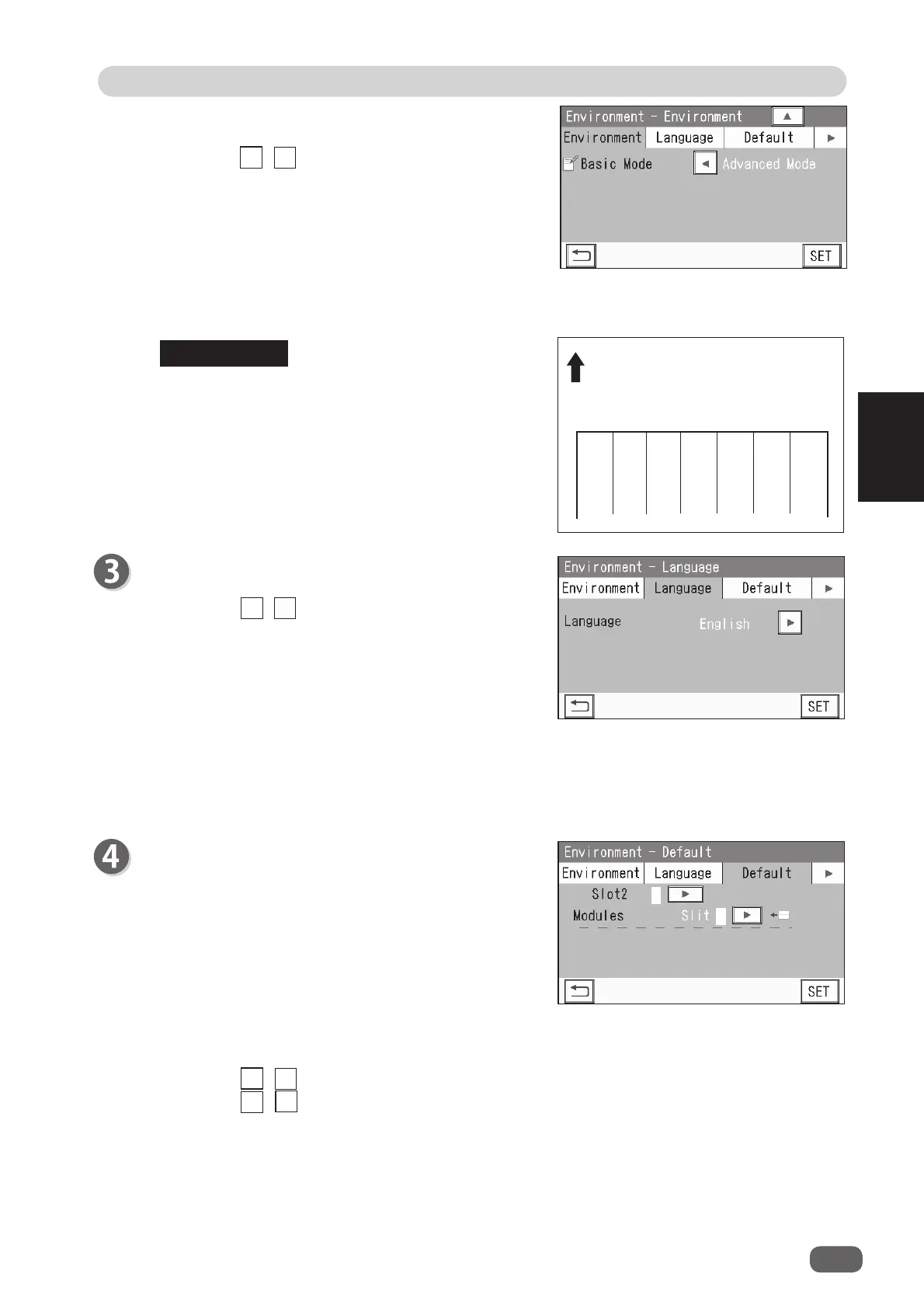77
2
Environment
3
Basic Operations
REFERENCE
Language
This sets a language displayed on the
touch panel
.
1. Touch the / icon to select a language.
You can select a language from the following eight
languages:
English
,
French
,
Italian
,
German
,
Spanish
,
Japanese
,
Polish
,
Russian
2. Touching
SET
displays
Please wait
, and then displays
Setting is completed. Turn power
off
.
Turn the power
OFF
and then
ON
again. The selected language is displayed.
◄
►
1
2
34
5
6
Document feed direction
AB
C
E
D
F
1
2
Default
This sets default modules for slot 2 and slot 3 when a
JOB is programmed.
The module programmed here is displayed when a
module is selected in
Advanced
of
Direct
when a
JOB is newly programmed.
Any modules which are not programmed by a service
person when installed are not displayed.
4.
Basic Mode
This sets a mode for setting slit positions.
Touch the / icon to select
Advanced Mode
or
Simple Mode
.
Simple Mode
: You can set slit positions in order
from the document edge (reference
side).
Advanced Mode
: You can set slit positions
alternately from side to side in
order of slitter units along the
document feed direction.
• Advanced Mode
: Slits are set in numerical order
as shown in the fi gure on the
right.
• Simple Mode
: From Slitter A to Slitter F
When you program a JOB in
Wizard
or
Simple Mode
in
Direct
, the default module will be
set automatically for the slot in which no module is set.
◄
►
1
. Touch the / icon to select
Slot2
or
Slot3
.
2
. Touch the / icon to select a module.
Module in slot 2:
Slit
,
Standard
Module in slot 3:
Slit
,
Standard
◄
►
◄
►