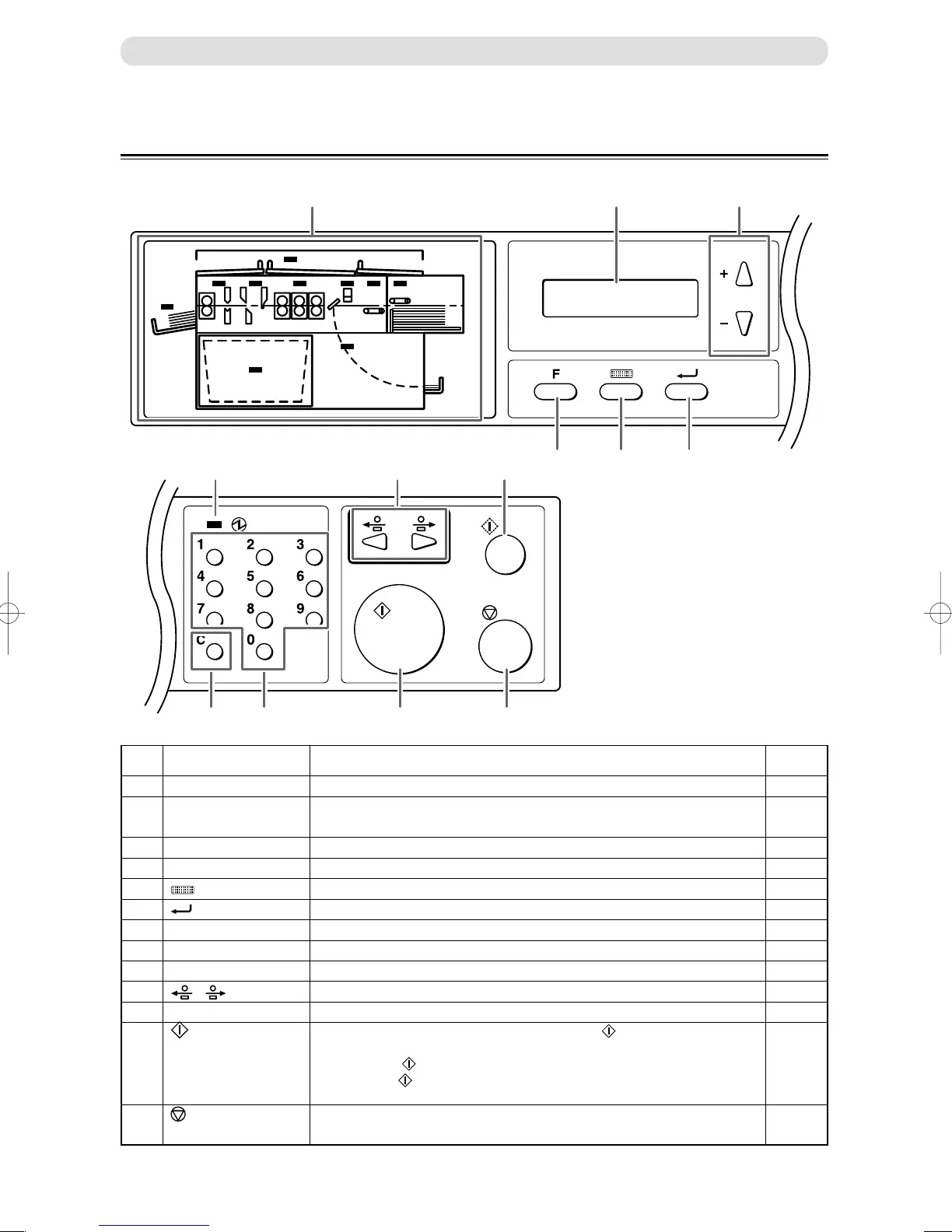14
Part Names and Their Functions
Control Panel
No. Name Function
1 OK Monitor The LED of the Error area flashes when detecting an Error.
2 LCD panel Displays the status of the machine.
Displays the message when an error or paper jam occurs.
3 < + / – > key Select setting of function.
4 <F> key Switches to function selecting display.
5 <MODE> key Switches modes. (operating mode, JOB selectiong mode, JOB inputing mode)
6 <SET> key Press to confirm selection / entry.
7 POWER lamp Lights up when the power is switched on.
8 <CLEAR> key Press to clear the count. Press to cancel manual programming.
9 <Number> key Press to enter print numbers and enter values during manual programming.
10 •
<JOG> keys
Press to eject the document from the machine when paper jam occured.
11 <TEST> key One (sheet) document is processed to test the current JOB details.
12 <START> key Press this to start processing the document. The <START> key light
turns green when the machine is ready to process the document in this
machine. The <START> key can be activated when the LED on the key
is green. The <START> key is inactive when the light is red. In this
case DC-645 may be running or having an error.
13 <STOP> key Press to stop automatic feeding after the current sheet is processed.
Reference
page
78,79
15,
80 – 82
58 – 63,72,73
73
58,64,75
58 – 63,73
—
—
58,59,64
58,59,83 – 98
—
64,66,69
67,78 – 82,
85 – 99
123
71011456
8 9 12 13