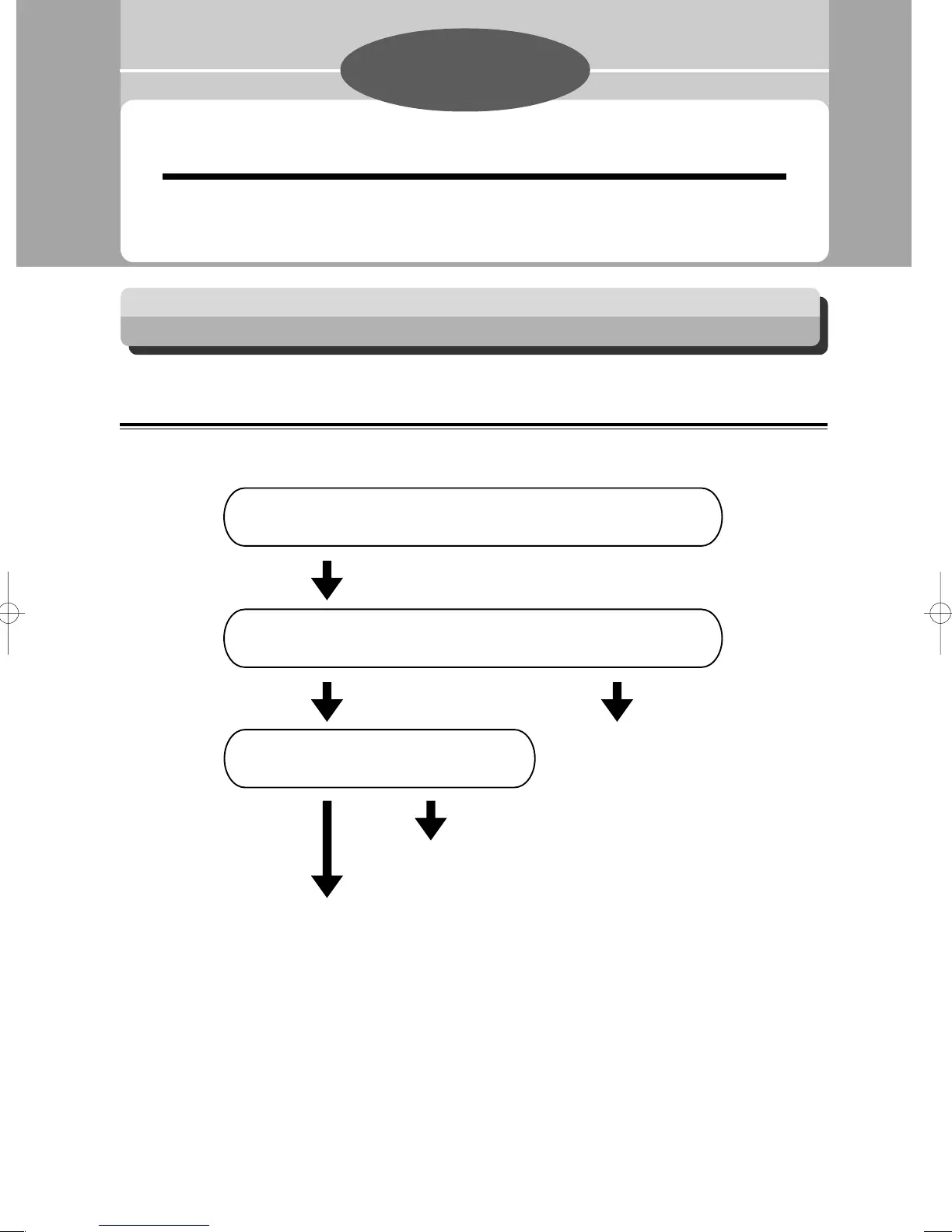76
Troubleshooting
This chapter describes what to do when an error has occurred and how to deal with paper jams and error
messages.
Chapter 5
Troubleshooting Flow Chart
Power Does Not Turn ON
If the power does not turn ON, check the following.
IS POWER PLUG INSERTED?
THE MACHINE DOES NOT TURN ON.
IS POWER SWITCH ON?
Insert the power
plug securely.
Turn the power switch ON.
Please contact your service personnel.
NOYES
NOYES
