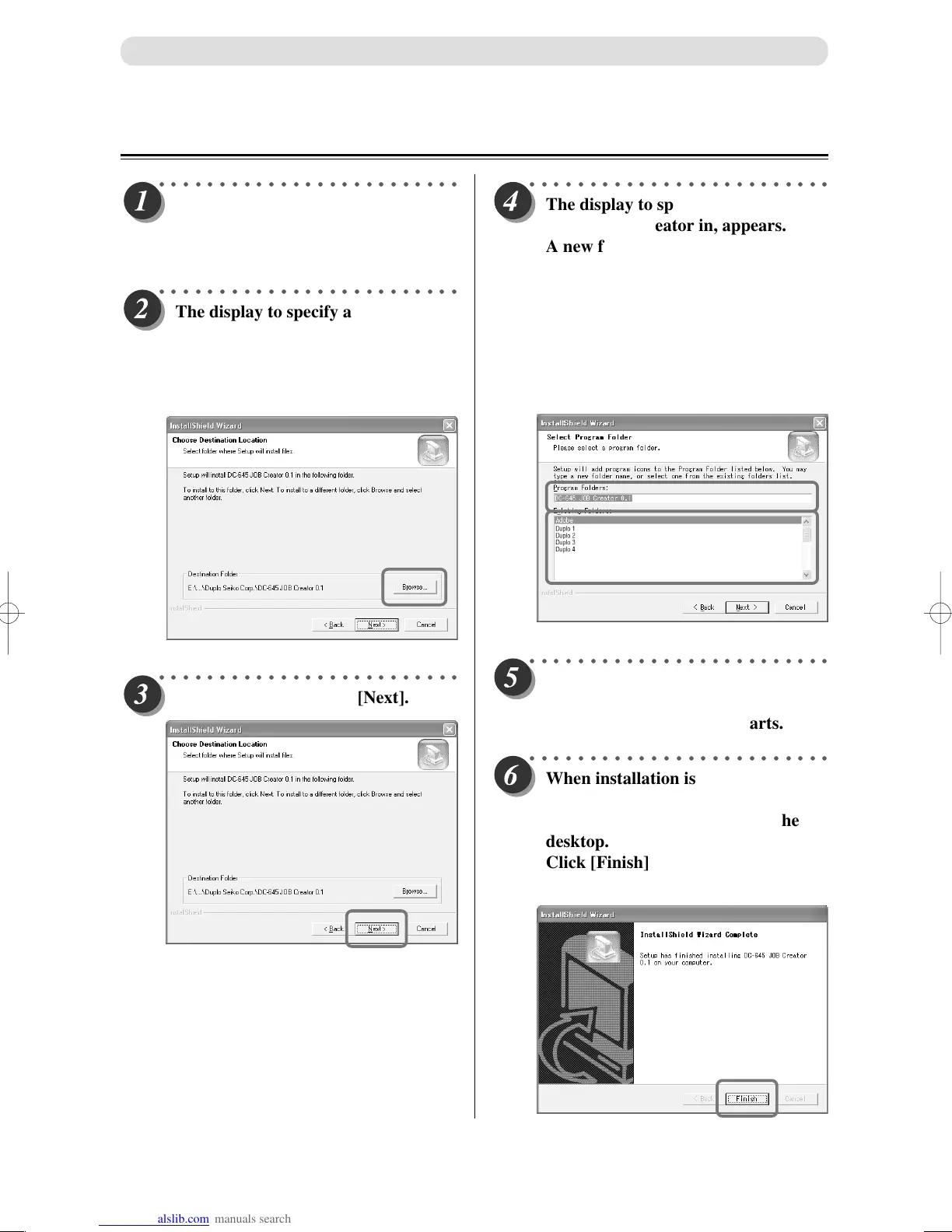30
Installing JOB Creator
○○○○○○○○○○○○○○○○○○○○○○○○○
The display to specify a folder to
install file appears. If you want to
install the JOB Creator in a certain
place, click [Browse], then specify the
folder to install JOB Creator.
○○○○○○○○○○○○○○○○○○○○○○○○○
After specification click [Next].
○○○○○○○○○○○○○○○○○○○○○○○○○
The display to specify the folder to
install JOB Creator in, appears.
A new folder is created at the top of
the list displayed. The file is then
installed in that folder.
To rename the folder, input the folder
name from the top list.
To install the JOB Creator file in an
existing folder, select a voluntary
folder from the bottom list.
○○○○○○○○○○○○○○○○○○○○○○○○○
After completing the specification,
click [Next].
JOB Creator installation starts.
○○○○○○○○○○○○○○○○○○○○○○○○○
When installation is completed, the
screen shown below appears. A JOB
Creator shortcut is created on the
desktop.
Click [Finish] to close the installation
menu.
○○○○○○○○○○○○○○○○○○○○○○○○○
Load the CD-ROM coming with DC-
645 in the CD-ROM drive of the
computer.
Installing Procedures (Windows)