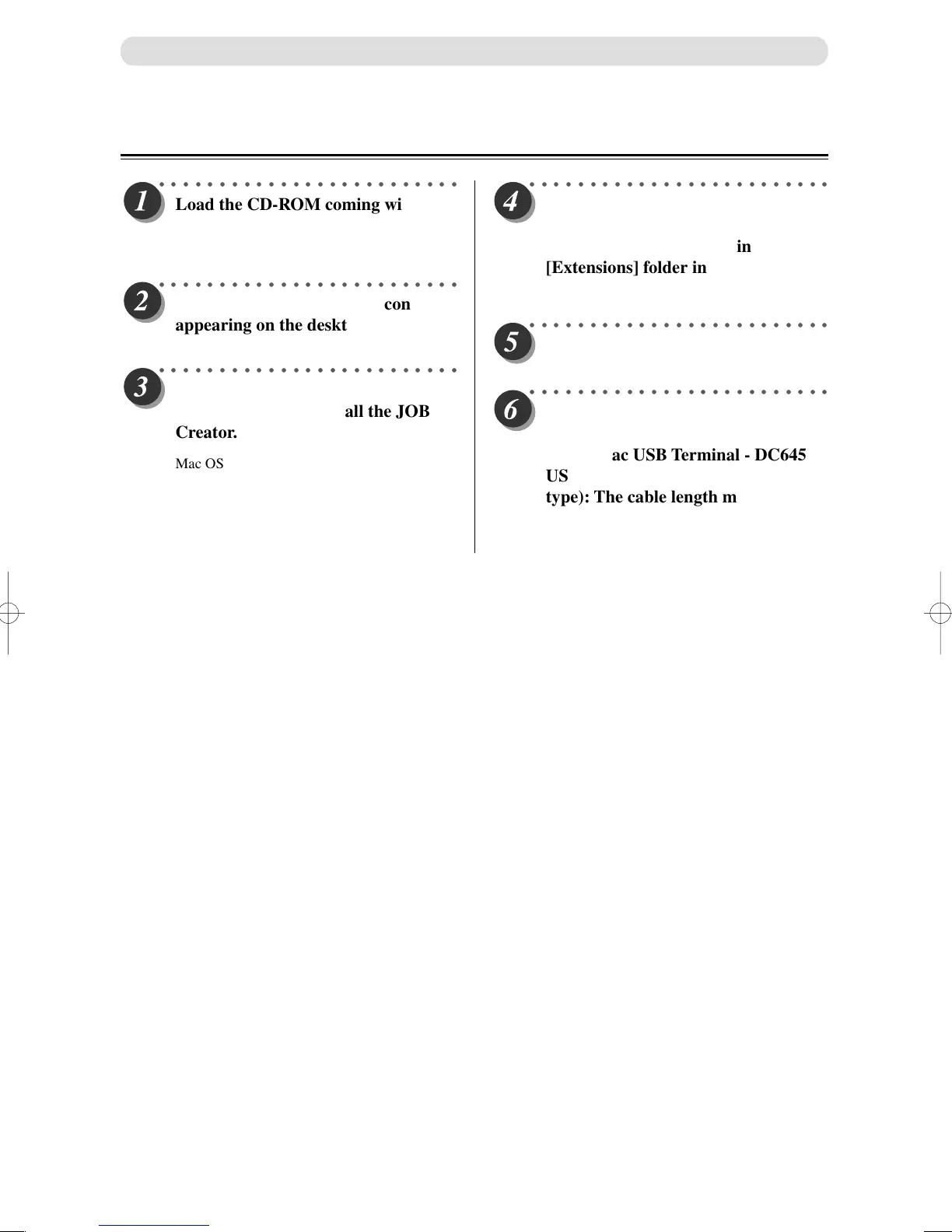32
Installing JOB Creator
○○○○○○○○○○○○○○○○○○○○○○○○○
Load the CD-ROM coming with this
machine in the CD-ROM drive of
your Macintosh.
Installing Procedures (Macintosh)
○○○○○○○○○○○○○○○○○○○○○○○○○
Double click the CD-ROM icon
appearing on the desktop.
○○○○○○○○○○○○○○○○○○○○○○○○○
Copy [DC-645 JOB Creator] to
where you want to install the JOB
Creator.
Mac OS9 Users → Go to “Step 4”.
Mac OSX Users → Go to “Step 5”.
○○○○○○○○○○○○○○○○○○○○○○○○○
ONLY for Mac OS 9: Copy the
[USBDC645] on the CD-ROM
coming with the package in
[Extensions] folder in the [System]
folder.
○○○○○○○○○○○○○○○○○○○○○○○○○
Restart (reboot) the Macintosh.
○○○○○○○○○○○○○○○○○○○○○○○○○
Turn ON the DC-645. Then connect
the Mac and DC-645 with a USB
cable (Mac USB Terminal - DC645
USB Terminal). (USB cable (A to B
type): The cable length must be
within 3 m.)
This completes the preparation and installing procedures.