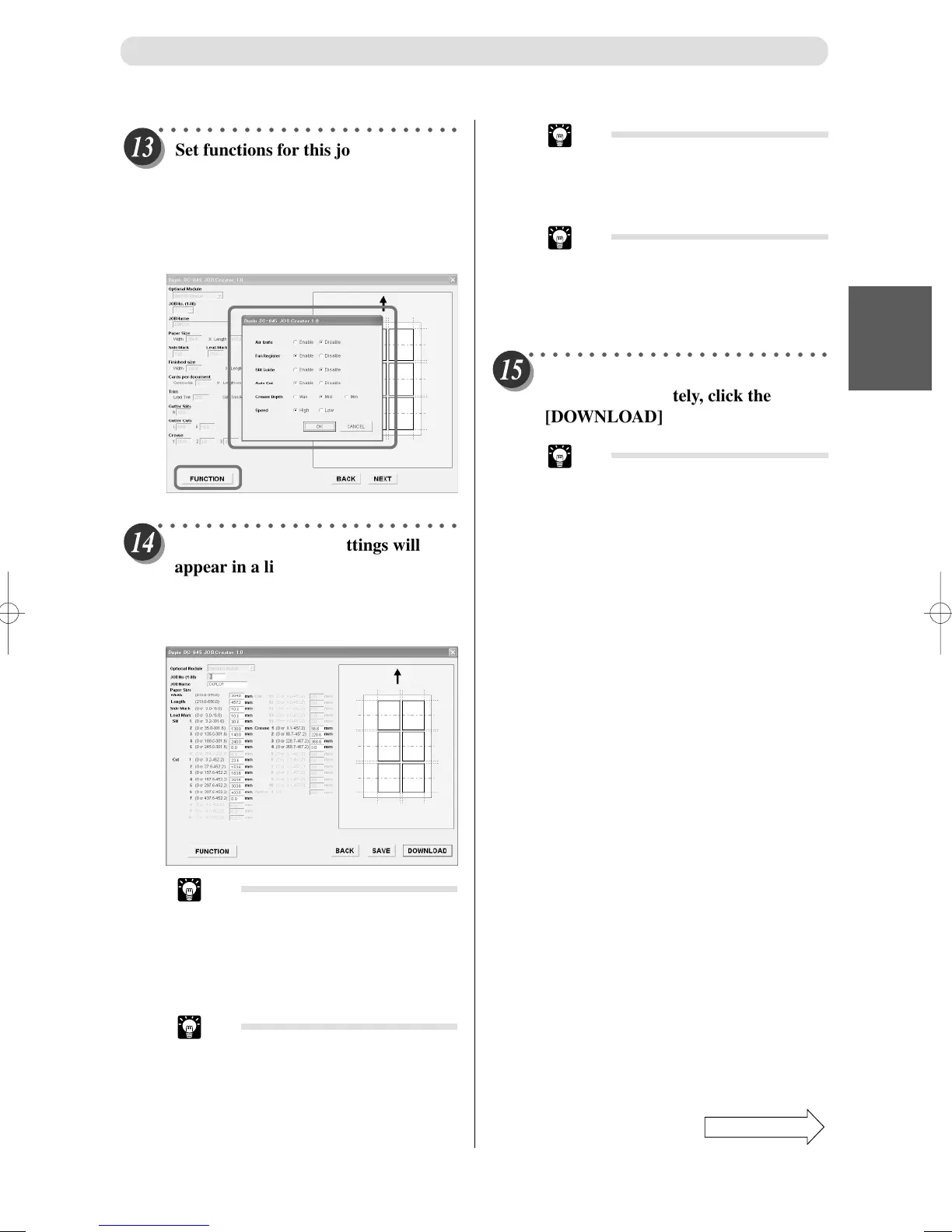41
1
2
Program JOB for DC-645 Via Computer (JOB Creator)
○○○○○○○○○○○○○○○○○○○○○○○○○
Set functions for this job by clicking
the [FUNCTION] button, then open
the “Function Settings” dialog.
When the settings are completed,
click [OK] and close the dialog. Then
click [NEXT].
○○○○○○○○○○○○○○○○○○○○○○○○○
The details of all the settings will
appear in a list. Check to see if the
JOB details are correct. If there are
any numbers to modify, re-input the
values at this time.
Tip
• When inputting the settings from
your computer, the machine
automatically judges positions of
slitters and the positions sometimes
differs from the description on page
19.
Tip
• The [Optional Module] cannot be
modified.
JOB Creator Settings
Continue Page
•••
Tip
• For the “Function Settings” click the
[Function] button, open the “Function
Settings” dialog, then Confirm/
Modify.
Tip
• When the “Business Card Module” is
selected, it is possible to adjust the
business card processing position
with “Option 1” of this display item.
○○○○○○○○○○○○○○○○○○○○○○○○○
To register the JOB created with the
DC-645 immediately, click the
[DOWNLOAD] button.
Tip
• To save the JOB created on the
computer as a file, click [SAVE].
Determine the file name and where to save the
file. Then click [OK] to save the file.
The JOB file created can be registered on the
DC-645 again with “Download Job Data to DC-
645” of the main menu.
(a P.47 to “JOB Saved on computer Registered
on DC-645 [Download Job Data to DC-645]”)