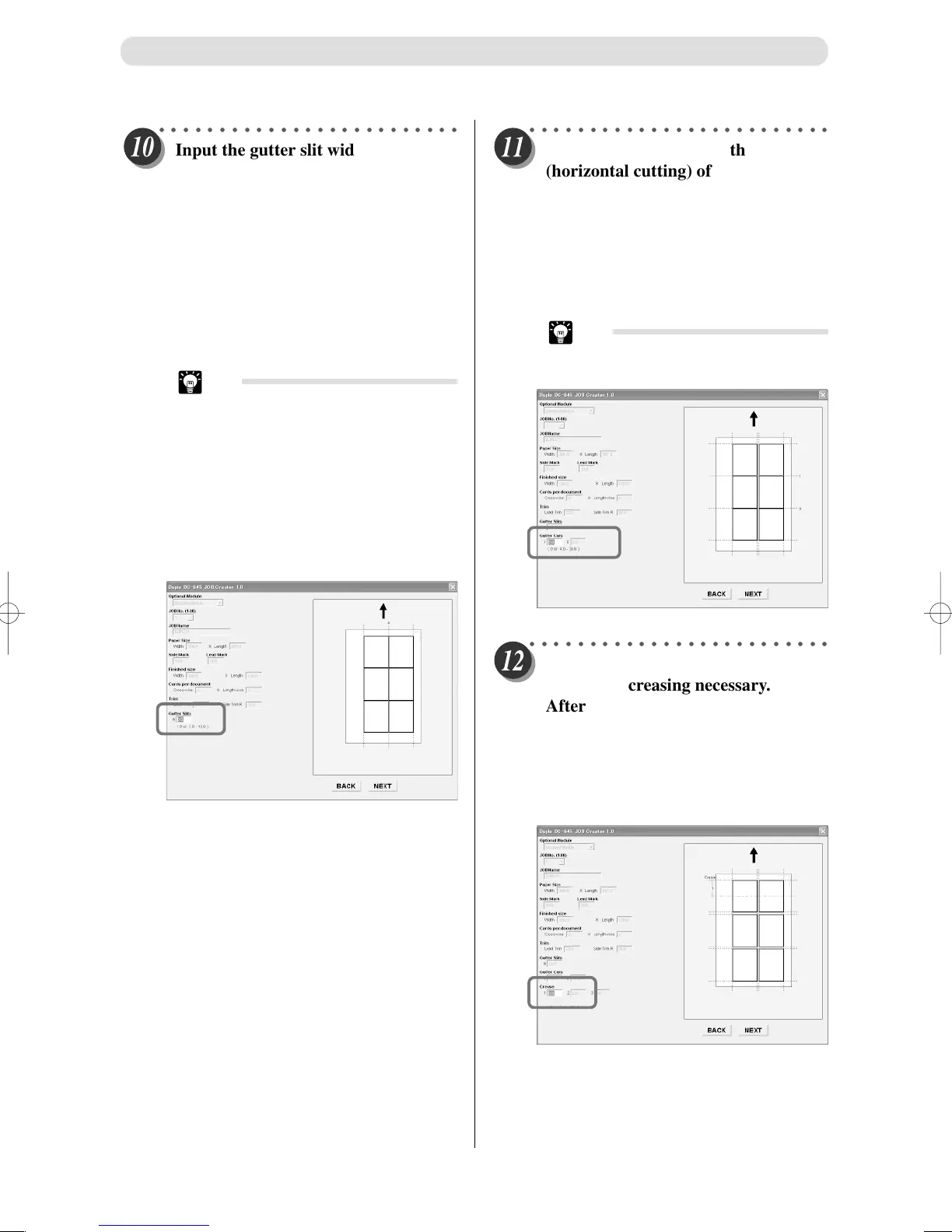40
○○○○○○○○○○○○○○○○○○○○○○○○○
Input the gutter slit width (width
between each cards) (vertical cutting)
of the size determined document.
Input 0 if there is no gutter between
cards.
After inputting one number value,
click [NEXT]. Then input the next
number value. Set the all gutter slit
widths.
When all settings are complete, click [NEXT].
Tip
• If in Step 8, Crosswise = 1, then the
gutter slit width cannot be input.
• Only one gutter slit can be set if
crosswise is set to 3.
• No gutter slit can be set if crosswise
is set to 5 or more.
• The gutter slit cannot be changed if
the “Business Card Module” is
selected for the Optional Module.
(Fixed value: 5 mm)
○○○○○○○○○○○○○○○○○○○○○○○○○
Input the gutter cut length
(horizontal cutting) of the size
determined document.
Input 0 if there is no distancing.
After inputting one number value,
click [NEXT]. Then input the next
number value. Set the all gutter cut
lengths.
Tip
• If in Step 8, Lengthwise = 1, then the
gutter cut length cannot be input.
○○○○○○○○○○○○○○○○○○○○○○○○○
Input the creasing position. Input 0 if
there is no creasing necessary.
After inputting one number value,
click [NEXT]. Then input the next
number value. Set the distance of all
creasing positions.
When all settings are complete, click [NEXT].
JOB Creator Settings