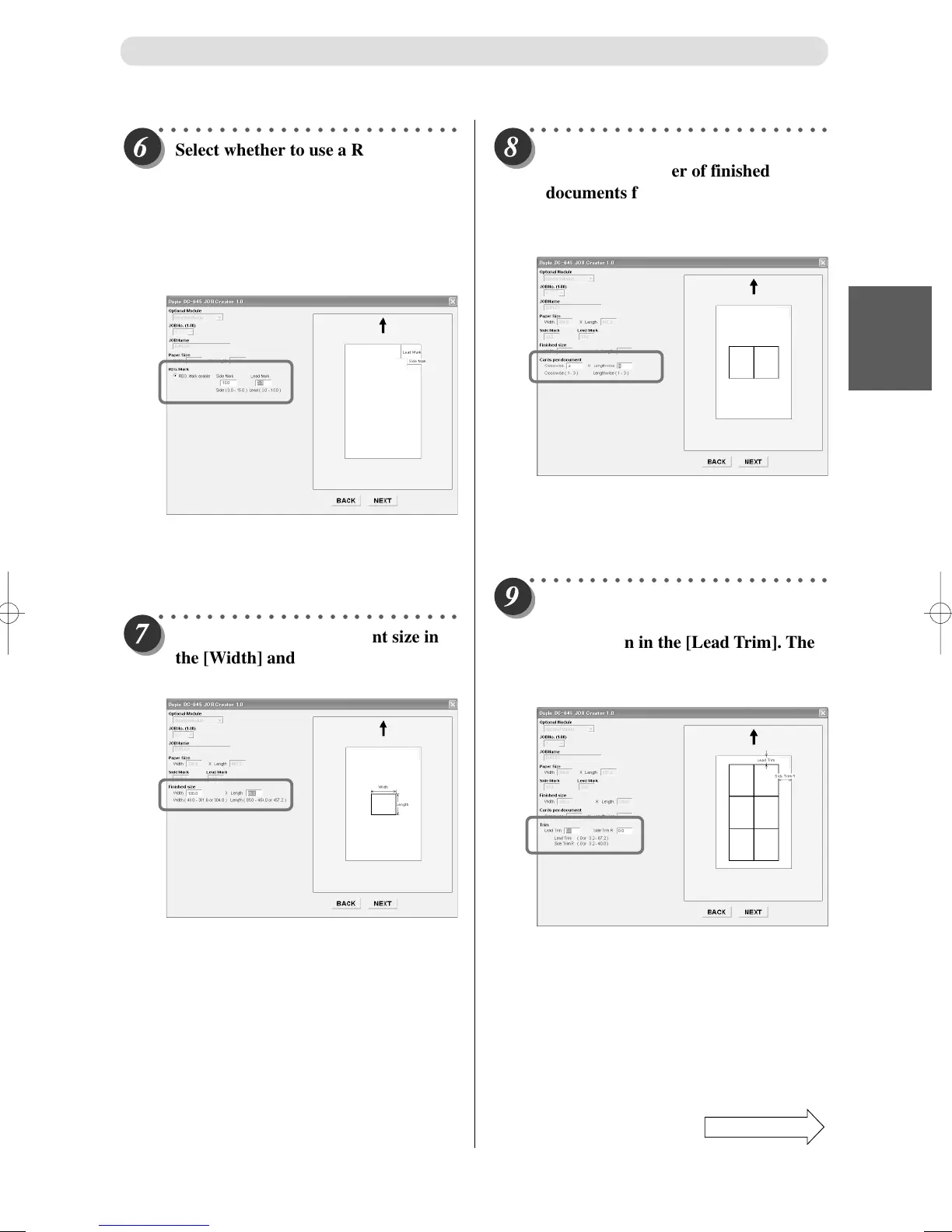39
1
2
Program JOB for DC-645 Via Computer (JOB Creator)
○○○○○○○○○○○○○○○○○○○○○○○○○
Select whether to use a REG. Mark
reading.
When using a REG. Mark, then click
the [REG. Mark enable] radio
button. Then input the number value
for [REG. Mark 1] and [REG. Mark
2] on the right.
When not using a REG. Mark, then click the
[REG. Mark disable] radio button. Click
[NEXT] once it is set.
JOB Creator Settings
Continue Page
•••
○○○○○○○○○○○○○○○○○○○○○○○○○
Input the finished document size in
the [Width] and [Length], then click
[NEXT].
○○○○○○○○○○○○○○○○○○○○○○○○○
Respectively input the vertical and
horizontal number of finished
documents for the documents before
they are cut, in the [Crosswise] and
[Lengthwise] area.
Set [Crosswise] then click [NEXT] and go to
[Lengthwise]. Set [Lengthwise] then click
[NEXT] again to go to the next setting.
○○○○○○○○○○○○○○○○○○○○○○○○○
Set the margin of the document.
Input the number value of the top-
side margin in the [Lead Trim]. Then
input the number value of the right-
side margin in the [Side Trim R].
Set [Lead Trim] then click [NEXT] and go to
[Side Trim R]. Set [Side Trim R] then click
[NEXT] again to go to the next setting.