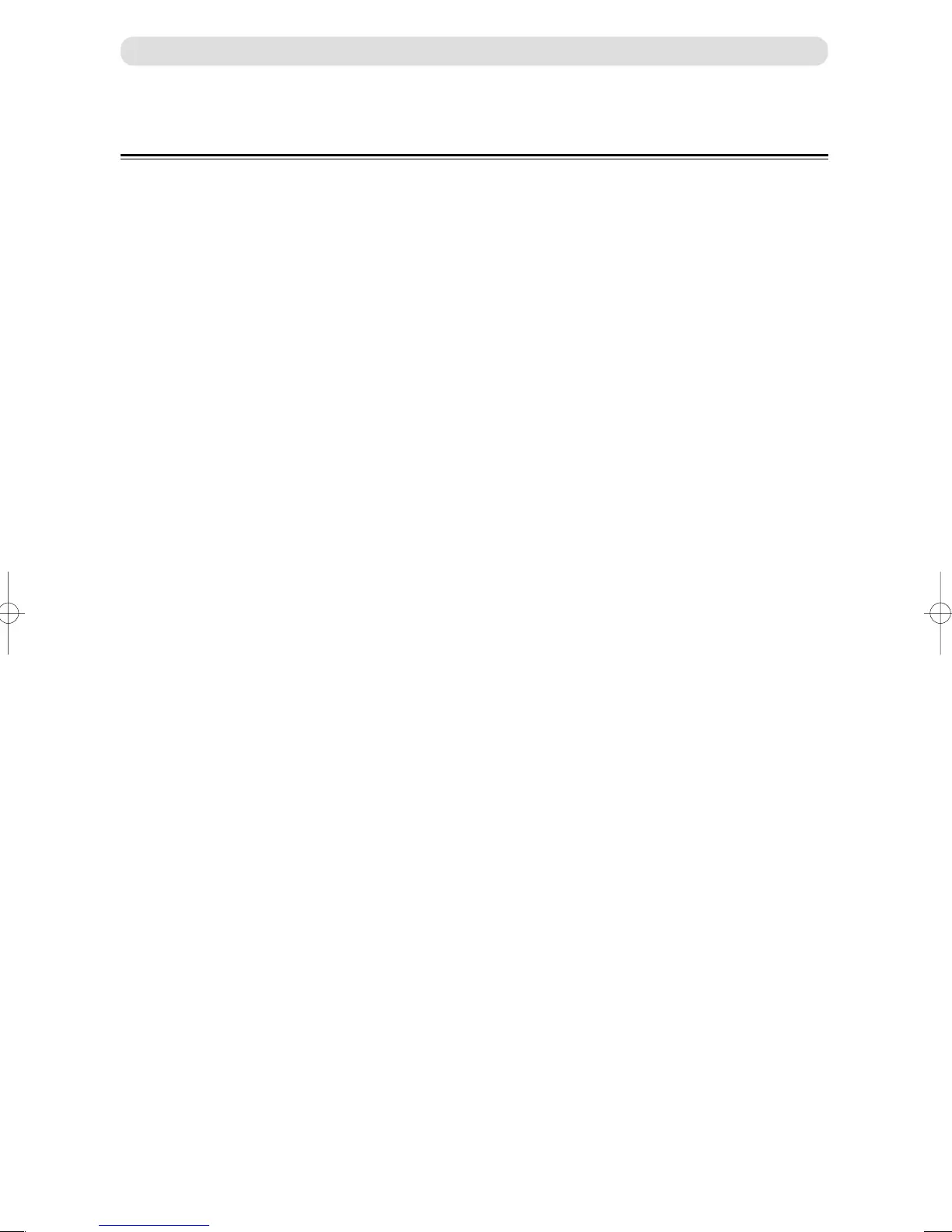36
Creating JOB with Preview Display
(“Using Program Entry Wizard”)
This describes the procedures to set up a JOB in Wizard format. Following items should be entered to create a
JOB.
Optional Module ............................ Standard Module
Select an optional module for the job when necessary.
In following JOB, standard module is selected.
JOB Number .................................. 01
Select a JOB No. in which the JOB currently being programmed is saved.
In following JOB, 01 selected.
JOB Name ...................................... DUPLO1
Put a name to the JOB with your keyboard for easy reference.
Following job is named “DUPLO1.”
Paper Size ....................................... 12” x 18” (304.8 mm x 457.2 mm) (Standard Size)
Enter size of the document.
Standard paper size can be selected from “Standard size,” or custom size can be entered in
“Custom size.”
In following JOB, standard 12” x 18” is selected.
REG. Mark .................................... SIDE MARK10 mm (From right edge of document) /
LEAD MARK 10 mm (from top end of document)
Select whether to use REG MARK function or not.
When using this function, enter the position of REG. Mark.
In following JOB the REG. Mark is enabled and the position is 10 mm from the right edge of
document and 10 mm from the lead edge of the document.
Finished Size .................................. 100mm (W) x 130mm (L)
The size of cards after processing the documents.
Cards per Document ..................... 2 (Crosswise) x 3 (Lengthwise)
Specify how many cards are to be aligned in crosswise and in lengthwise direction.
In following JOB, 2 (crosswise) x 3 (lengthwise) cards are aligned.
Trim ................................................ 23.6 mm (Lead margin), 30 mm (Right margin)
Specify the position of first cut and right margin slit.
In following JOB, first cut is at 23.6 mm from the lead edge, and the right margin slit is at 30 mm
from the right edge of document.
Gutter Slits ..................................... 10mm (Distance between finished documents (left /
right))
When aligning 2 or 3 cards in crosswise direction, it is possible to have a gutter slit between each
cards. Specify the distance between each cards. (The distance should be between 5 mm and 15
mm.)
IN following job, Gutter slits are 10 mm.
JOB Creator Settings
