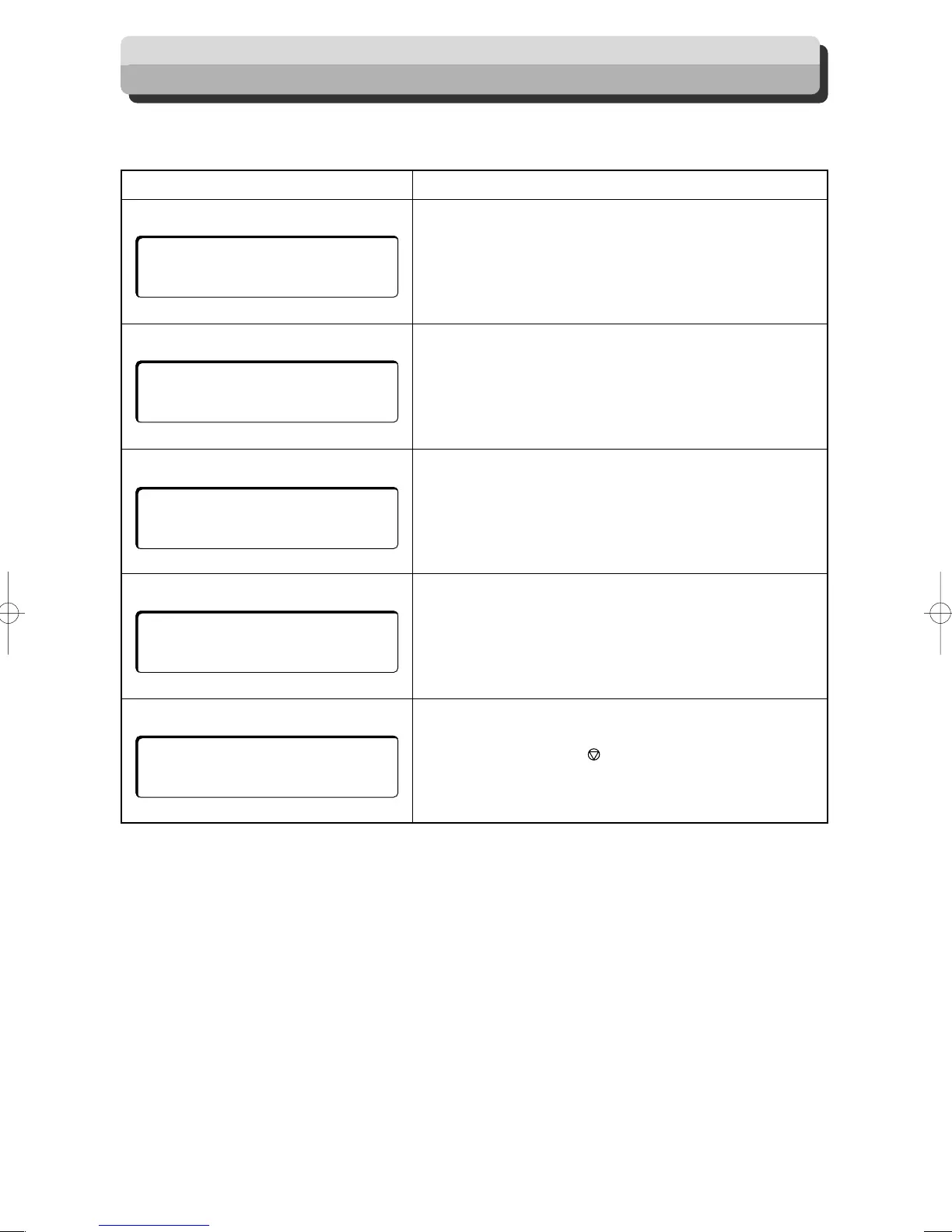82
Warning Display
A warning display appears on the LCD panel when attempting to process a JOB when the machine is not ready.
In such case, take measures according to the following instructions.
CHANGE MODULE
Message Countermeasure
A module not specified in the JOB selected is set on the machine.
Set the optional module of the machine to the module displayed on
the LCD panel.
CHANGE MODULE
STANDARD
SET SLIT MODULE
There is no slitter module.
Install a slitter module in the machine.
One or more slitter module is not set in the machine.
SET SLIT MODULE
COVER OPEN
The top or front cover is open.
Close the top or front cover.
COVER OPEN
BLANK DATA
Program a new JOB in the JOB no. if necessary.
BLANK DATA
USB-IF SUSPENDED
The machine is out of communication with a computer.
(When a computer is in standby status or sleep status, wake up the
computer and then press the <STOP> key to cancel the error.)
1. Turn OFF this machine. Then pull out and re-insert the USB
cable.
2. Contact the servicing personnel.
USB–IF SUSPENDED