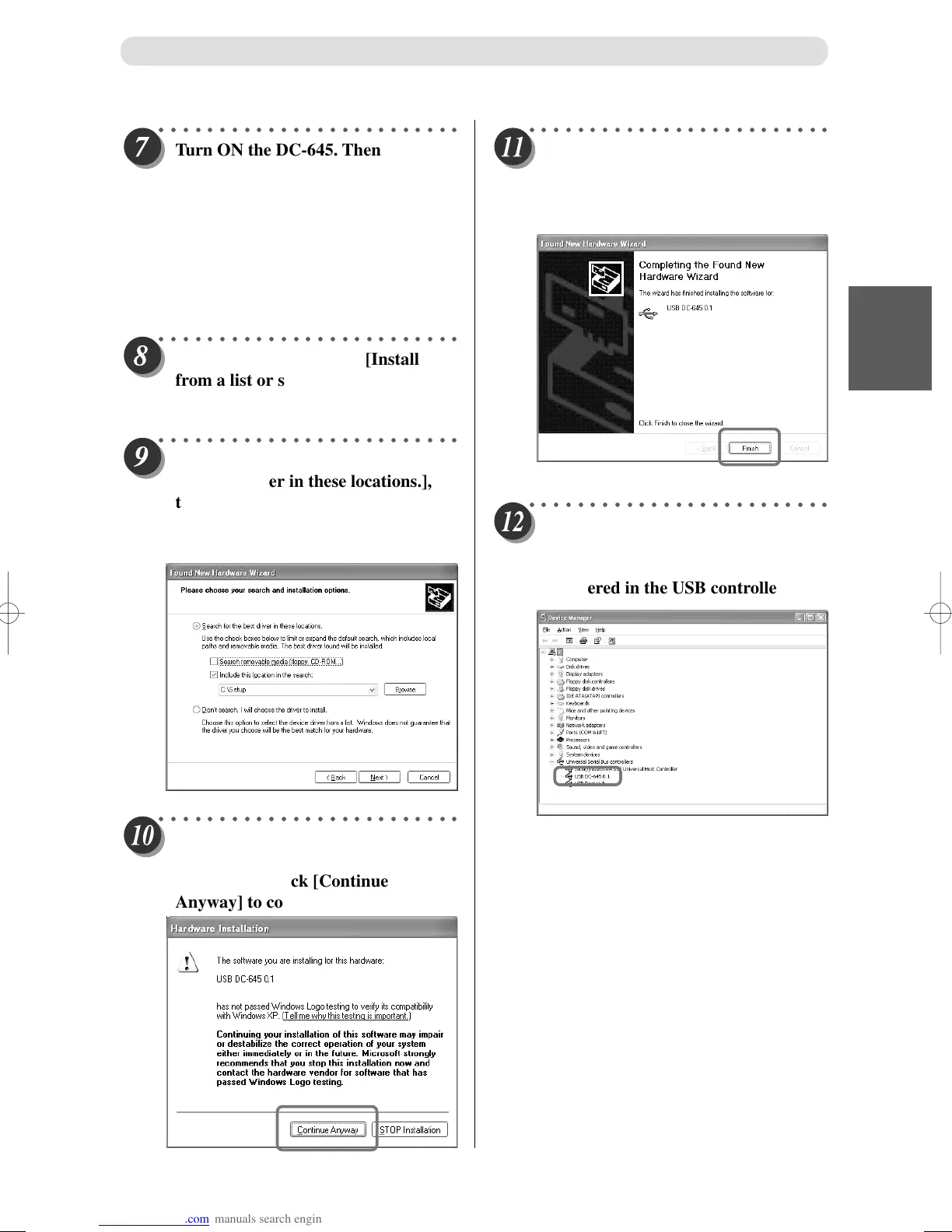31
1
2
Program JOB for DC-645 Via Computer (JOB Creator)
Installing JOB Creator
○○○○○○○○○○○○○○○○○○○○○○○○○
Turn ON the DC-645. Then connect
the computer and DC-645 using a
USB cable. (Computer USB Terminal
- DC-645 USB Terminal) (USB cable
(A to B type): The cable length must
be within 3 m.)
“Found New Hardware Wizard” menu appears
on the computer.
○○○○○○○○○○○○○○○○○○○○○○○○○
Click the radio button of [Install
from a list or specific location
(Advanced)], then click [Next].
○○○○○○○○○○○○○○○○○○○○○○○○○
Click the radio button of [Search for
the best driver in these locations.],
then click and select [Search
removable media].
Click [Browse], then click [Next].
○○○○○○○○○○○○○○○○○○○○○○○○○
Driver installation starts.
A warning dialog appears during
installation. Click [Continue
Anyway] to continue installation.
○○○○○○○○○○○○○○○○○○○○○○○○○
Installation is successful if the
[Device Manager] dialog indicates
that the [USB DC-645 *.*] is
registered in the USB controller.
This completes the preparation and installing procedures.
○○○○○○○○○○○○○○○○○○○○○○○○○
When installation is completed, the
screen shown below appears. Click
[Finish] to end the Wizard.